Loading ...
Loading ...
Loading ...
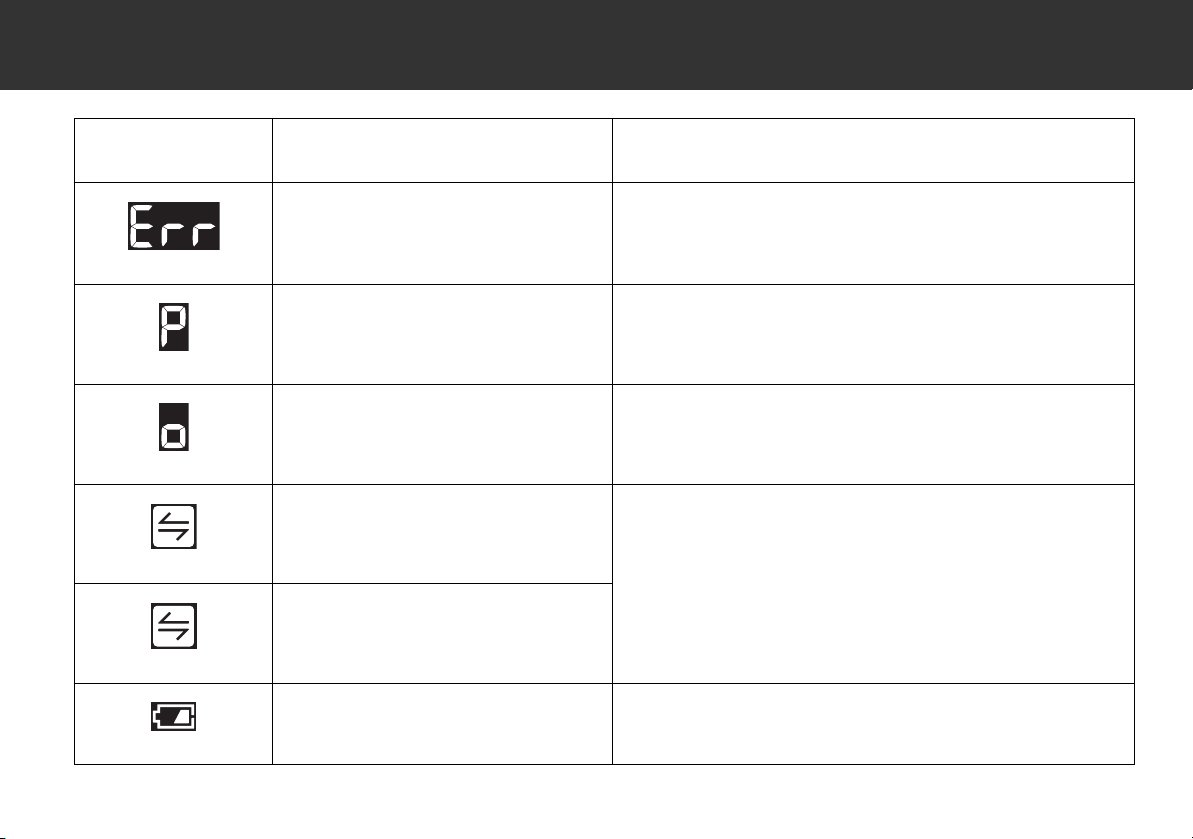
44
9. Error Messages and Troubleshooting
appears
The monitor cannot connect to a
smartphone or transmit blood pressure
readings correctly.
Follow the instructions shown in the “OMRON connect US/CAN”
app. If the “Err” symbol still appears after checking the app, contact
customer service.
Refer to section 14.
flashes
The monitor is waiting to pair with the
smartphone.
Refer to sub-section 2.2 for pairing your monitor with your
smartphone.
flashes
The monitor is ready to transfer blood
pressure readings to the smartphone.
Open the “OMRON connect US/CAN” app to transfer your blood
pressure readings.
flashes
Internal stored blood pressure memory is
almost full.
Pair or transfer your blood pressure readings to the “OMRON
connect US/CAN” app so you can keep them in memory in the app,
and this error symbol disappears.
appears
Internal stored blood pressure memory is
completely full.
flashes
Batteries are low.
Replacing all 4 batteries with new ones is recommended.
Refer to sub-section 2.1.
BP reading display /
Problem
Possible Cause Solution
Loading ...
Loading ...
Loading ...