Loading ...
Loading ...
Loading ...
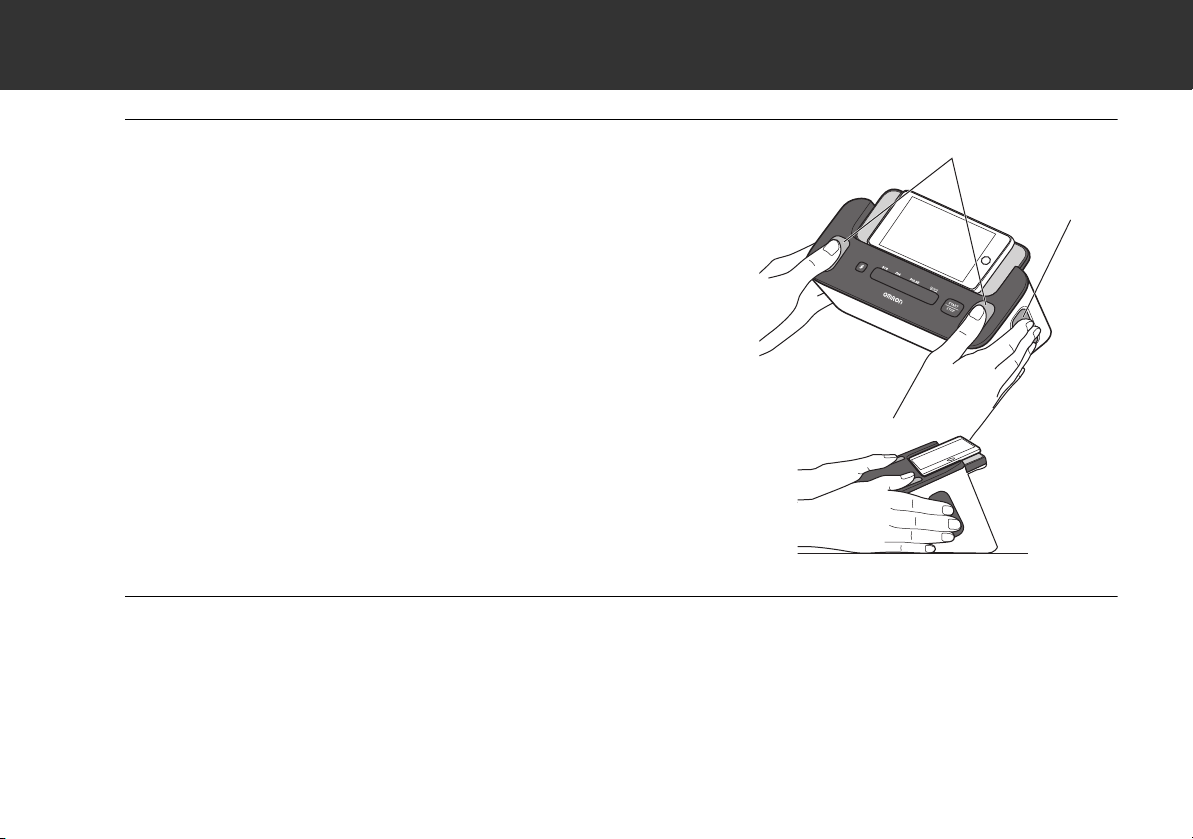
29
3. Taking a Blood Pressure Measurement and Recording an EKG
5. Touch 4 electrodes as shown in the image.
Put your thumbs on the top electrodes, and 2 or more fingers on each
of the side electrodes to record your EKG.
Once fingers are placed on the electrodes, an EKG recording will
automatically start.
Note
• To reduce muscle noise, rest your arms on a flat surface for better support while
you are recording an EKG.
• To link both results (blood pressure readings and EKG recordings) mutually on the
app, touch 4 electrodes as soon as pressing the BP [START/STOP] button.
6. Remain still and do not talk until the entire measurement and recording
process is complete.
Top electrodes
Side electrode
(both sides)
Loading ...
Loading ...
Loading ...