Loading ...
Loading ...
Loading ...
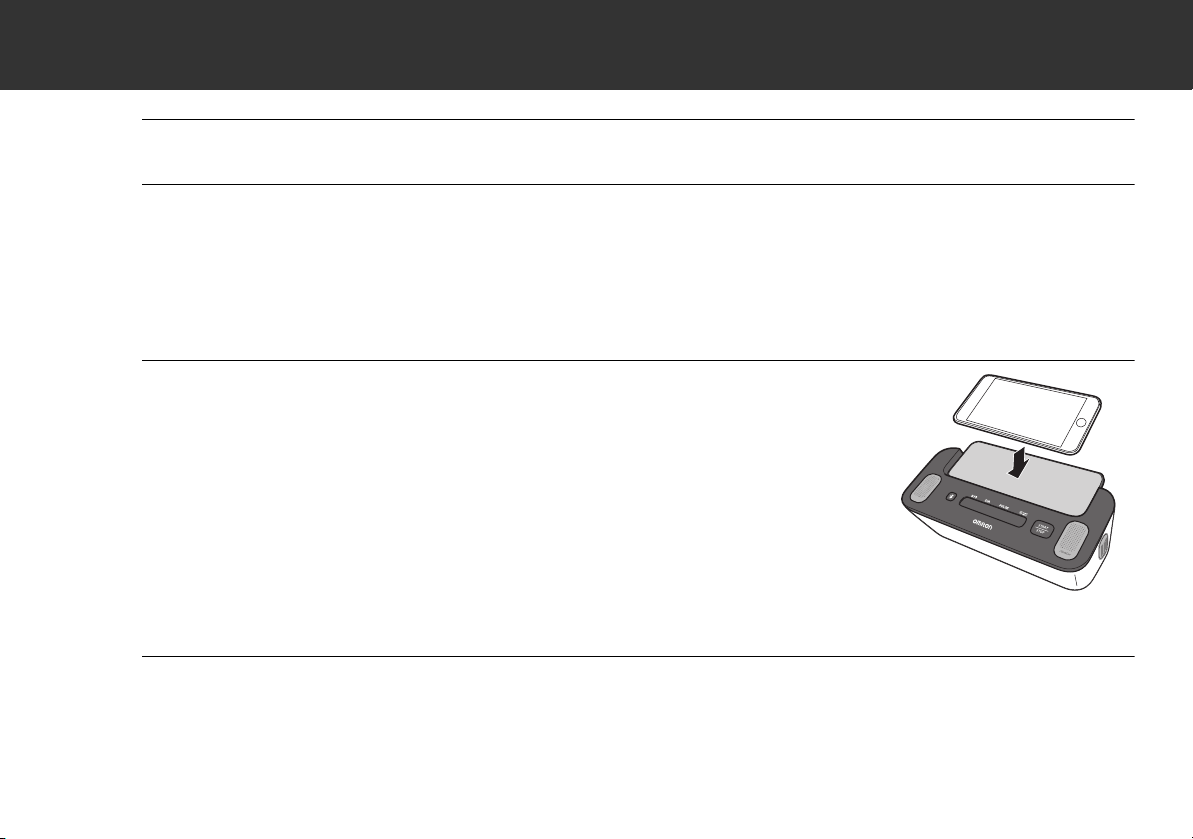
28
3. Taking a Blood Pressure Measurement and Recording an EKG
1. Open the “OMRON connect US/CAN” app on your smartphone.
2. Tap “Record your (first) EKG” on your smartphone, and follow the
instructions.
Note
• The instructions for recording your first EKG will not appear with the next recording, and it will not appear if you have created an
account with referral code.
3. Place your smartphone on the smartphone stand of
your monitor.
Note
• Make sure to sit correctly. Refer to sub-section 3.2.
4. Press the BP [START/STOP] button to take a blood pressure measurement.
All symbols appear on the BP reading display of the monitor before starting.
The arm cuff will start inflating in few seconds.
Loading ...
Loading ...
Loading ...