Loading ...
Loading ...
Loading ...
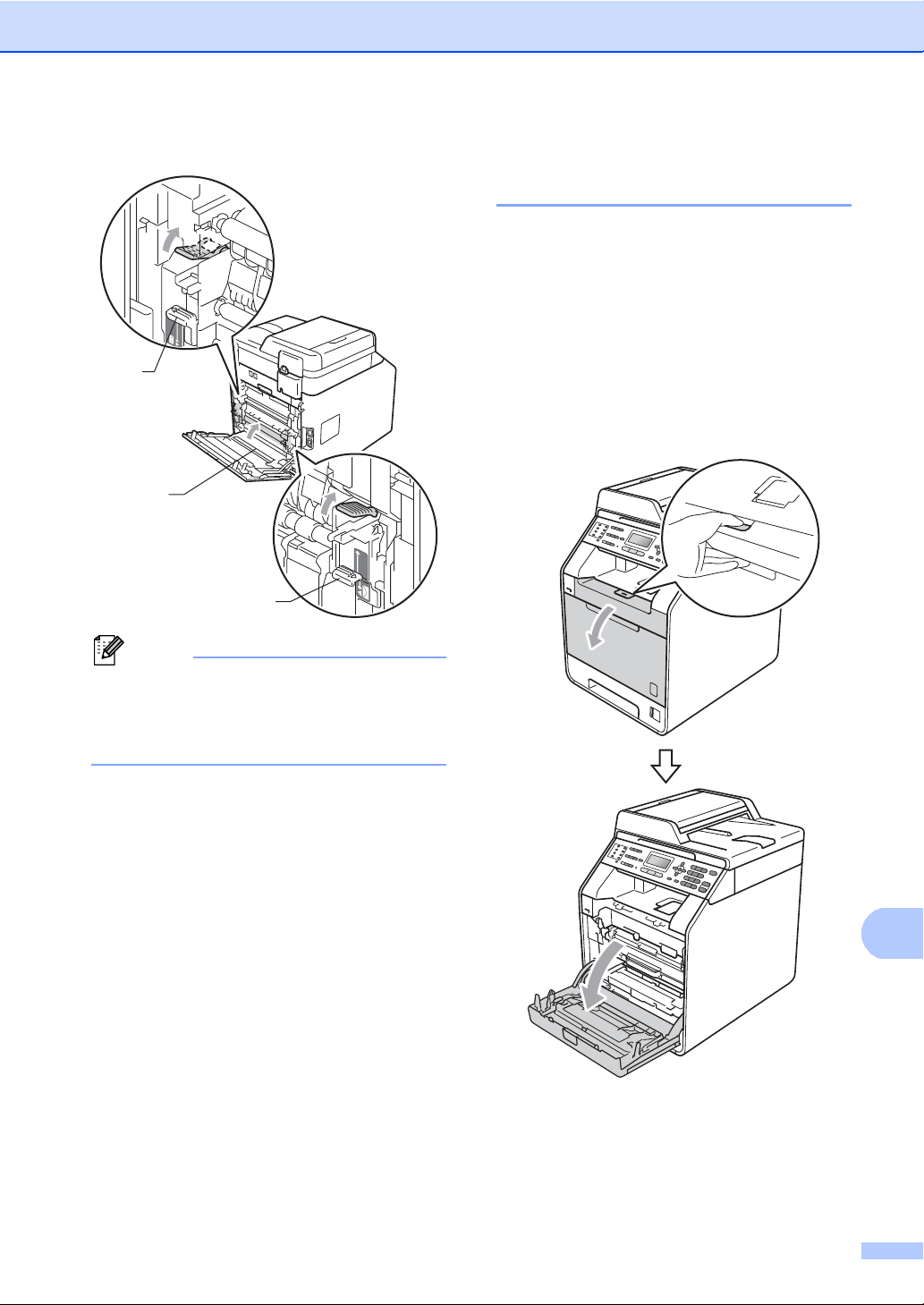
Troubleshooting
111
B
e Close the fuser cover (1).
Note
If you are printing on envelopes, pull down
the envelope levers (2) to the envelope
position again before closing the back
cover.
f Fully close the back cover.
Paper is jammed inside the
machine B
If the LCD shows Jam Inside, follow these
steps:
a Turn off the machine’s power switch.
Unplug the telephone line cord first,
disconnect all cables, and then unplug
the power cord from the AC power
outlet.
b Press the front cover release button and
then open the front cover.
1
2
2
Loading ...
Loading ...
Loading ...