Loading ...
Loading ...
Loading ...
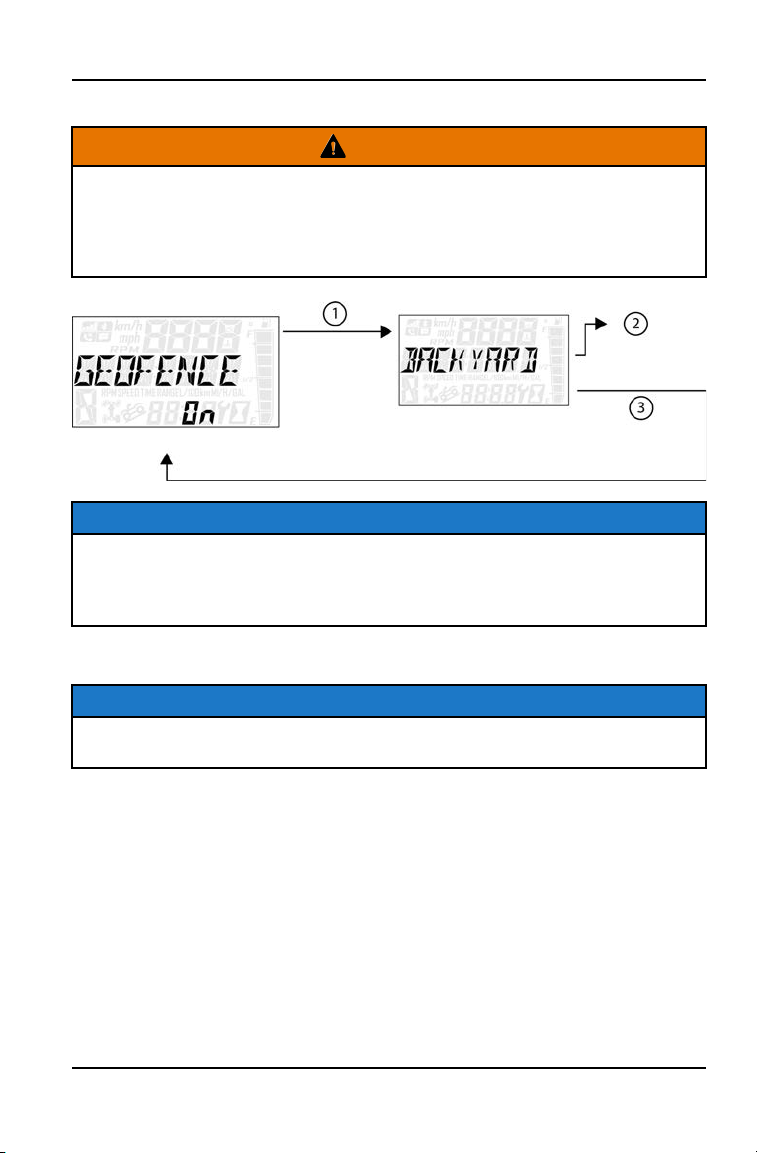
GEOFENCE
WARNING
If your Ranger 150 is equipped with Youth Ride Command, this technology is
not a replacement for adult supervision. GPS accuracy can vary by region, so
make certain to give adequate distance for geofence boundaries to
accommodate this variation. A geofence will not stop the vehicle. It will only
slow to the adult entered speed limit.
NOTICE
To use the geofence features, first download the Polaris Ride Command™ app
and sign up. Turning the geofence on and off and changing the speeds can be
done through the vehicle display once a geofence boundary has been created
through the Ride Command app.
1. Press and hold the MODE button to enter the Options Menu.
NOTICE
“OPTIONS” will display on the screen for 3 seconds before showing first menu
item.
2. Select “Youth Menu” by pressing the MODE button.
3. Enter PIN.
51
INSTRUMENT CLUSTER
Loading ...
Loading ...
Loading ...