Loading ...
Loading ...
Loading ...
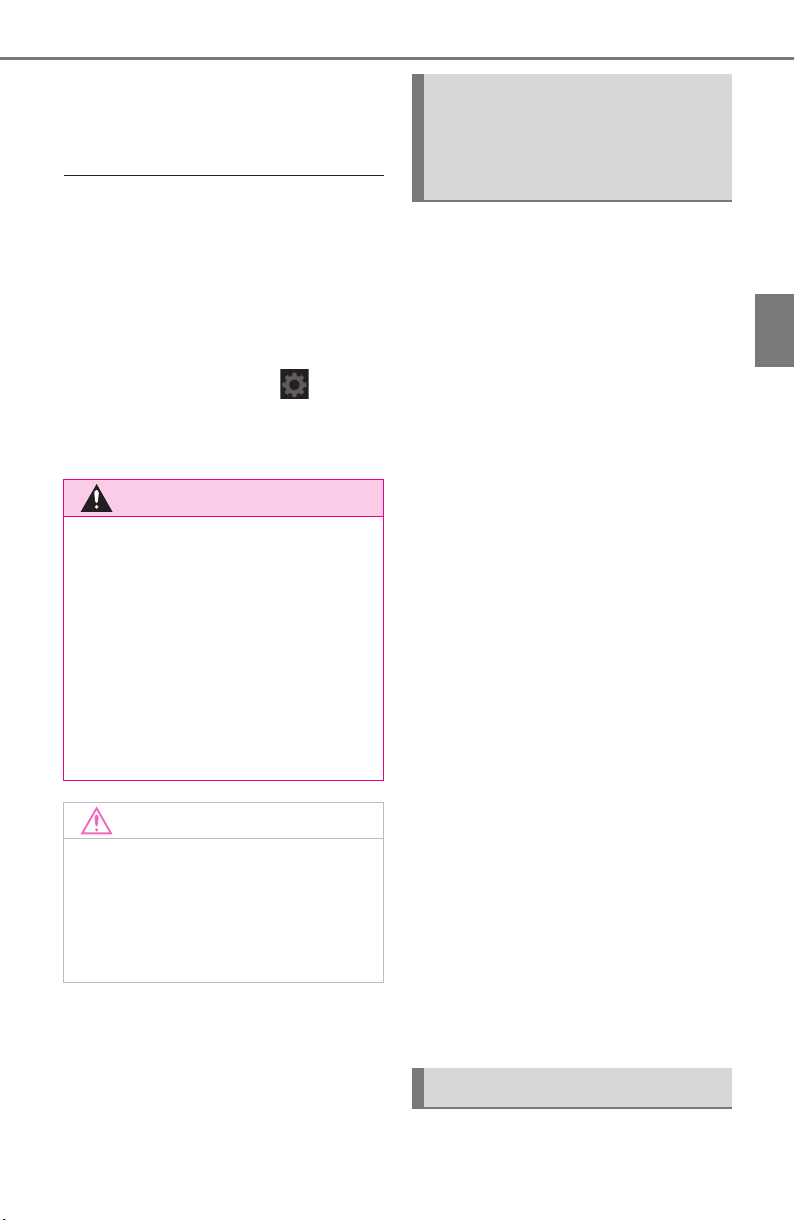
85
2-1. Instrument cluster
COROLLA H/B_U
2
Vehicle status information and indicators
Display angle
Select to adjust the angle of the
head-up display.
■
Enabling/disabling of the
head-up display
If the head-up display is disabled, it
will remain disabled when the
engine switch is turned off then back
to ON.
■
Display brightness
The brightness of the head-up dis-
play can be adjusted on of the
multi-information display. Also, it is
automatically adjusted according to
the ambient brightness.
■
Driving assist system sta-
tus display
Displays the operational status
of the following systems:
Dynamic radar cruise control
with full-speed range (if
equipped) (P.198)
Dynamic radar cruise control
(if equipped) (P.208)
LTA (Lane Tracing Assist) (if
equipped) (P.180)
LDA (Lane Departure Alert
with steering control) (if
equipped) (P.190)
Details of content displayed on the
head-up display may differ from
that displayed on the multi-informa-
tion display. For details, refer to the
explanation of each system.
■
Navigation system-linked
display area (if equipped)
Displays the following items
which are linked to the naviga-
tion system:
Street name
Route guidance to destination
Compass (heading-up dis-
play)
Pop-up displays for the following
WARNING
■
Caution for changing settings
of the head-up display
If the engine is running when
changing the display
settings, ensure that the vehicle
is parked in a place with adequate
ventilation. In a closed area such
as a garage, exhaust gases
including harmful carbon monox-
ide (CO) may collect and enter
the vehicle. This may lead to
death or a serious health hazard.
NOTICE
■
When changing the settings
of the head-up display
To prevent battery discharge,
ensure that the engine is running
while changing the settings of the
head-up display.
Driving assist system sta-
tus/navigation sys-
tem-linked display area (if
equipped)
Pop-up display
Loading ...
Loading ...
Loading ...