Loading ...
Loading ...
Loading ...
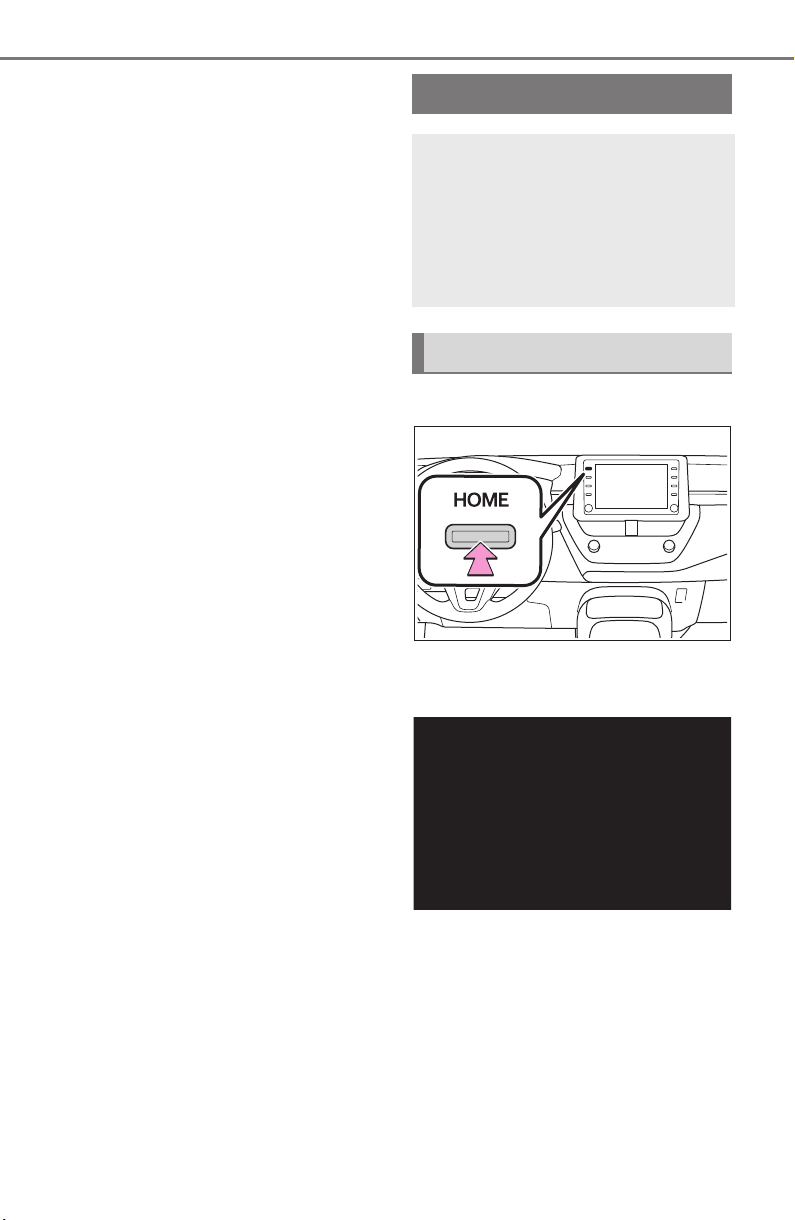
254
5-2. Basic information before operation
COROLLA H/B_U
3 seconds or more.
●
Capacitive touch screen button
sensor sensitivity can be adjusted.
(P. 279)
1 Press the “HOME” button.
2 Check that the home screen
is displayed.
Selecting a screen will display
it full screen.
●
The display information and area
on the home screen can be cus-
tomize.
●
The home screen can be set to
several types of split layouts
Home screen
On the home screen, multi-
ple screens, such as the
audio/visual system screen,
hands-free screen and clock
screen, can be displayed
simultaneously.
Home screen operation
Loading ...
Loading ...
Loading ...