Loading ...
Loading ...
Loading ...
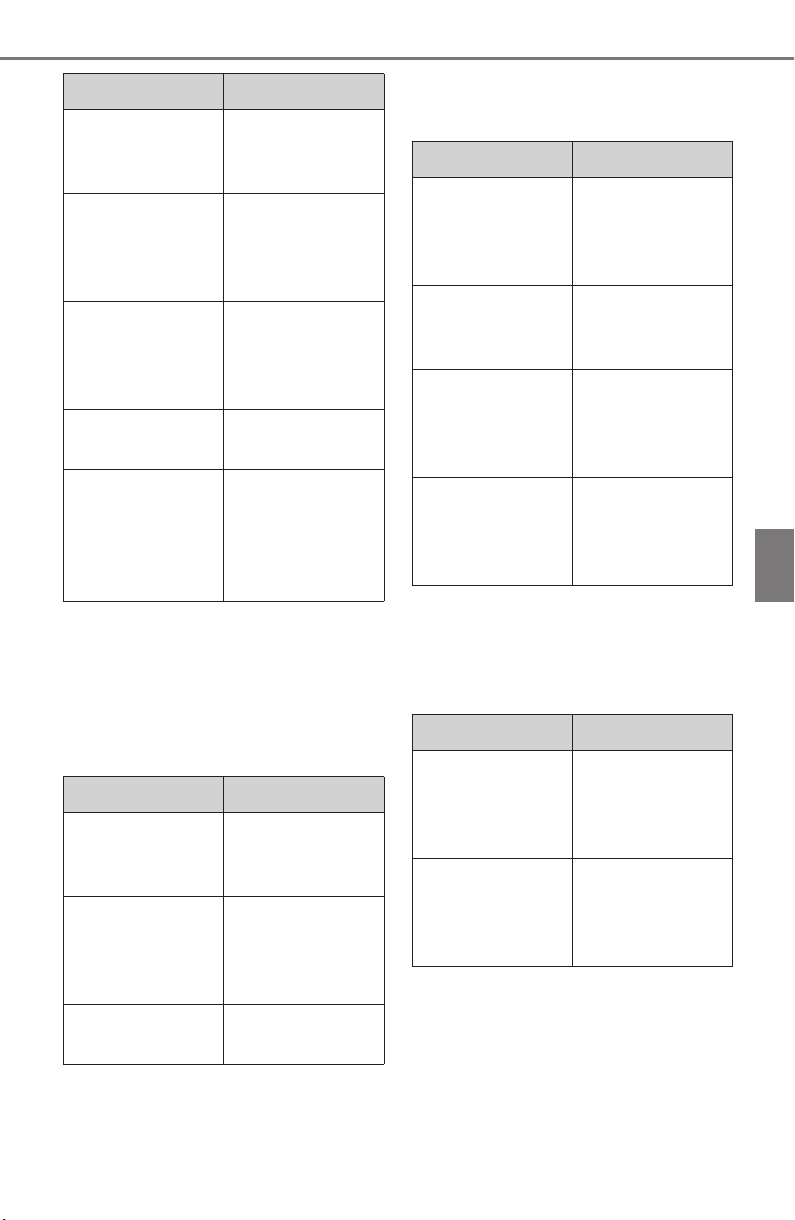
323
5-11. Voice command system operation
COROLLA H/B_U
5
Entune audio
*
: If the system does not recognize
the name of a contact, create a
voice tag. (P.345) The name of
a contact can also be recognized
by adding a voice tag.
■
While in a phone call
■
While incoming message
notification is displayed
*
*
: Full screen message notification
must be turned on within the
phone settings (P.343)
■
Radio
“Dial <phone
number>”
Places a call to
the specified
phone number
“Redial”
Places a call to
the phone num-
ber of the latest
outgoing call
“Call back”
Places a call to
the phone num-
ber of latest
incoming call
“Show recent
calls”
Displays the call
history screen
“Send a mes-
sage to <con-
tact>”
Sends a text
message to
specified con-
tact from the
phone book
Command Action
“Send <digits>”
Sends DTMF
tones has speci-
fied
“Mute”
Mutes the micro-
phone (far side
cannot hear the
conversation)
“Unmute”
Unmutes the
microphone
Command Action
Command Action
“Read message”
Reads the
incoming mes-
sage over the
vehicle speakers
“Ignore”
Ignores the
incoming mes-
sage notification
“Reply”
Initiates sending
a reply to the
incoming mes-
sage
“Call”
Places a call to
the phone num-
ber of incoming
message
Command Action
“Tune to <fre-
quency> AM”
Changes the
radio to the
specified AM fre-
quency
“Tune to <fre-
quency> FM”
Changes the
radio to the
specified FM fre-
quency
Loading ...
Loading ...
Loading ...