Loading ...
Loading ...
Loading ...
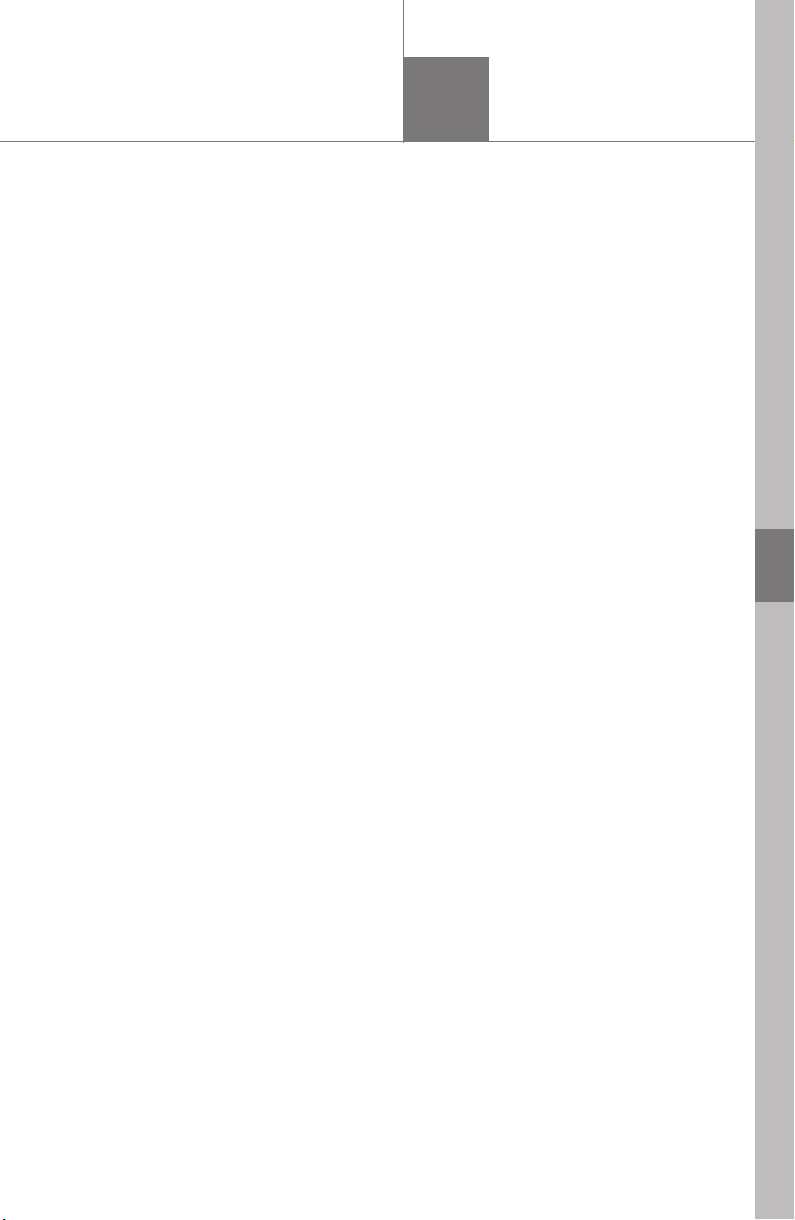
243
COROLLA H/B_U
5
5
Entune audio
Entune audio
.
5-1. Basic function
Buttons overview......... 245
Menu screen ............... 247
Status icon .................. 248
“Setup” screen ............ 250
5-2. Basic information before
operation
Initial screen................ 251
Touch screen............... 252
Home screen............... 254
Entering letters and num-
bers/list screen operation
.................................. 255
Screen adjustment ...... 258
Linking multi-information
display and the system
.................................. 259
5-3. Connectivity settings
Registering/Connecting a
Bluetooth
®
device ..... 260
Setting Bluetooth
®
details
.................................. 264
Wi-Fi
®
Hotspot ............ 271
Apple CarPlay ............. 276
5-4. Other settings
General settings.......... 279
Voice settings.............. 282
Vehicle settings ........... 283
5-5. Using the audio/visual
system
Quick reference........... 285
Some basics................ 286
5-6. Radio operation
AM/FM radio................ 290
Internet radio ............... 292
5-7. Media operation
USB memory............... 294
iPod/iPhone................. 296
Bluetooth
®
audio ......... 299
AUX............................. 302
5-8. Audio/visual remote con-
trols
Steering switches ....... 304
5-9. Audio settings
Setup........................... 305
5-10.Tips for operating the
audio/visual system
Operating information.. 306
5-11.Voice command system
operation
Voice command system
.................................. 319
Command list .............. 322
5-12.Mobile Assistant opera-
tion
Mobile Assistant .......... 325
Loading ...
Loading ...
Loading ...