Loading ...
Loading ...
Loading ...
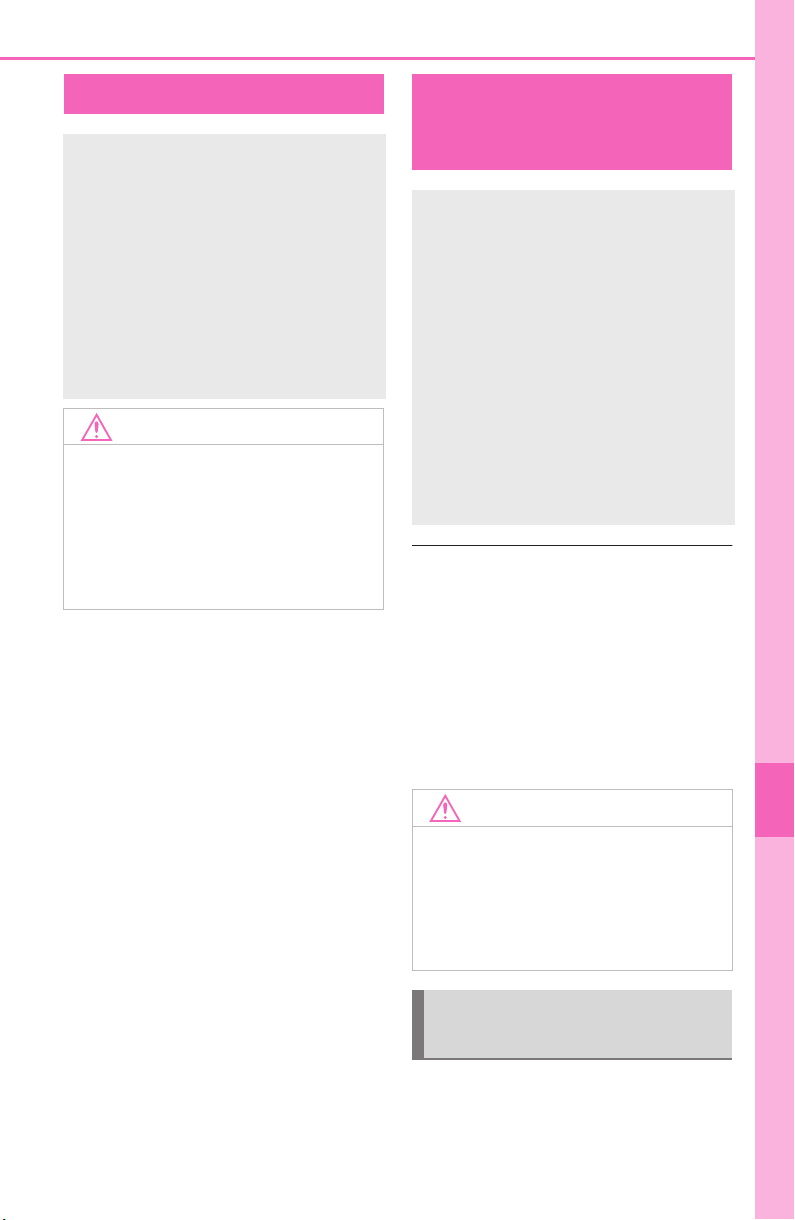
487
8-2. Steps to take in an emergency
COROLLA H/B_U
8
When trouble arises
■
When the electronic key does
not work properly
●
Make sure that the smart key sys-
tem has not been deactivated in
the customization setting. If it is
off, turn the function on.
(Customizable features P.519)
●
Check if battery-saving mode is
set. If it is set, cancel the function.
(P.103)
Use the mechanical key
(P.94) in order to perform the
following operations:
If you lose your keys
New genuine mechanical
keys can be made by your
Toyota dealer using another
mechanical key and the key
number stamped on your
key number plate.
Keep the plate in a safe
place such as your wallet,
not in the vehicle.
NOTICE
■
When an electronic key is lost
If the electronic key remains lost,
the risk of vehicle theft increases
significantly. Visit your Toyota
dealer immediately with all
remaining electronic keys that
were provided with your vehicle.
If the electronic key
does not operate prop-
erly
If communication between
the electronic key and vehi-
cle is interrupted (P.103)
or the electronic key cannot
be used because the battery
is depleted, the smart key
system and wireless remote
control cannot be used. In
such cases, the doors can
be opened and the engine
can be started by following
the procedure below.
NOTICE
■
In case of a smart key system
malfunction or other
key-related problems
Take your vehicle with all the elec-
tronic keys provided with your
vehicle to your Toyota dealer.
Locking and unlocking
the doors
Loading ...
Loading ...
Loading ...