Loading ...
Loading ...
Loading ...
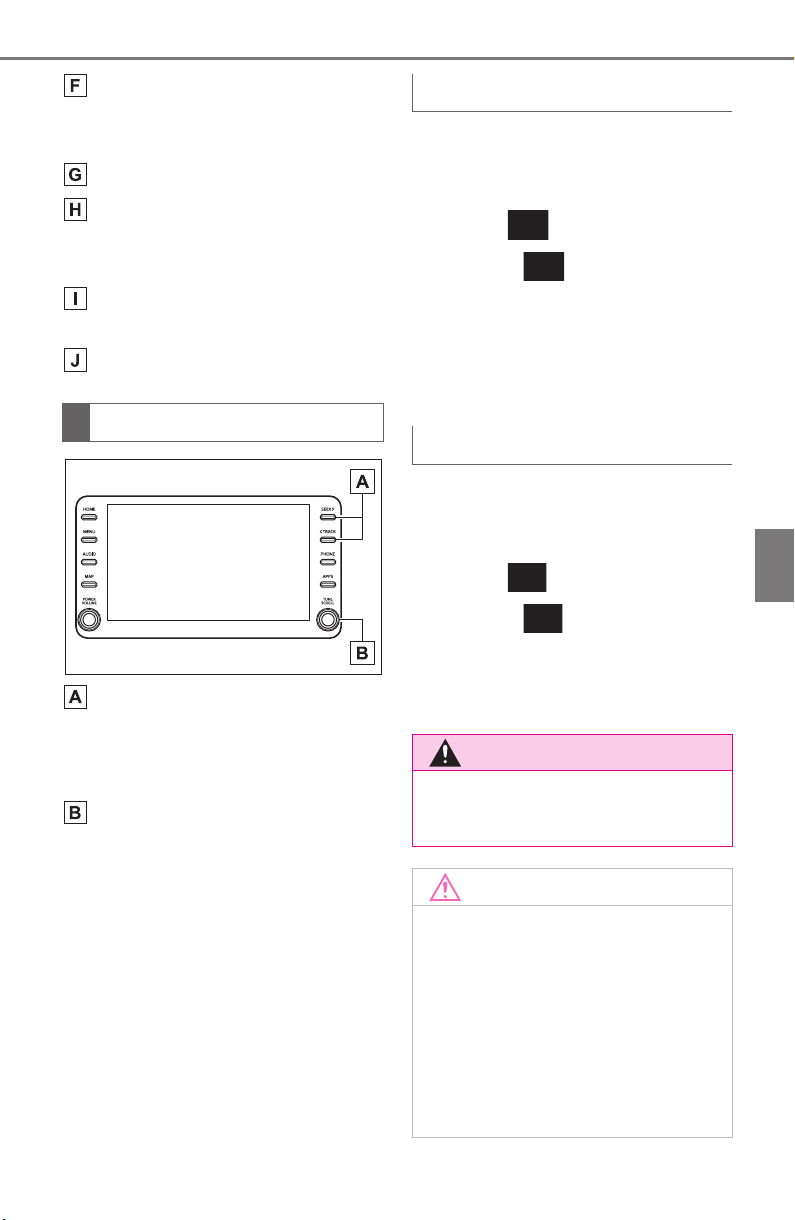
295
5-7. Media operation
COROLLA H/B_U
5
Entune audio
Select to change the file.
Select and hold to fast
rewind.
Select to play/pause.
Select to change the file.
Select and hold to fast for-
ward.
Select to display a full screen
image.
Select to change the folder.
Press to change the
file/track.
Press and hold to fast for-
ward/rewind.
Turn to change the file/track.
Turn to move up/down the
list. Also, the knob can be
used to enter selections on
the list screens by pressing it.
●
While the vehicle is being driven,
this function can only output
sound.
●
If tag information exists, the
file/folder names will be changed
to track/album names.
The file/track or folder/album
currently being listened to can
be repeated.
1 Select .
●
Each time is selected, the
mode changes as follows:
When random playback is off
• file/track repeat folder/album
repeat off
When random playback is on
• file/track repeat off
Files/tracks or folders/albums
can be automatically and ran-
domly selected.
1 Select .
●
Each time is selected, the
mode changes as follows:
• random (1 folder/album random)
folder/album random (all
folder/album random) off
Control panel
Repeating
Random order
WARNING
●
Do not operate the player’s con-
trols or connect the USB mem-
ory while driving.
NOTICE
●
Do not leave your portable
player in the car. In particular,
high temperatures inside the
vehicle may damage the porta-
ble player.
●
Do not push down on or apply
unnecessary pressure to the
portable player while it is con-
nected as this may damage the
portable player or its terminal.
Loading ...
Loading ...
Loading ...