Loading ...
Loading ...
Loading ...
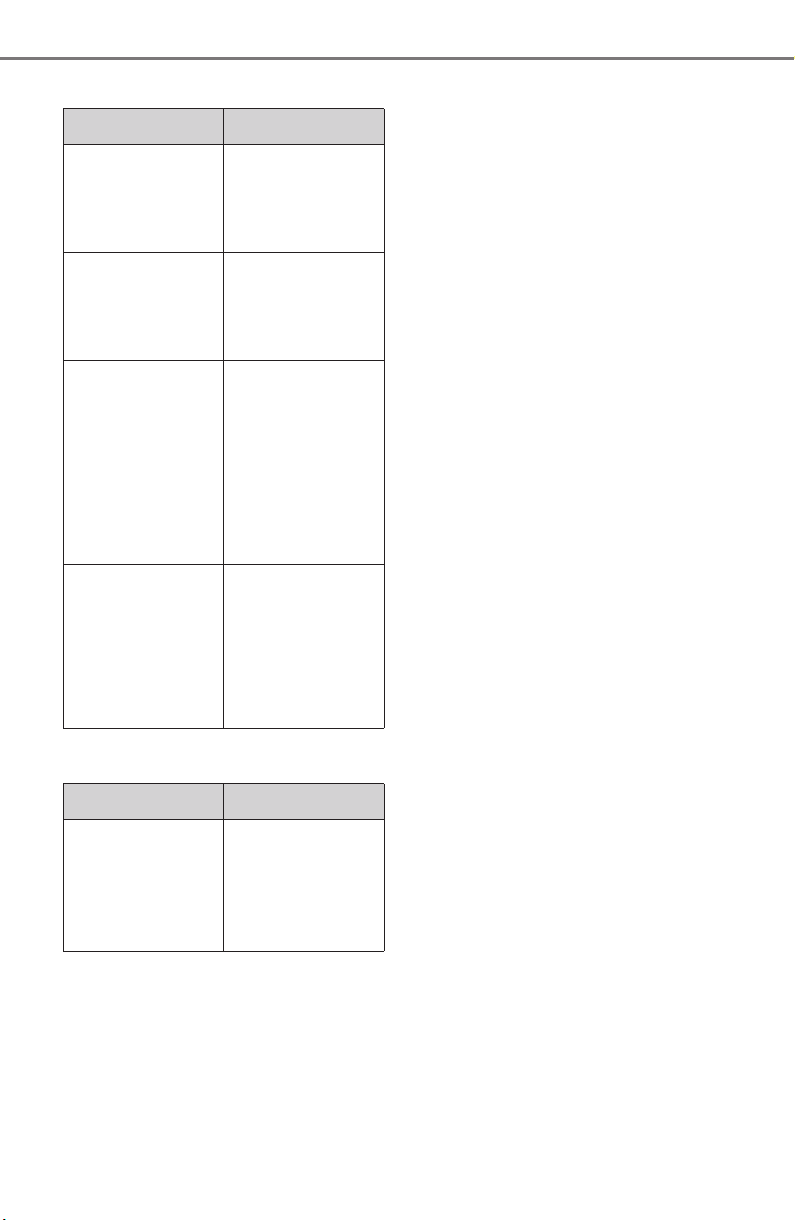
314
5-10. Tips for operating the audio/visual system
COROLLA H/B_U
■
iPod
■
Bluetooth
®
audio
●
If the malfunction is not rectified:
Take your vehicle to your Toyota
dealer.
Message Explanation
“iPod Error.”
This indicates a
problem in the
iPod or its con-
nection.
“No music files
found.”
This indicates
that there is no
music data in the
iPod.
“Please check
the iPod firm-
ware version.”
This indicates
that the software
version is not
compatible. Per-
form the iPod
firmware
updates and try
again.
“Unable to
authorize the
iPod.”
This indicates
that it failed to
authorize the
iPod.
Please check
your iPod.
Message Explanation
“Music tracks not
supported.
Please check
your portable
player.”
This indicates a
problem in the
Bluetooth
®
device.
Loading ...
Loading ...
Loading ...