Loading ...
Loading ...
Loading ...
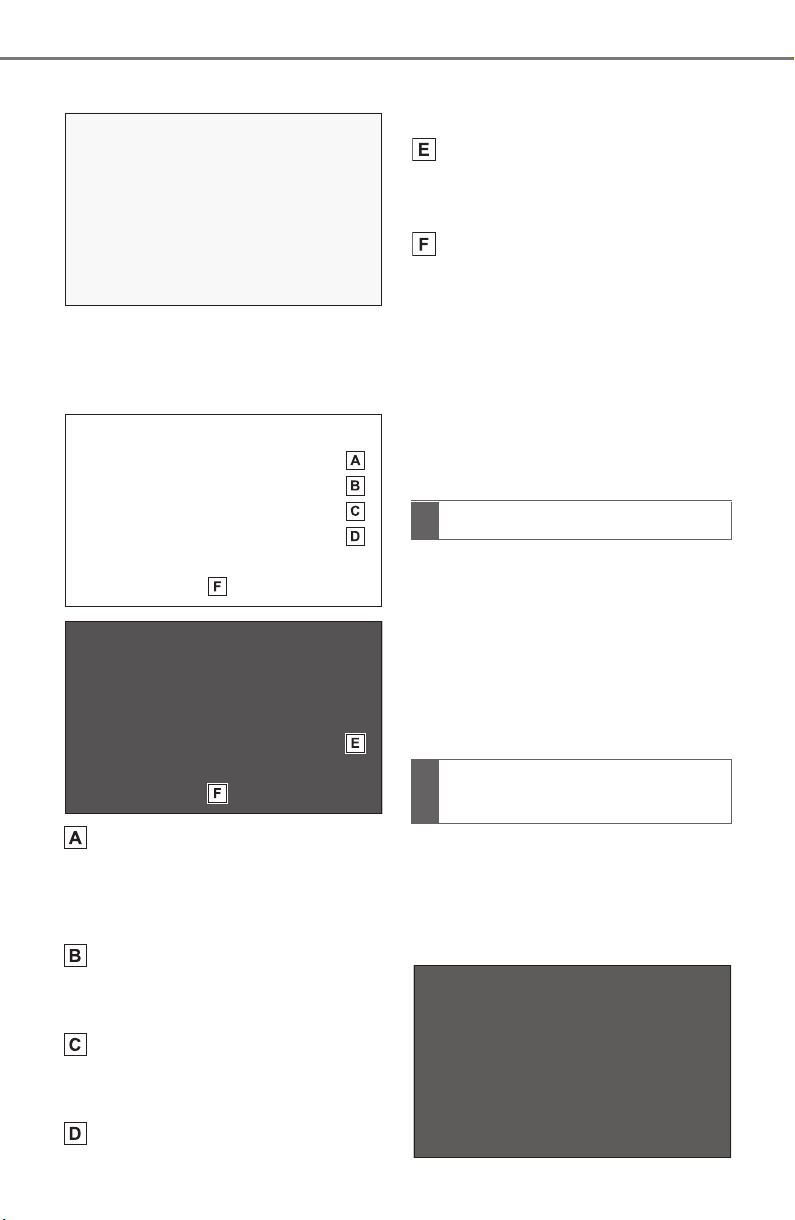
268
5-3. Connectivity settings
COROLLA H/B_U
4 Select “Device Info”.
5 Confirm and change the
Bluetooth
®
device informa-
tion.
The name of the Bluetooth
®
device is displayed. It can be
changed to a desired name.
(P.268)
Select to set the Bluetooth
®
audio player connection
method. (P.268)
Device address is unique to
the device and cannot be
changed.
Phone number is unique to
the Bluetooth
®
phone and
cannot be changed.
Compatibility profile is unique
to the Bluetooth
®
device and
cannot be changed.
Select to reset all setup
items.
●
If 2 Bluetooth
®
devices have been
registered with the same device
name, the devices can be distin-
guished referring to the device’s
address.
●
Depending on the type of
Bluetooth
®
phone, some informa-
tion may not be displayed.
1 Select “Device Name”.
2 Enter the name and select
“OK”.
●
Even if the device name is
changed, the name registered in
your Bluetooth
®
device does not
change.
1 Select “Connect Audio Player
From”.
2 Select the desired connec-
tion method.
Changing a device name
Setting audio player con-
nection method
Loading ...
Loading ...
Loading ...