Loading ...
Loading ...
Loading ...
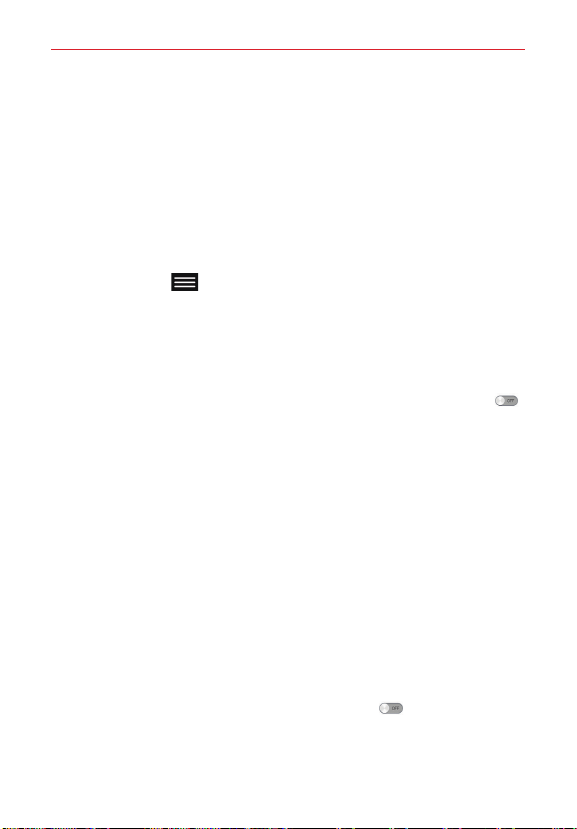
97
Settings
Help: Displays battery saving tips.
Application manager
Use the Application manager menu to view details about the applications
installed on your tablet, manage their data, and force them to stop. Swipe
left and right to select one of the three tabs across the top of the screen to
view detailed information for DOWNLOADED, ON SD CARD, RUNNING,
and ALL applications. Tap an entry to view more information, tap Stop (or
Force stop), then OK to stop it from running.
Tap the Menu key
(in the Touch Keys Bar) to access Sort by, Reset
app preferences, Reset default apps, Show cached processes, Idle,
apps and Uninstall apps.
Slide Aside
The Slide Aside feature allows you to quickly switch between three open
apps (or tasks) using a three finger gesture. Tap the Slide Aside switch
to toggle it on and off.
PERSONAL
Users
Add user: Allows you to add a new user account for the tablet and use
the Multi-user feature.
User: Users have their own apps and content.
Restricted profile: You can restrict access to apps and content from your
account.
Location
Use the Location menu to set your preferences for using and sharing your
location when you search for information and use location-based
applications, such as Maps. Tap the Location switch
to toggle between
On and Off.
Loading ...
Loading ...
Loading ...