Loading ...
Loading ...
Loading ...
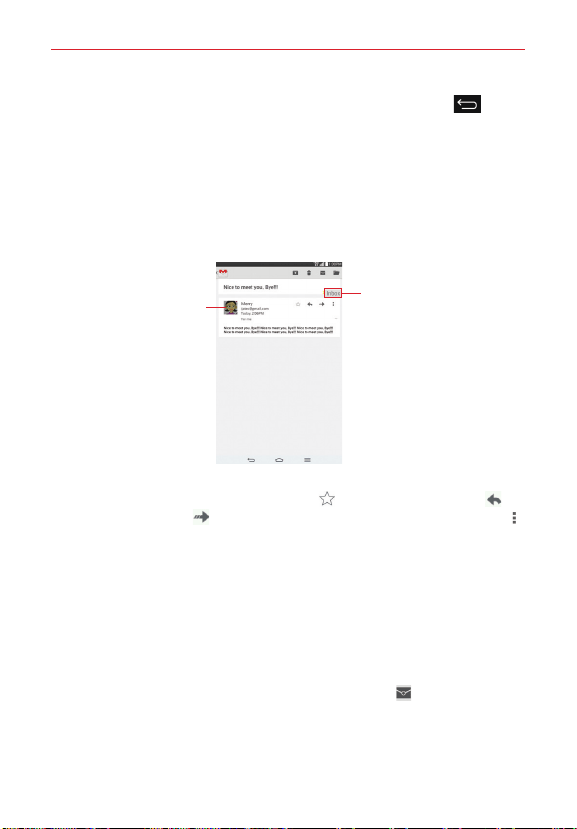
47
Communication
If you are viewing a message or another label, tap the Back key (in
the Touch Keys Bar) until you return to your Inbox.
Reading Your Messages
Tap a conversation that contains the message you want to read.
The conversation opens to the first new (unread) message, or to the first
starred message, if you’ve previously starred a message in the
conversation.
Tap the Contact's
picture to open
Quick Contact.
Tap to set labels
for the message to
help organize your
messages.
While viewing a message, tap the message action icons on the message
header to access options which include to mark it as a favorite, to
reply to the sender, to forward the message to someone else, and
to forward the message to someone else.
To reread a message
When you open a conversation, messages that you’ve already read are
minimized into a tab that indicates the number of hidden messages.
1. From your Gmail Inbox, tap the conversation you want to view.
2. Tap the contact name to open that message.
While reading a message you can tap the Unread icon
(at the top of the
screen) to return a read message to the unread state. For example, to
remind yourself to read it again later.
Loading ...
Loading ...
Loading ...