Loading ...
Loading ...
Loading ...
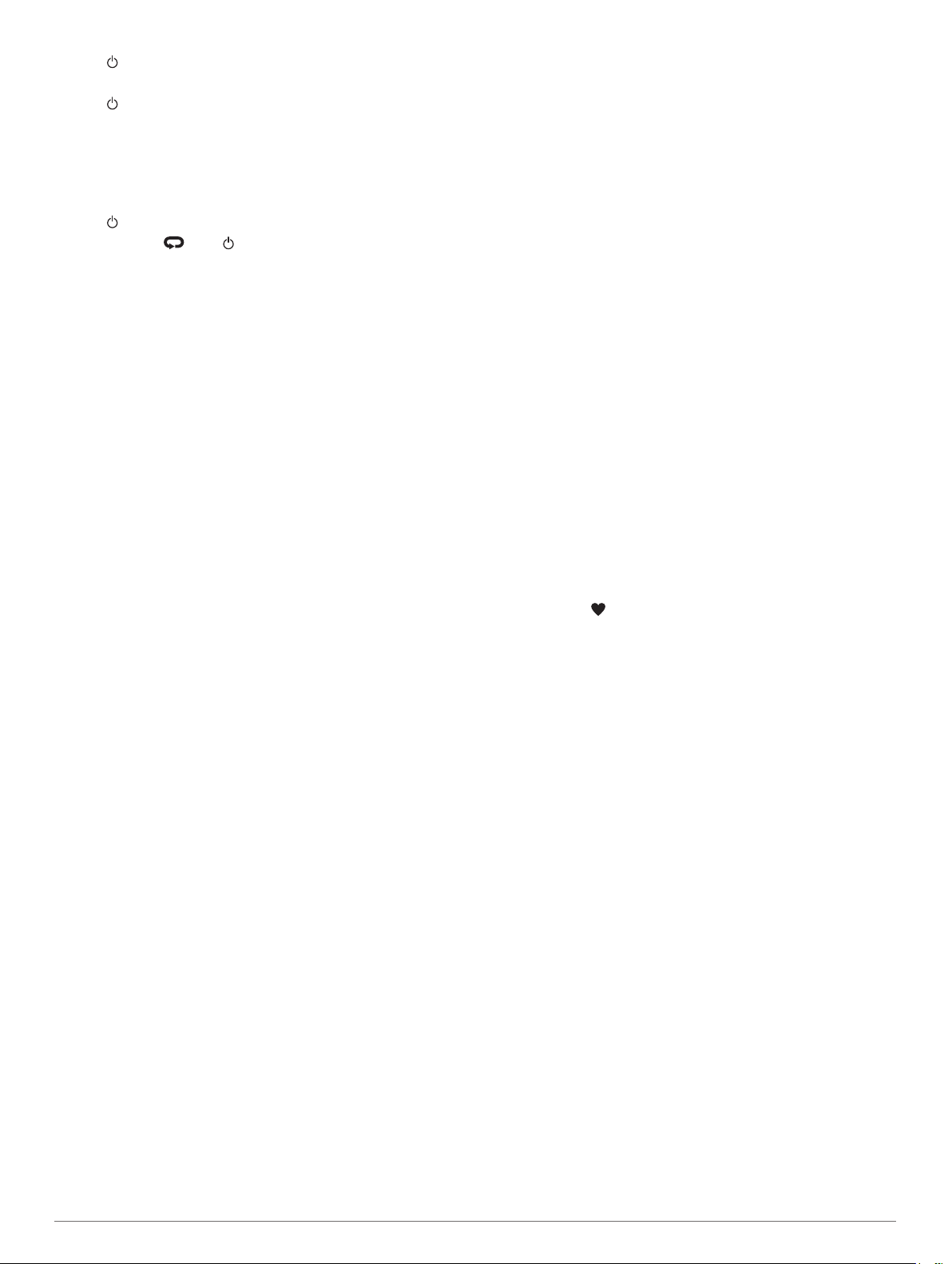
1
Hold for 15 seconds.
The device turns off.
2
Hold for one second to turn on the device.
Clearing User Data
You can restore all of the device settings to the factory default
values.
NOTE: This deletes all user-entered information, but it does not
delete your history.
1
Hold , and select Yes to turn off the device.
2
While holding , hold to turn on the device.
3
Select Yes.
Restoring All Default Settings
NOTE: This deletes all user-entered information and activity
history.
You can reset all settings back to the factory default values.
Select Menu > Settings > System > Restore Defaults >
Yes.
Viewing Device Information
You can view the unit ID, software version, regulatory
information (e-label), and license agreement.
Select Menu > Settings > System > About.
Updating the Software Using Garmin
Express
Before you can update your device software, you must have a
Garmin Connect account, and you must download the Garmin
Express application.
1
Connect the device to your computer using the USB cable.
When new software is available, Garmin Express sends it to
your device.
2
Follow the on-screen instructions.
3
Do not disconnect your device from the computer during the
update process.
Maximizing Battery Life
• Shorten the backlight timeout (Backlight Settings, page 10).
• Shorten the timeout to watch mode (Power Save Timeout
Settings, page 9).
• Turn off activity tracking (Activity Tracking, page 2).
• Select the Smart recording interval (Data Recording Settings,
page 10).
• Turn off GLONASS (Changing the GPS Setting, page 9).
• Turn off the Bluetooth wireless feature (Turning Off Bluetooth
Technology, page 7).
• Turn off wrist-based heart rate monitoring (Turning Off the
Wrist Heart Rate Monitor, page 5).
Intensity Minutes
To improve your health, organizations such as the U.S. Centers
for Disease Control and Prevention, the American Heart
Association
®
, and the World Health Organization, recommend at
least 150 minutes per week of moderate intensity activity, such
as brisk walking, or 75 minutes per week of vigorous intensity
activity, such as running.
The device monitors your activity intensity and tracks your time
spent participating in moderate to vigorous intensity activities
(heart rate data is required to quantify vigorous intensity). You
can work toward achieving your weekly intensity minutes goal by
participating in at least 10 consecutive minutes of moderate to
vigorous intensity activities. The device adds the amount of
moderate activity minutes with the amount of vigorous activity
minutes. Your total vigorous intensity minutes are doubled when
added.
Earning Intensity Minutes
Your Forerunner device calculates intensity minutes by
comparing your heart rate data to your average resting heart
rate. If heart rate is turned off, the device calculates moderate
intensity minutes by analyzing your steps per minute.
• Start a timed activity for the most accurate calculation of
intensity minutes.
• Exercise for at least 10 consecutive minutes at a moderate or
vigorous intensity level.
• Wear your device all day and night for the most accurate
resting heart rate.
My daily step count does not appear
The daily step count is reset every night at midnight.
If dashes appear instead of your step count, allow the device
to acquire satellite signals and set the time automatically.
Tips for Erratic Heart Rate Data
If the heart rate data is erratic or does not appear, you can try
these tips.
• Clean and dry your arm before putting on the device.
• Avoid wearing sunscreen, lotion, and insect repellent under
the device.
• Avoid scratching the heart rate sensor on the back of the
device.
• Wear the device above your wrist bone. The device should
be snug but comfortable.
• Wait until the icon is solid before starting your activity.
• Warm up for 5 to 10 minutes and get a heart rate reading
before starting your activity.
NOTE: In cold environments, warm up indoors.
• Rinse the device with fresh water after each workout.
Appendix
Data Fields
Some data fields require ANT+ accessories to display data.
%HRR: The percentage of heart rate reserve (maximum heart
rate minus resting heart rate).
24-Hour Max.: The maximum temperature recorded in the last
24 hours.
24-Hour Min.: The minimum temperature recorded in the last
24 hours.
Average %HRR: The average percentage of heart rate reserve
(maximum heart rate minus resting heart rate) for the current
activity.
Average Cadence: Cycling. The average cadence for the
current activity.
Average Cadence: Running. The average cadence for the
current activity.
Average HR: The average heart rate for the current activity.
Average HR %Max.: The average percentage of maximum
heart rate for the current activity.
Average Lap Time: The average lap time for the current
activity.
Average Pace: The average pace for the current activity.
Average Speed: The average speed for the current activity.
12 Appendix
Loading ...
Loading ...
Loading ...