Loading ...
Loading ...
Loading ...
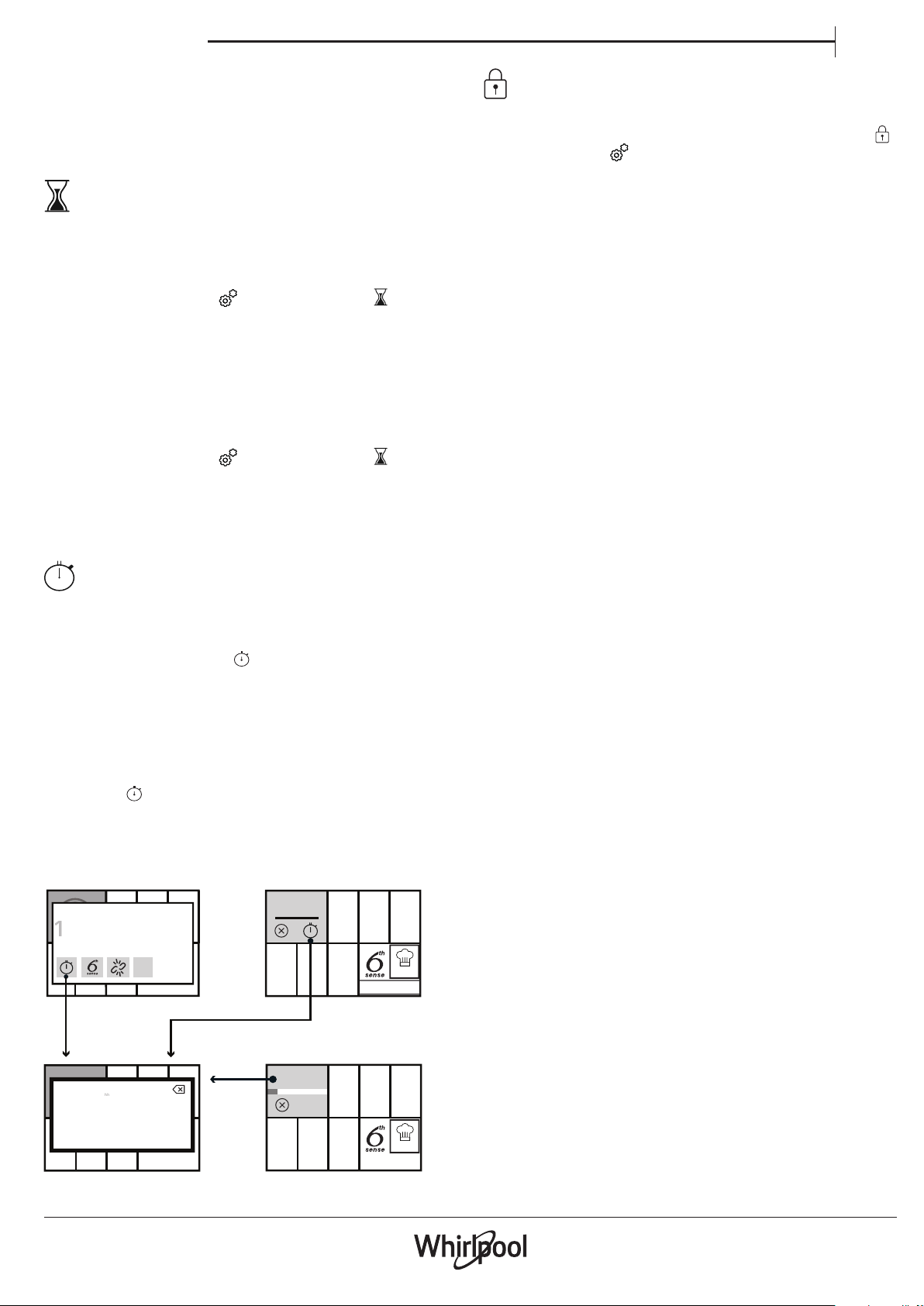
EN
9
Use & Care guide
ADD POT
When using a cooking area composed of several zones, the pot can be
placed anywhere on the active cooking zone. The hob will automatically
recognise the actual positioning of the pot.
If you wish to add an additional pot to the active cooking zone, use the
"add pot" command to allow the hob to detect the new pot.
TIMER
There is the option of setting a useful timer suited to a whole range of
requirements, even when the hob is not on.
To activate the timer:
1. Switch on the hob.
2. Press the settings button " " and select the timer " ".
3. Set the desired time in the format hh:mm:ss.
There are three pre-set values, making it easier to adjust to the
required time.
4. Press the "Start" button.
After selection, if the screen is not then touched for one minute it turns
black, leaving the countdown displayed.
5. When the set time has elapsed, an acoustic signal sounds.
To adjust the timer:
1. Switch on the hob.
2. Press the settings button " " and select the timer " ".
3. Press the centre of the screen and adjust the values.
To deactivate the timer press "CANCEL".
Once the time has elapsed, a new time can be set or the timer can be
switched o.
SETTING THE COOKING TIMER
The cooking zones can be programmed to switch o automatically.
To set the cooking time:
1. Select the cooking zone and set the required power level.
2. Press the stopwatch button " "
that appears on the active cooking
zone.
3. Set the desired time in the format hh:mm:ss.
4. Press the "Start" button.
A bar will appear in the corresponding zone, and will ll up as the time
gradually progresses.
To adjust the set cooking time:
1. Press the power level.
2. Press the " " button.
3. Adjust the set cooking time.
To deactivate the set cooking time press "CANCEL".
A cooking time can be set for each zone or exible area by following the
same steps.
3
1
2
3
7
8
6
4
5
0
9
0
0
:04
:
0
0
h
h
m
m
s
s
3
3:59
Done
3
ADD POT
Special
F
3
4
5
1
2
BOOST
START
Special
CONTROL LOCK
To prevent activation of the hob during cleaning or to prevent controls
being changed during cooking, the hob can be locked using the " "
control in "Settings" " ". The control panel will be locked, with the
exception of the o button. To reactivate the controls, slide your nger
towards the top of the display.
Loading ...
Loading ...
Loading ...