Loading ...
Loading ...
Loading ...
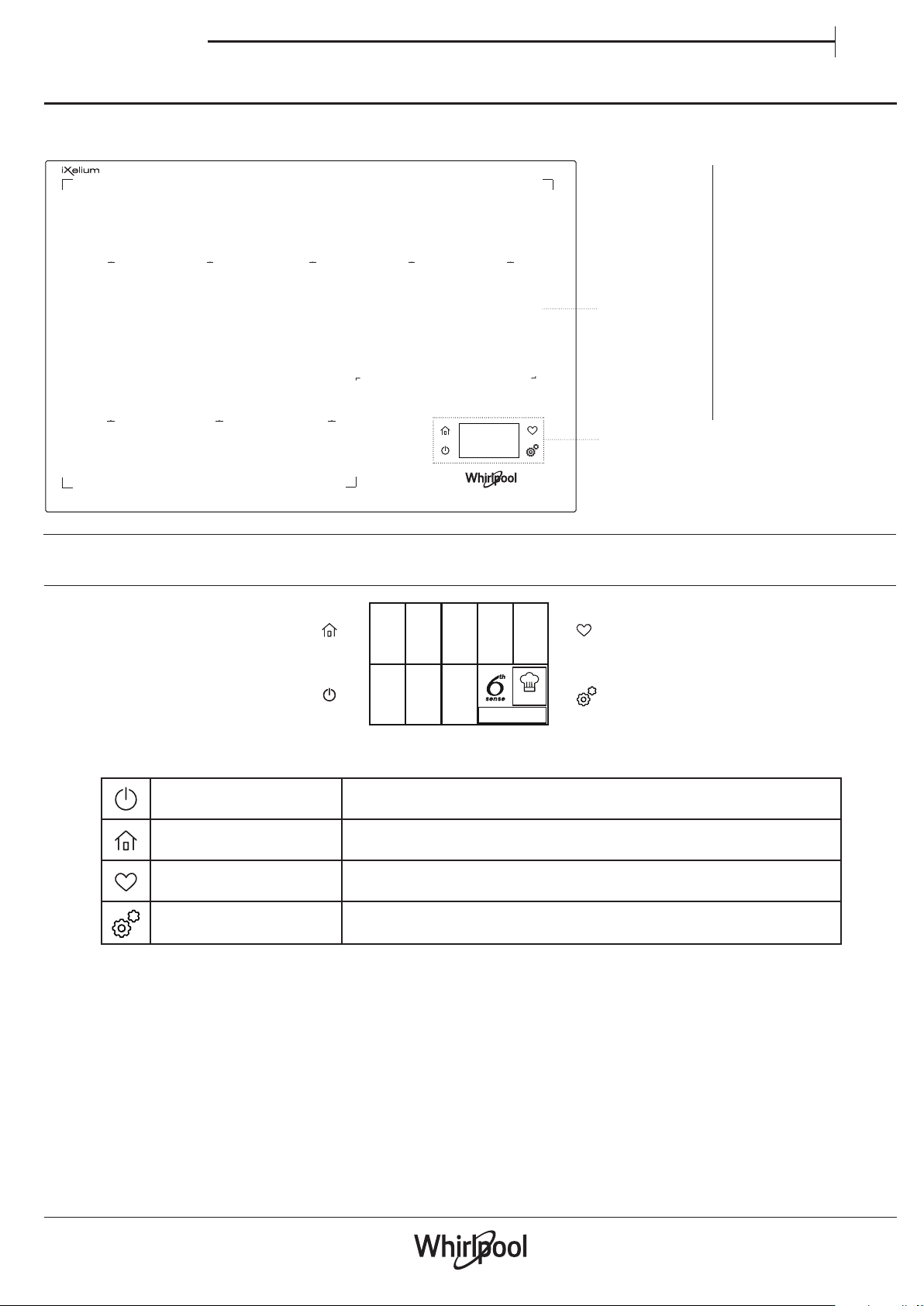
EN
5
Use & Care guide
PRODUCT DESCRIPTION
CONTROL PANEL
1
2
1. Hob
2. Control panel
ADD POT
SpecialSpecial
Switching the hob on/o
Dedicated button for switching the whole hob on and o.
The button is always active on any screen and whatever the status of the hob.
Main screen
Dedicated button for accessing the initial screen, can be selected at any time
during navigation.
Favorites
Dedicated button for activating the screen containing the list of the hob's saved
or suggested functions.
Hob settings
Dedicated button for accessing all the hob's settings and congurations.
Loading ...
Loading ...
Loading ...