Loading ...
Loading ...
Loading ...
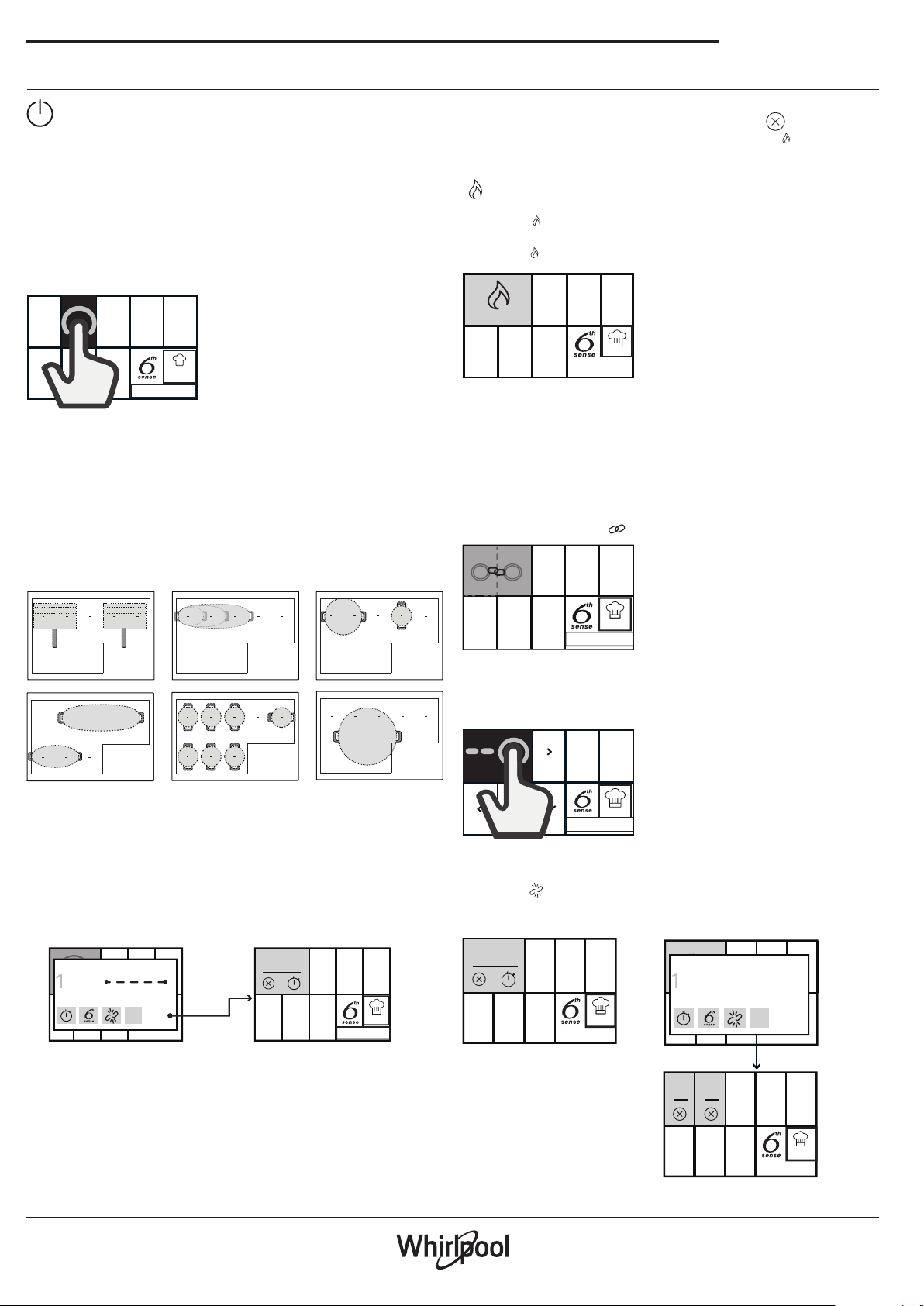
8
Use & Care guide
DAILY USE
SWITCHING THE HOB ON/OFF
To switch the hob on, press the on button for approx. 1second until the
display lights up.
If no function is selected, the hob will automatically switch o after 10
seconds.
To turn the hob o, press and hold the same button again until the display
turns o and all the cooking zones are deactivated.
SELECTING THE COOKING ZONE
The desired cooking zone can be selected on the display, by pressing
the corresponding pane.
Special
ADD POT
If the hob does not detect a pot, the corresponding warning message
appears on the display.
ACTIVATING/DEACTIVATING COOKING ZONES AND ADJUSTING
POWER
To activate the cooking zones:
1. Switch on the hob. If a recipient is already in place, the hob
automatically detects it. Select the suggested zone to choose the
power.
2. Place the pot in the chosen cooking zone, ensuring that it is covering
one or more of the reference points on the surface of the hob.
*
* Using this position will allow you to benet from maximum power output.
Please note: Do not cover the display with accessories.
If a utensil is covering the display, the hob may not function properly.
3. Once the zone has been dened, the screen appears allowing the
power level to be selected.
4. Set the desired power level by pressing or moving your nger
horizontally and conrm with the "START" button.
The power level set will appear in the pane of the cooking zone
selected.
3
ADD POT
Special
F
3
4
5
1
2
BOOST
START
Each cooking zone oers a range of dierent heat settings, from "1"
(minimum power) to "18" (maximum power).
Using the power level screen, you can also select the quick heat function,
which is displayed on the screen with the "Boost" button.
Please note: If the pot is not suitable for induction cooking, or is not
positioned correctly or is not of an appropriate size, the following appears:
"No pot detected in this zone." If no pot is detected within 30seconds of
making the selection, the cooking zone switches o.
To deactivate the cooking zones:
Select the cooking zone on the display and press the " " button.
If the cooking zone is still hot, the residual heat indicator "
HOT
" appears in the
corresponding pane.
HOT
RESIDUAL HEAT INDICATOR
When the "
HOT
" symbol appears on a cooking zone, it means that the
corresponding zone is still hot. When the cooking zone has cooled
down, the "
HOT
" symbol disappears.
HOT
Special
If some zones are still hot when the hob is turned o, a visible warning
remains displayed.
SELECTING THE FLEXIBLE AREA
The exible area consists of multiple cooking zones that are joined
together, but are controlled as one zone.
To create a exible area:
If the hob already features the accessory, the display shows the available
zones, simply press the " " button to conrm.
Special
ADD POT
If you wish to create the area manually, slide your nger along the
surface and gradually join the desired zones together, guided by a series
of directional arrows. Certain combinations are not possible due to their
shape or the fact that other zones are in use.
Special
ADD POT
To divide a exible area:
When you press on the area, a dedicated screen appears, you can then
select the "
" symbol, which allows you to divide the joined areas. The
areas can once again be operated individually, each with the same power
level.
3
3 3
3
Special
Special
3
F
3
4
5
1
2
BOOST
START
Loading ...
Loading ...
Loading ...