Loading ...
Loading ...
Loading ...
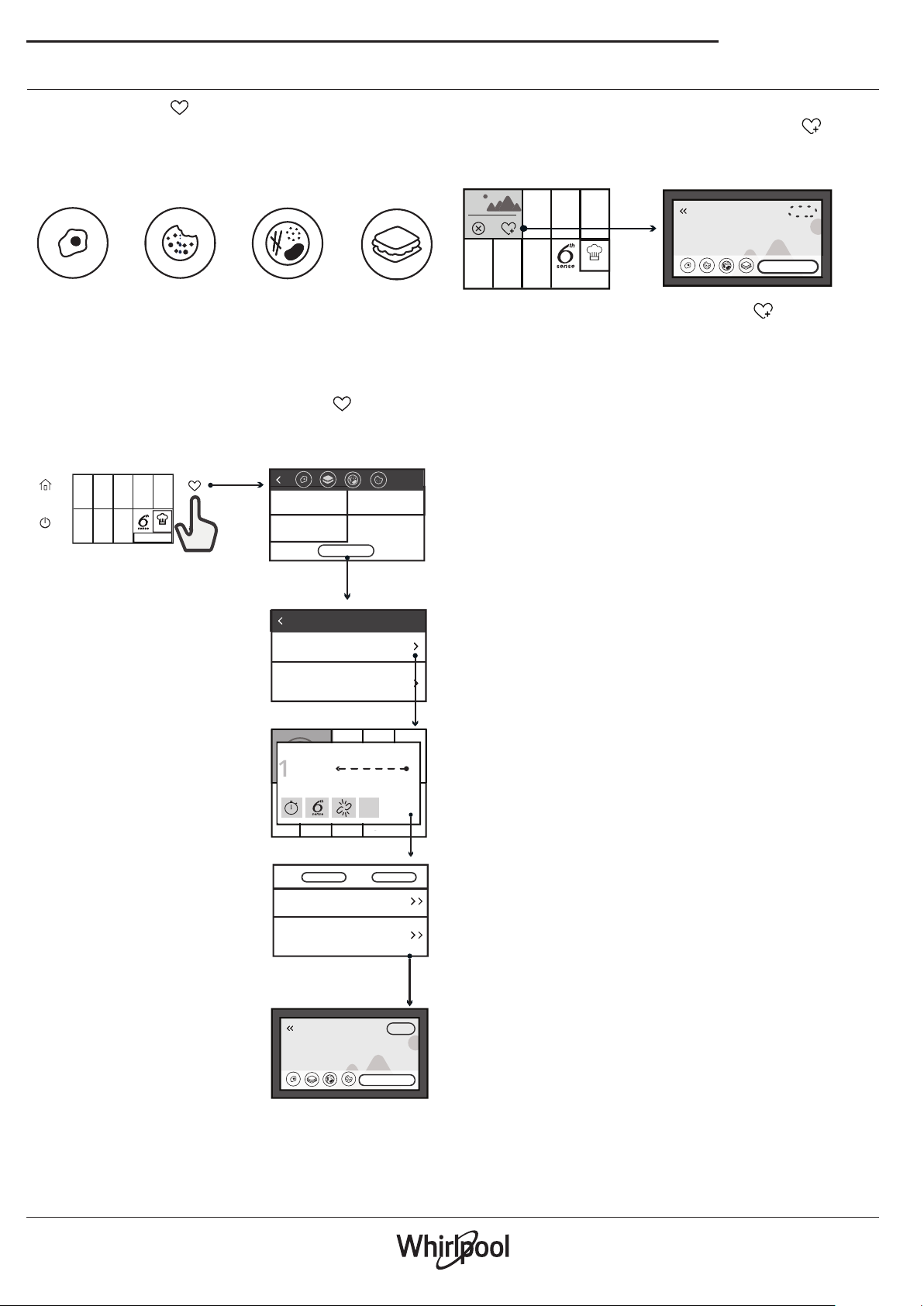
10
Use & Care guide
FAVORITES
At any time using the " " button, you can save a recipe or pre-set
cooking program to favourites, choosing the required time of day.
The favourites section is a useful space where the most frequently used
cooking programs can be saved in one or more categories, according to
the typical dishes eaten at certain times of day:
BREAKFAST
LUNCH DINNER SNACK
MEAL TIMES
In "Settings" (Favorites menu - Date and Time), under "Meal times", the
hourly interval for each category can be adjusted (e.g.: breakfast 7-9,
lunch 12-14…).
CREATING FAVOURITES
On the "Favorites" screen (accessed using the direct " " button on the
glass) a required sequence (power + time) or an assisted cooking method
can be saved in one of the four suggested categories.
This favourite can be adjusted at any time.
ADD POT
SpecialSpecial
PREPARATION1 PREPARATION3
Create a Favorite
A Name An Image
POWER LEVEL: 3
Cook Time 4:00
PREPARATION2
Manual Functions
Assisted cooking
NEXT
NEXT
Power level: 3 for 4:00
NEXT
EDIT
Save as favorite
F
3
4
5
1
2
BOOST
START
Lets start with the basics.
What type of favourite?
Select one or more categories by highlighting the corresponding symbols.
ADDING A FAVOURITE
At the end of every assisted cooking function, the symbol " " appears,
meaning that the preparation method you have just used can be saved
and added to the category of your choice. Select one or more categories
by highlighting the corresponding symbols.
NEXT
Your recipe
Meat/Poultry
Thin Slices
NEXT
EDIT
Save as favorite
Enjoy!
Special
During normal use, if a cooking time is set, the " " symbol appears,
meaning that the power level you were using and the time you previously
set can both be saved.
This function is useful should you wish to refer back to a preparation
method that you use frequently.
Loading ...
Loading ...
Loading ...