Loading ...
Loading ...
Loading ...
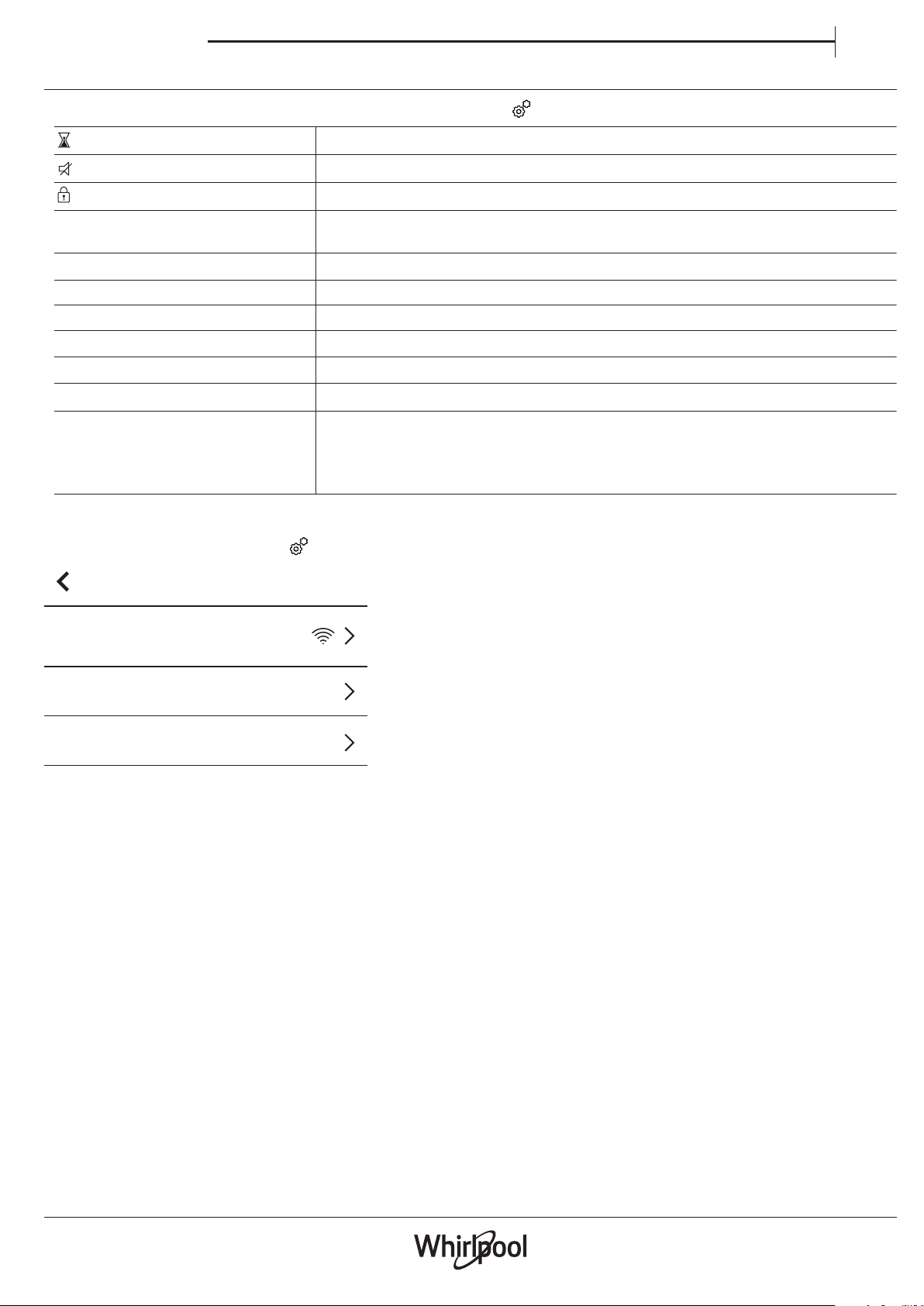
EN
7
Use & Care guide
SETTINGS
The hob settings can be changed at any time. To change the settings, press the " " button.
Timer
Mute
Preferences:
Control Lock
Other options - Power management
Wi-Fi
Geographic zone - Language
Information
Accesses the timer function when the hob is switched o.
Mutes all the indicator sounds of the hob.
Disables button input. Follow the instructions given on the display to deactivate the mode.
Adjusts the power of the hob in accordance with individual preferences or with the maximum
power rating of your mains electricity meter: 2.5kW – 4.0kW – 6.0kW – 7.2kW.
For setting meal times, date, time and formats.
Sets the brightness of the display, with three selectable levels: high, medium, low.
For selecting the language;
For connecting the appliance to a Wi-Fi network (see relative paragraph).
For displaying contact information for the After-sales service, accessing Demo Mode
or resetting the hob to the factory settings.
Select Demo Mode and use the Free Play function to learn how to browse the menus of the hob.
Time & Date
Display Settings - Brightness
Alert sound volume
Sets the volume of the alert sounds for the timer and buttons.
WIFI SETTINGS
To set up the Wi-Fi connection, press the " " button and "Wi-Fi" appears on the screen.
Download the Whirlpool app from the app store for your smartphone.
Launch the app to connect your appliance.
The SAID code is used to associate a smart device with the appliance.
Contact the after-sales service if the SAID label has been lost.
The MAC address is shown on the display for the Wi-Fi module.
Wi-Fi
Connect to Network
Wi-Fi
SAID code
MAC address
on
Switch the Wi-Fi connection on and o with the on/o button.
Loading ...
Loading ...
Loading ...