Loading ...
Loading ...
Loading ...
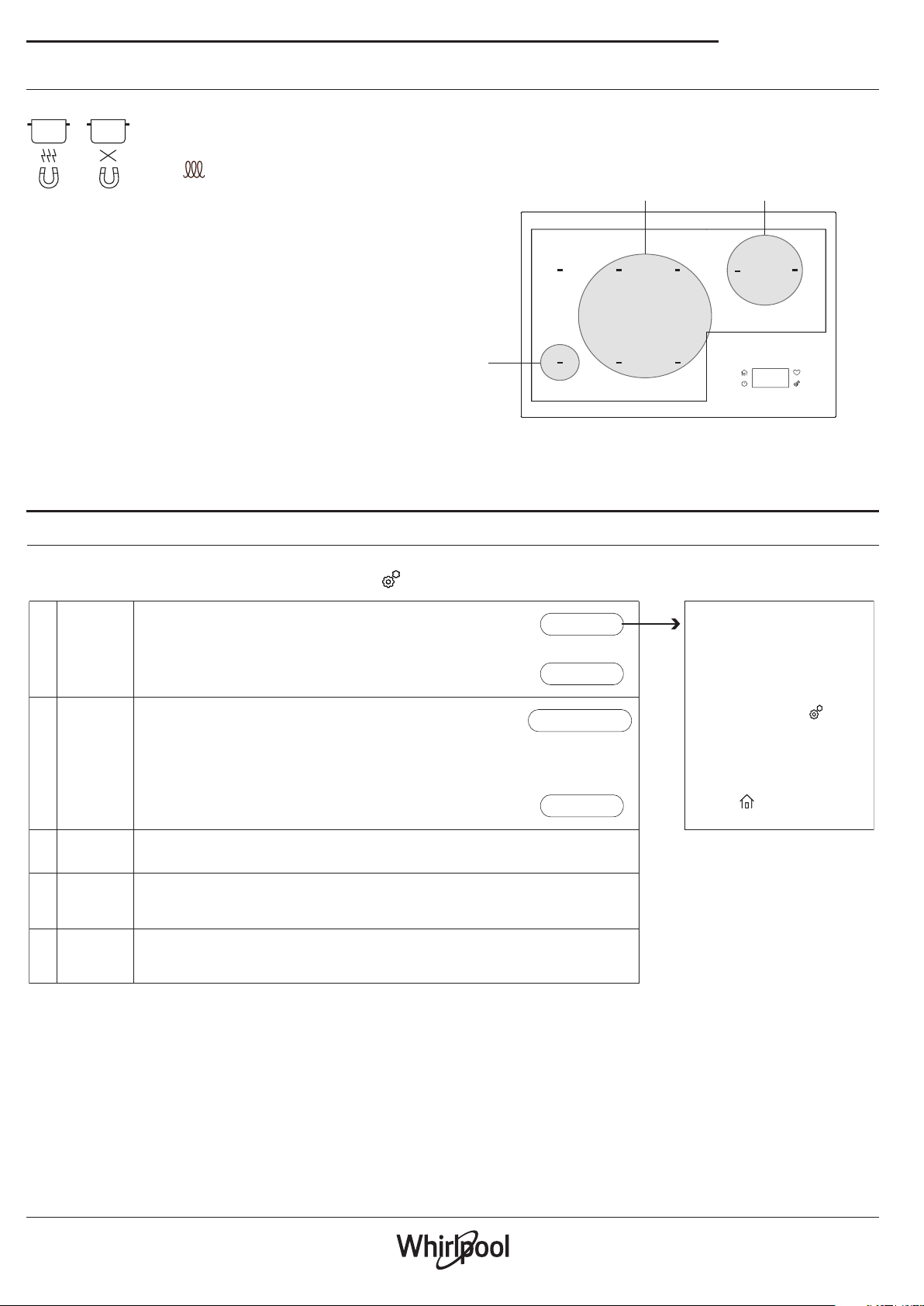
6
Use & Care guide
FIRST TIME USE
HOW TO USE THE APPLIANCE
ACCESSORIES
POTS AND PANS
Only use pots and pans made from ferromagnetic
material which are suitable for use with induction
hobs. To determine whether a pot is suitable, check
for the
symbol (usually stamped on the bottom).
A magnet may be used to check whether pots are
magnetic.
The quality and the structure of the pot base can alter cooking
performance. Some indications for the diameter of the base do not
correspond to the actual diameter of the ferromagnetic surface.
EMPTY POTS OR POTS WITH A THIN BASE
Do not use empty pots or pans when the hob is on.
The hob is equipped with an internal safety system that constantly monitors
the temperature, activating the "automatic o" function where high
temperatures are detected.
When used with empty pots or pots with thin bases, the temperature may
rise very quickly, and the "automatic o" function may be triggered with a
slight delay, damaging the pot or pan. If this occurs, do not touch anything,
and wait for all components to cool down.
If any error messages appear, call the service centre.
NOOK
MINIMUM DIAMETER OF POT/PAN BASE FOR THE DIFFERENT
COOKING AREAS
To ensure that the hob functions properly, the pot must cover one or
more of the reference points indicated on the surface of the hob, and
must be of a suitable minimum diameter.
10
19
25
(Diameter of the base of the pot in centimetres)
Sequential setting of required parameters when the hob is rst switched on.
To adjust the settings at a later date, enter the Settings menu " ".
1
2
3
4
5
Language
Wi-Fi
Date
Time
Power
Scroll through the list to select the required language and
then press to conrm.
Sets up the connection between the appliance and the household
internet network (see detail sheet).
If the Wi-Fi connection is set up now, the date and time will be
automatically acquired by the system.
The Wi-Fi connection may also be set up later, and the date and time
may be set manually now.
Sets the time in mm:hh.
The format may be modied later in the system settings.
Sets the date in the format gg:mm:aaaa.
The format may be modied later in the system settings.
Sets the maximum power of the hob, selectable from the following values:
2.5kW – 4.0kW – 6.0kW – 7.2kW.
STORE DEMO MODE :
Mode used in retail outlets to
present the main functions of
the menu. To return to the
original menu sequence, press
the settings button “ ” and
deselect demo mode from the
menu section "Information".
After deselecting the mode,
press the Main Screen
button “ ”.
STORE DEMO
NEXT
SKIP
SETUP NOW
USING THE TOUCHSCREEN
- To browse the menus, simply touch the screen by tapping the display
with your nger;
- Depending on how hard you touch the screen with your nger, the
speed at which the screen moves can be adjusted;
- To select or conrm a choice, touch the screen according to the chosen value
or menu item;
- The previous or following displays can be accessed by pressing the
dedicated "Next" and "Go Back" buttons;
- Buttons that appear to be greyed out relate to functions which cannot
currently be selected.
Loading ...
Loading ...
Loading ...