Loading ...
Loading ...
Loading ...
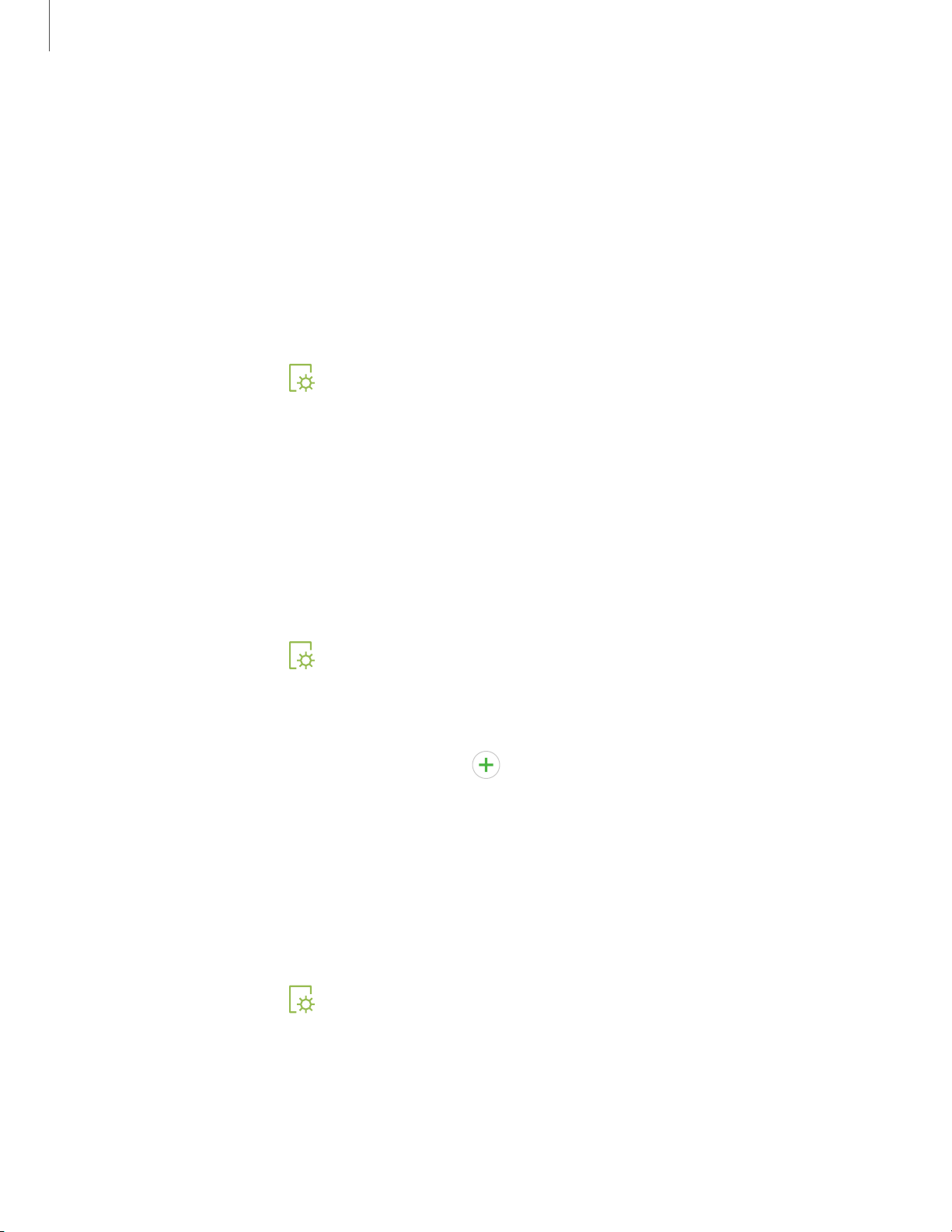
Settings
80
Display
You can configure the screen brightness, timeout delay, font size, and many other
display settings.
Screen brightness
You can set the screen brightness to adjust to lighting conditions or personal
preference.
1.
From Settings, tap
Display.
2. Customize options under Brightness:
• Drag the Brightness slider to set a custom brightness level.
• Tap Auto brightness to automatically adjust the screen brightness based on
the lighting conditions.
Font and screen zoom
You can set the screen zoom level and the font size and style.
1.
From Settings, tap
Display > Font for the following options:
• Drag the Screen zoom slider to adjust the zoom level.
• Drag the Font size slider to adjust the size of text.
•
Tap a font style to select it, or tap
Download fonts to find new fonts from
Galaxy Apps.
2. Tap OK to set the screen zoom and font.
Icon frames
You can show icons with shaded frames to make them stand out on the Home screen
and Apps list screen.
1.
From Settings, tap
Display > Icon frames and choose one of the following
options:
• Icons only: Show icons only.
• Icons with frames: Show frames around icons.
2. Tap Done, and confirm when prompted.
Loading ...
Loading ...
Loading ...