Loading ...
Loading ...
Loading ...
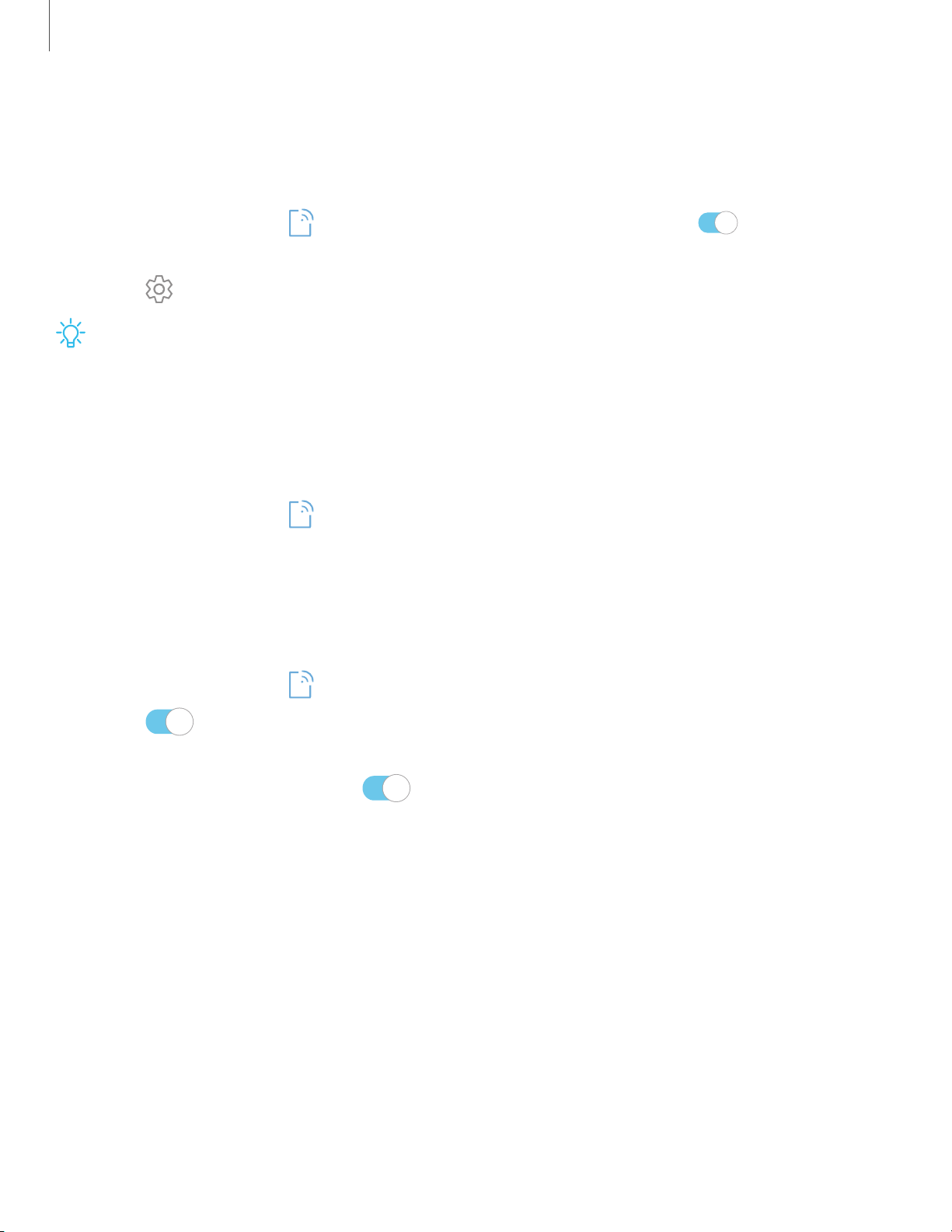
0
-'A'-
l\:('
0
Settings
7
1
Unpair from a Bluetooth device
When you unpair from a Bluetooth device, the two devices no longer recognize each
other.
1.
From Settings, tap
Connections > Bluetooth, and then tap to turn on
Bluetooth.
2.
Tap
Settings next to the device, and then tap Unpair.
TIP You will need to pair with the device in order to connect to it.
Data usage
Check your current mobile and Wi-Fi data usage. You can also customize warnings and
limits.
◌
From Settings, tap Connections > Data usage.
Turn on Data saver
Use Data saver to reduce your data consumption by preventing selected apps from
sending or receiving data in the background.
1.
From Settings, tap
Connections > Data usage > Data saver.
2.
Tap
to turn on Data saver.
• To allow some apps to have unrestricted data usage, tap Allow app while
Data saver on, and tap
next to each app to specify restrictions.
Loading ...
Loading ...
Loading ...