Loading ...
Loading ...
Loading ...
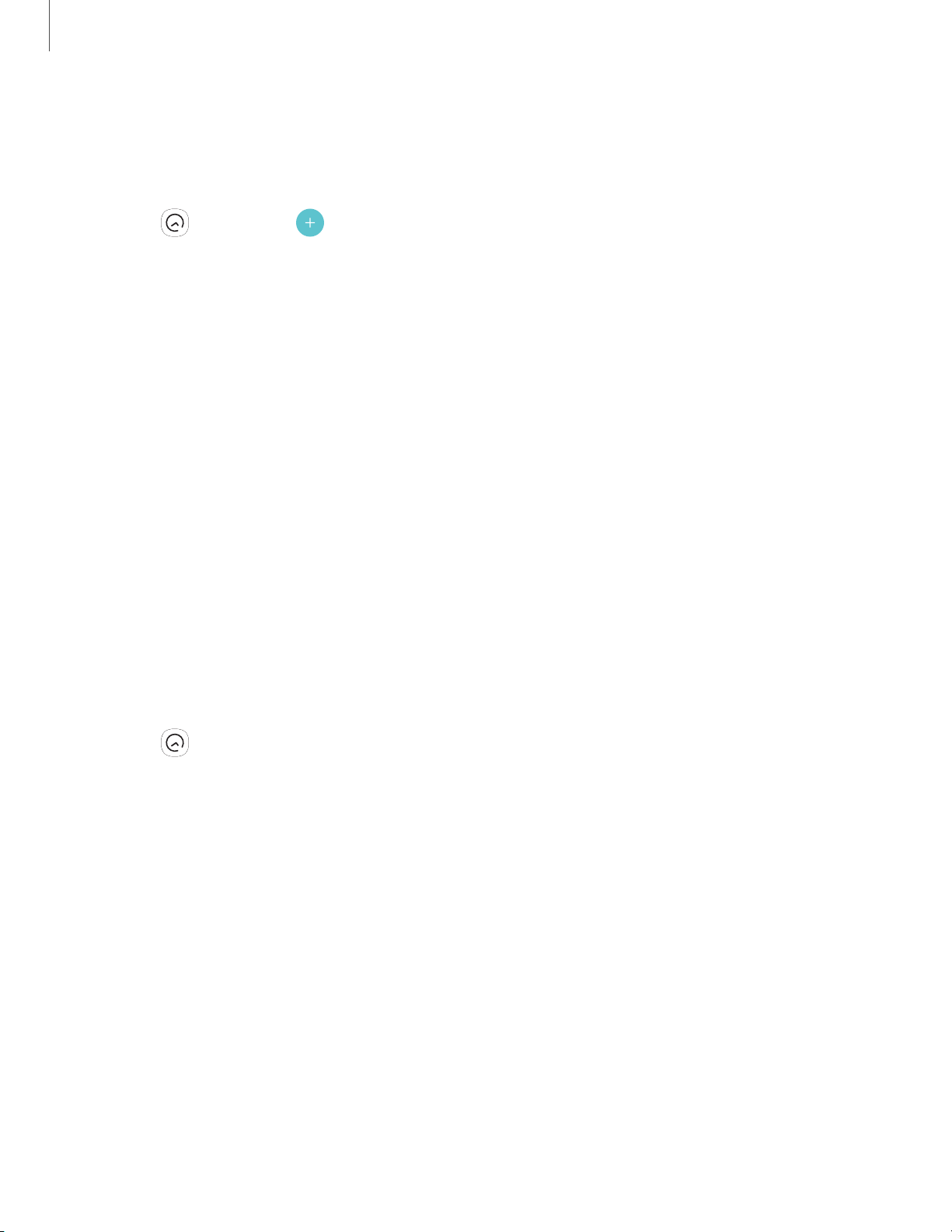
© 0
Apps
39
Alarm
Use the Alarm tab to set one-time or recurring alarms, and choose options for how to
be notified.
1.
From
Clock, tap Add alarm.
2. Tap the following items to configure an alarm:
• Date: Choose the day for this alarm.
• Time: Set a time for the alarm.
• Repeat: Choose when to repeat the alarm.
• Alarm name: Enter a name for the alarm.
• Snooze: Allow snoozing. Set interval and repeat values for the alarm while
snoozing.
• Alarm sound: Choose a sound to play for the alarm, and drag the slider to set
the volume of the alarm.
• Read time aloud: Read the time aloud when the alarm rings.
3. Tap Save to save the alarm.
Delete an alarm
You can delete an alarm that you created.
◌
From Clock, touch and hold an alarm, and then tap Delete.
Loading ...
Loading ...
Loading ...