Loading ...
Loading ...
Loading ...
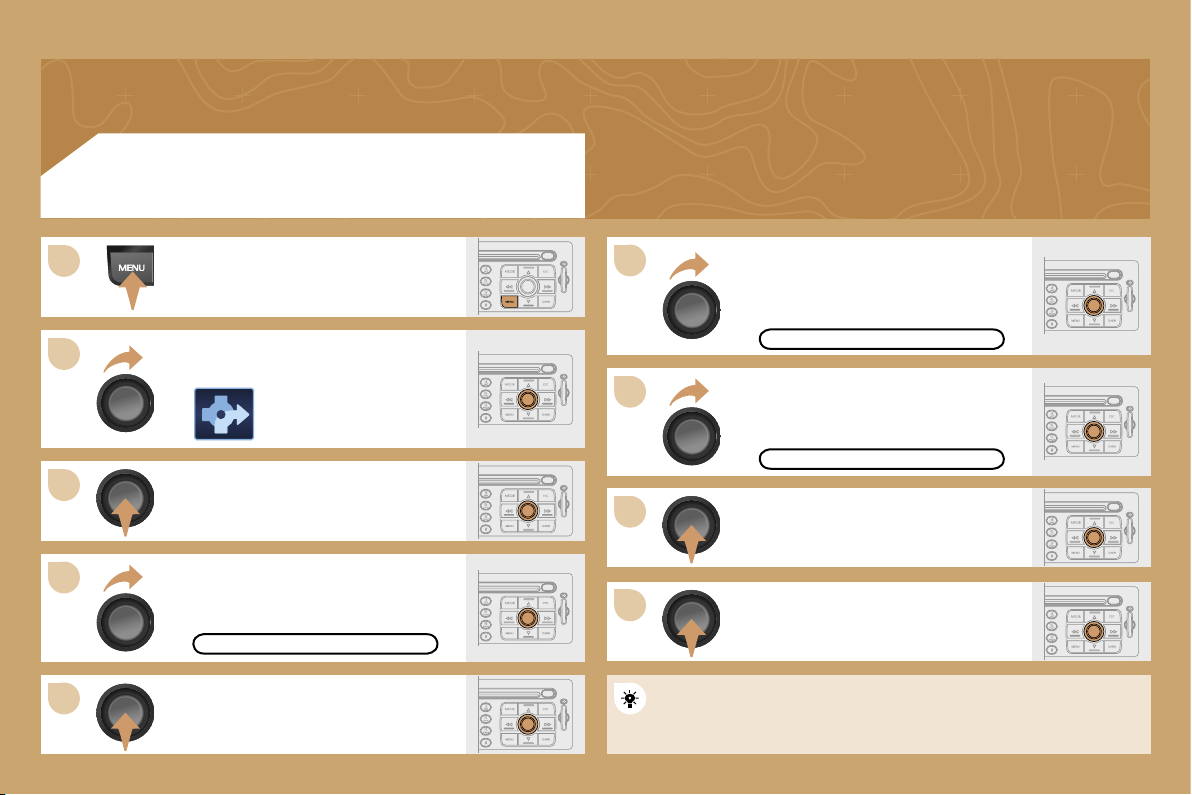
1
2
3
4
6
5
7
8
8
94
ADDING A STAGE
Press the MENU button.
Turn the dial and select the
NAVIGATION function.
Press the dial to confirm the selection.
Turn the dial and select the STAGES
AND ROUTE function.
STAGES AND ROUTE
ADD A STAGE
Turn the dial and select the ADD A
STAGE function. Press the dial to
confirm the selection.
SERVICE CHOICE
Press the dial to confirm the selection.
Enter an address (see GPS section)
or select SERVICE CHOICE
(restaurants, hotel...).
Press the dial to confirm the selection.
Press the dial to confirm the order
of the stages.
Once the stage has been reached, guidance is redirected towards the
destination. Any stage can be deleted before it has been reached,
without losing guidance towards the stored destination or the next
stage.
Loading ...
Loading ...
Loading ...