Loading ...
Loading ...
Loading ...
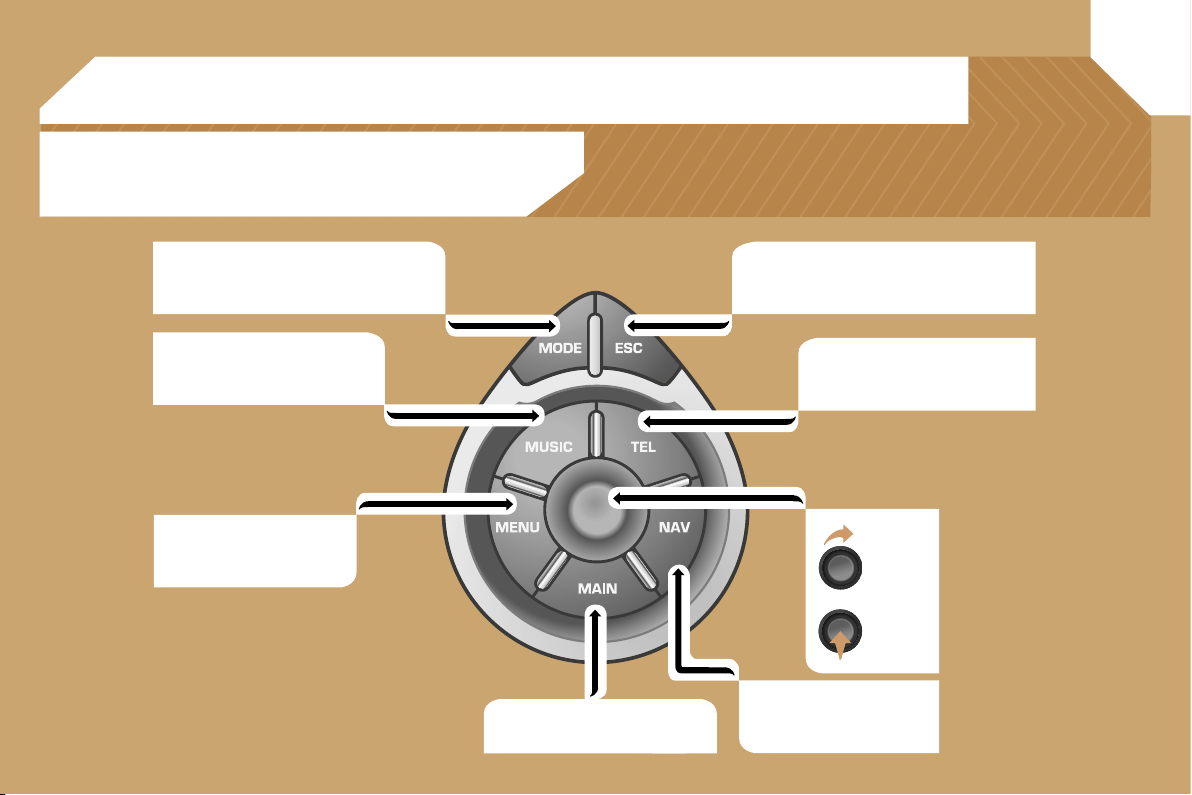
103
07 CONTROL SHORT-CUTS
ADDITIONAL CONTROL
Selection of the screen display mode.
Press for more than 2 seconds: displaying
of the general information.
Displaying of the AUDIO function
contextual menu.
Displaying of the general menu.
Press for more than
2 seconds: access to the
help menu.
Displaying of the general
information.
Displaying of the
NAVIGATION function
contextual menu.
Displaying of the TELEPHONE
function contextual menu.
Cancellation of the operation in progress.
Clearing of the last superimposed display.
Press for more than 2 seconds: return to the
permanent application.
Selection
and
confirmation.
Loading ...
Loading ...
Loading ...