Loading ...
Loading ...
Loading ...
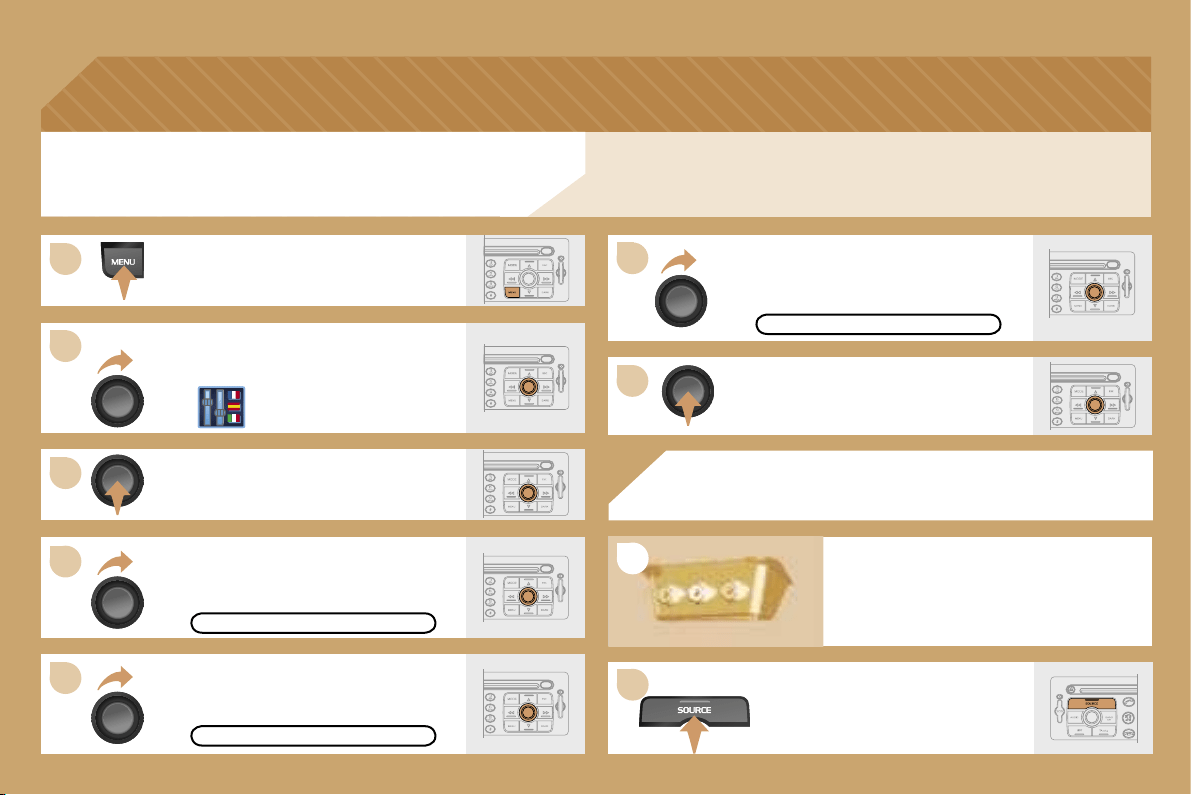
2
3
4
5
6
7
2
1
1
106
ACTIVATING THE AUXILIARY INPUT (AUX)
COLOUR DISPLAY DT
Press the MENU button.
Turn the dial and select the
CONFIGURATION function.
Press the dial to confirm the selection.
Turn the dial and select the
DISPLAY CONFIGURATION
function then confirm.
DISPLAY CONFIGURATION
ACTIVATE AUX INPUT
SOUND
Turn the dial and select the SOUND
function then confirm.
Turn the dial and select the
ACTIVATE AUX INPUT function.
USING THE AUXILIARY INPUT (AUX)
CABLE NOT SUPPLIED
Press the SOURCE button several
times in succession and select AUX.
Connect the portable equipment
(MP3 player…) to the audio sockets (white
and red, RCA type) located in the glove box.
Press the dial to confirm the selection.
The auxiliary input permits the connection of portable equipment
(MP3 player...).
Loading ...
Loading ...
Loading ...