Loading ...
Loading ...
Loading ...
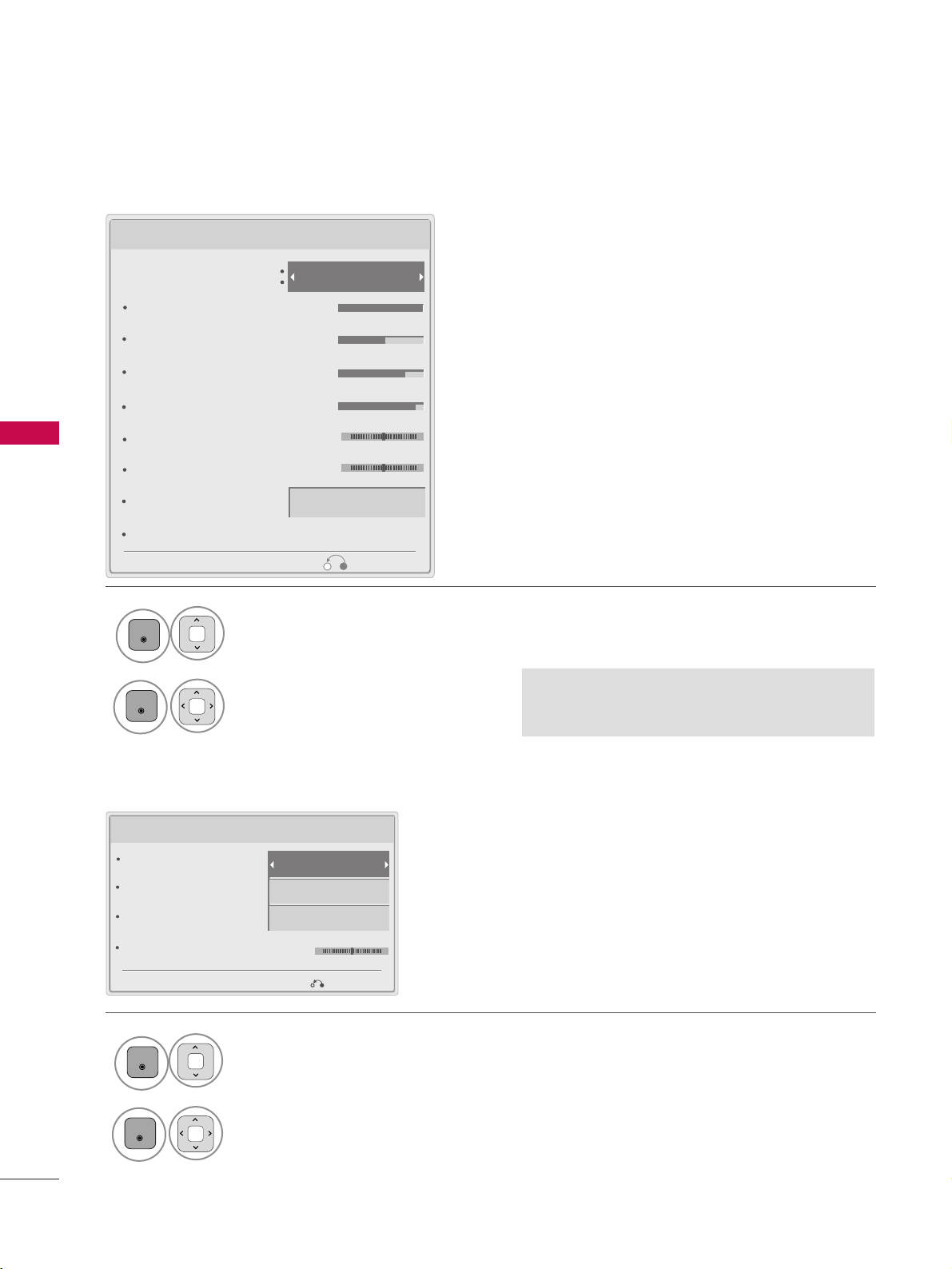
USB
60
USB
W
C
W
C
Set video.
Picture Mode
Contrast
Brightness
Sharpness
Color
Color Temperature
Noise Reduction
Reset
Medium
Vivid
Prev.
L
R
Set audio.
Sound Mode
Auto Volume
Clear Voice ll
Balance
Cinema
Off
Off
Prev.
GG
When you select the
SSeett VViiddeeoo,,
GG
When you select the
SSeett AAuuddiioo,,
Show the
PPiiccttuurree MMooddee
.
Make appropriate adjustments.
2
1
Show the
SSoouunndd MMooddee
,
AAuuttoo VVoolluummee
,
CClleeaarr VVooiiccee IIII
and
BBaallaannccee
.
Make appropriate adjustments.
2
1
Tint
100
50
70
80
0
0
0
ENTER
ENTER
ENTER
ENTER
■
APS mode is not supported in Set Video func-
tion.
Loading ...
Loading ...
Loading ...