Loading ...
Loading ...
Loading ...
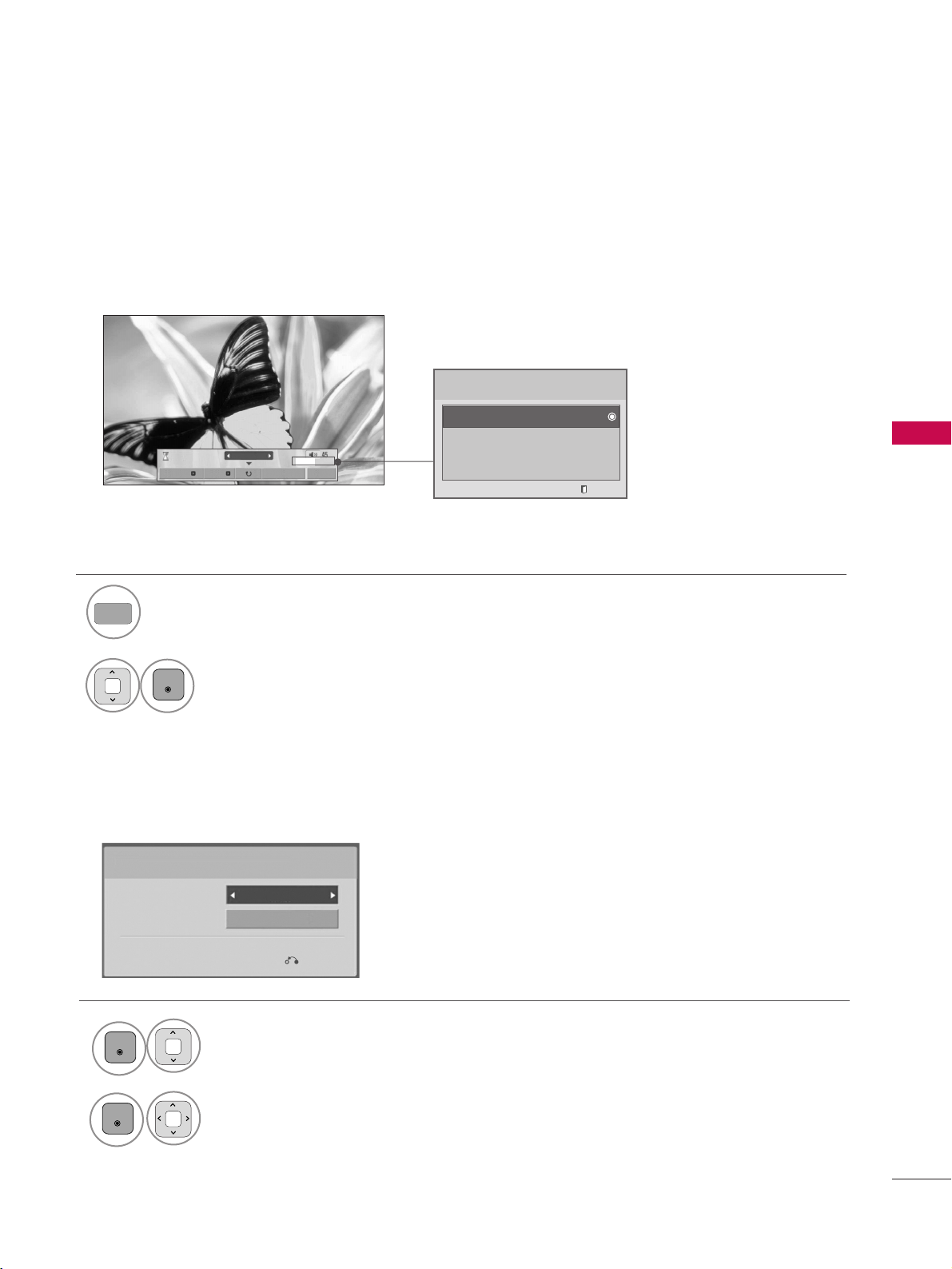
1/17
Slideshow BGM Delete Close
Q.MENU
Option
USB
59
Set photo view.
Slide Speed
Fast
...
Music Folder
Using the Photo List Option
Show the PopUp menu.
Select
SSeett PPhhoottoo VViieeww
,
SSeett VViiddeeoo
or
SSeett AAuuddiioo
.
2
1
GG
When you select the
SSeett PPhhoottoo VViieeww,,
■
You cannot change
MMuussiicc FFoollddeerr
while BGM is playing.
Show the
SSlliiddee SSppeeeedd
or
MMuussiicc FFoollddeerr
.
Make appropriate adjustments.
2
1
Choose option
Set photo view.
Set video.
Set audio.
Exit
Prev.
Q.MENU
ENTER
ENTER
ENTER
Loading ...
Loading ...
Loading ...