Loading ...
Loading ...
Loading ...
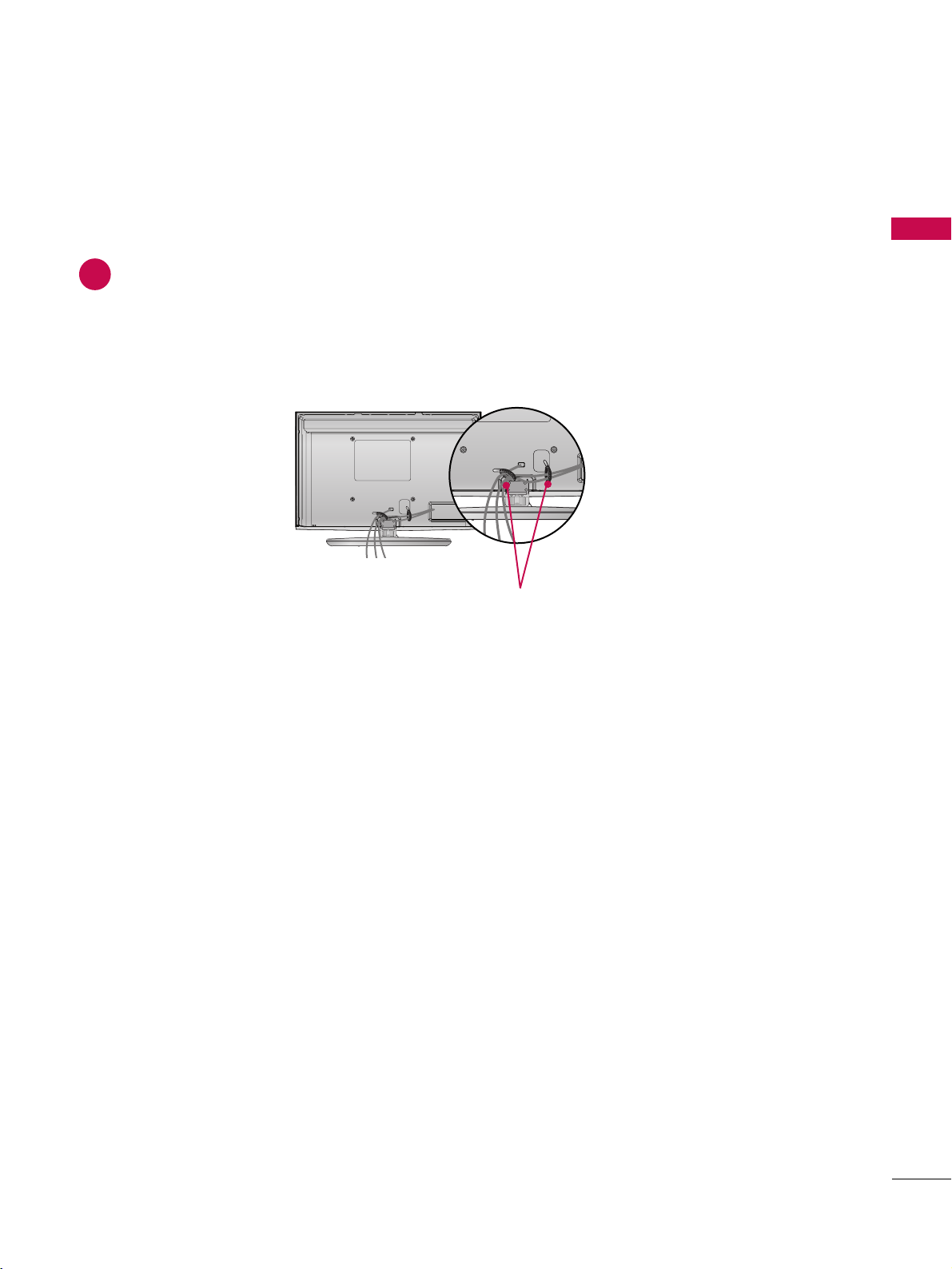
PREPARATION
17
CABLE MANAGEMENT
After connecting the cables as necessary, install CABLE HOLDER as shown and bundle the cables.
To connect additional equipment, see EXTERNAL EQUIPMENT SETUP section.
1
CABLE HOLDER
■
Image shown may differ from your TV.
Loading ...
Loading ...
Loading ...