Loading ...
Loading ...
Loading ...
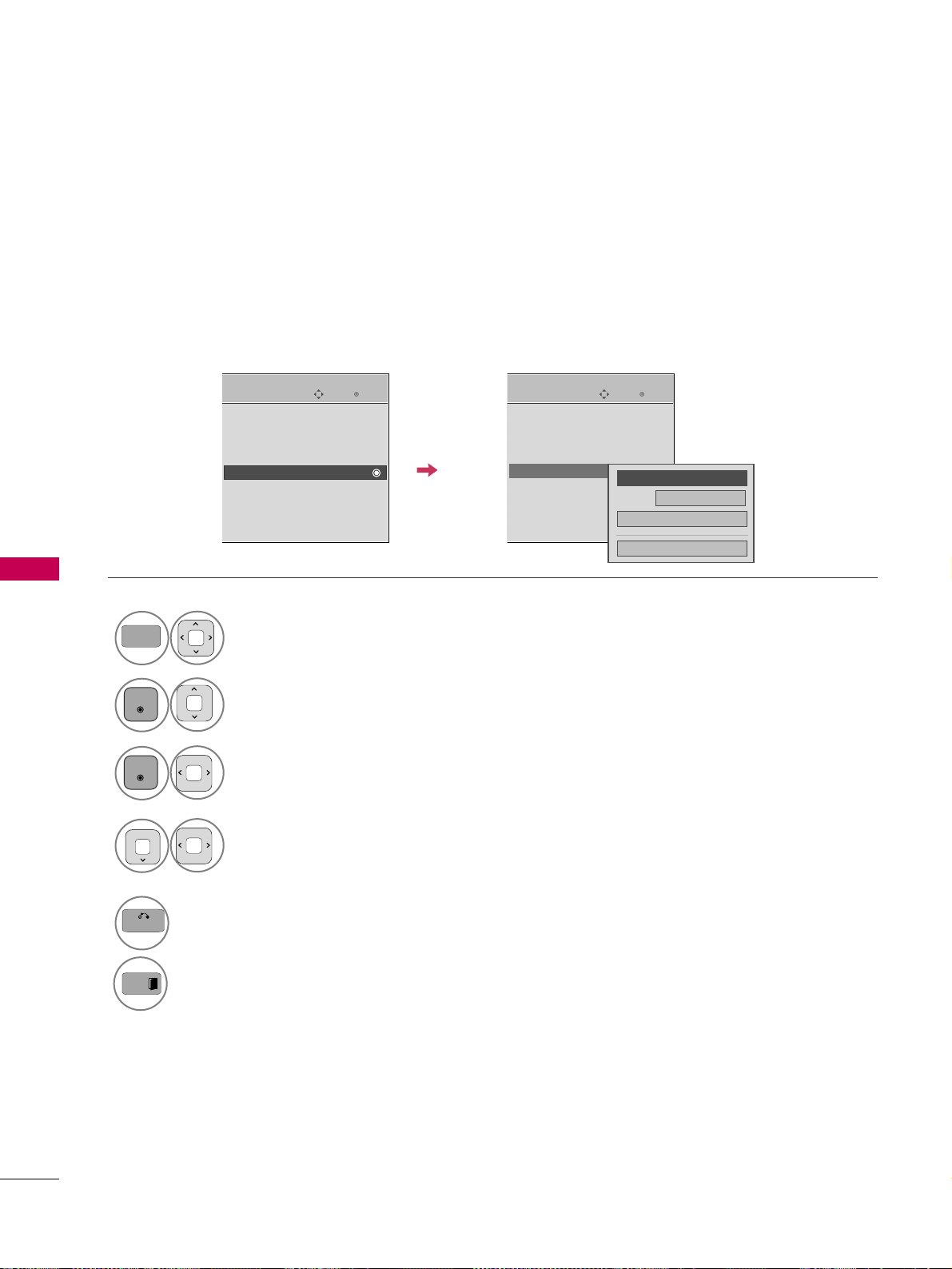
COMMANDE DU SON ET DE LA LANGUE
88
COMMANDE DU SON ET DE LA LANGUE
Sous-titres à système de diffusion numérique
Choisir la langue désirée pour les sous-titres DTV/CADTV.
D'autres langues peuvent être choisies pour des sources numériques seulement si elles sont incluses sur le pro-
gramme.
Cette fonction n’est disponible que lorsque le mode
SSoouuss--ttiittrreess
est
MMaarrcchhee
.
Sélectionnez
OOPPTTIIOONN
.
Sélectionnez
SSoouuss--ttiittrreess
.
Sélectionnez
MMaarrcchhee
.
1
MENU
3
2
ENTER
ENTER
Sélectionnez
SS--TTiittrree11
-
44
ou
TTeexxttee11
-
44
.
4
5
BACK
Retourner au menu précédent.
Retourner à l’affichage télé.
Entrée
Déplacer
OPTION
Langage(Language)
Indentité source
SIMPLINK : Marche
Touches verrouillées: Arrêt
Sous-titres : Arrêt
Mode démo : Arrêt
Méthode ISM : Normal
ID du Téléviseur : 1
Réglage initial :
Résidentielle
Entrée
Déplacer
OPTION
Langage(Language)
Indentité source
SIMPLINK : Marche
Touches verrouillées: Arrêt
Caption : CC1
Mode démo : Arrêt
Méthode ISM : Normal
ID du Téléviseur : 1
Réglage initial :
Résidentielle
Mode
S-Titre 1
Fermer
Option numérique
FF
Marche
GG
EXIT
Loading ...
Loading ...
Loading ...