Loading ...
Loading ...
Loading ...
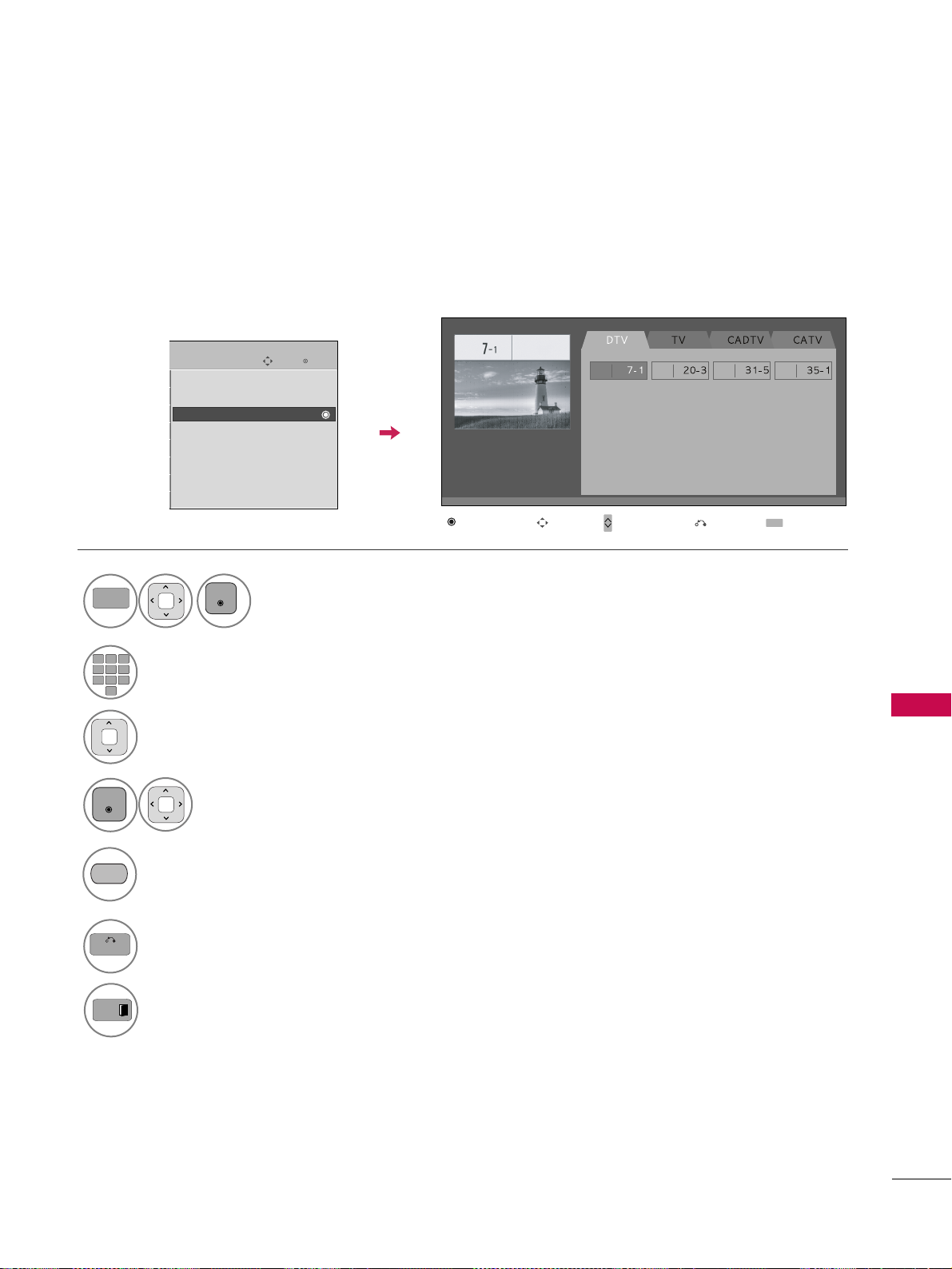
CONTROL PATERNO / CLASIFICACIONES
97
BLOQUEO DE CANALES
Seleccione
BBllooqquueeaarr CCaannaalleess
.
Seleccione un canal para bloquear o desbloquear.
4
3
ENTER
Bloquear o desbloquear un canal.
5
Bloquea cualquier canal que no desee visualizar o que no desea que sus hijos puedan ver.
Seleccione
BBLLOOQQUUEEAARR
.
1
MENU
ENTER
Meter la contraseña.
2
123
45
0
6
789
6
BACK
Regresar al menú anterior.
Regresar a la pantalla del televisor.
Ingresar
Mover
BLOQUEAR
Sist. de Bloqueo : Apagado
Fijar Contraseña
Bloquear Canales
Clasif. Películas
Clasif. Edad
Clasif. General
Clasif. Descargable
Bloqueo de Entradas
Bloq/Desbloq
Cambio de Canal
Mover página
CH
Mover
Previous
EXIT
Azul
Loading ...
Loading ...
Loading ...