Loading ...
Loading ...
Loading ...
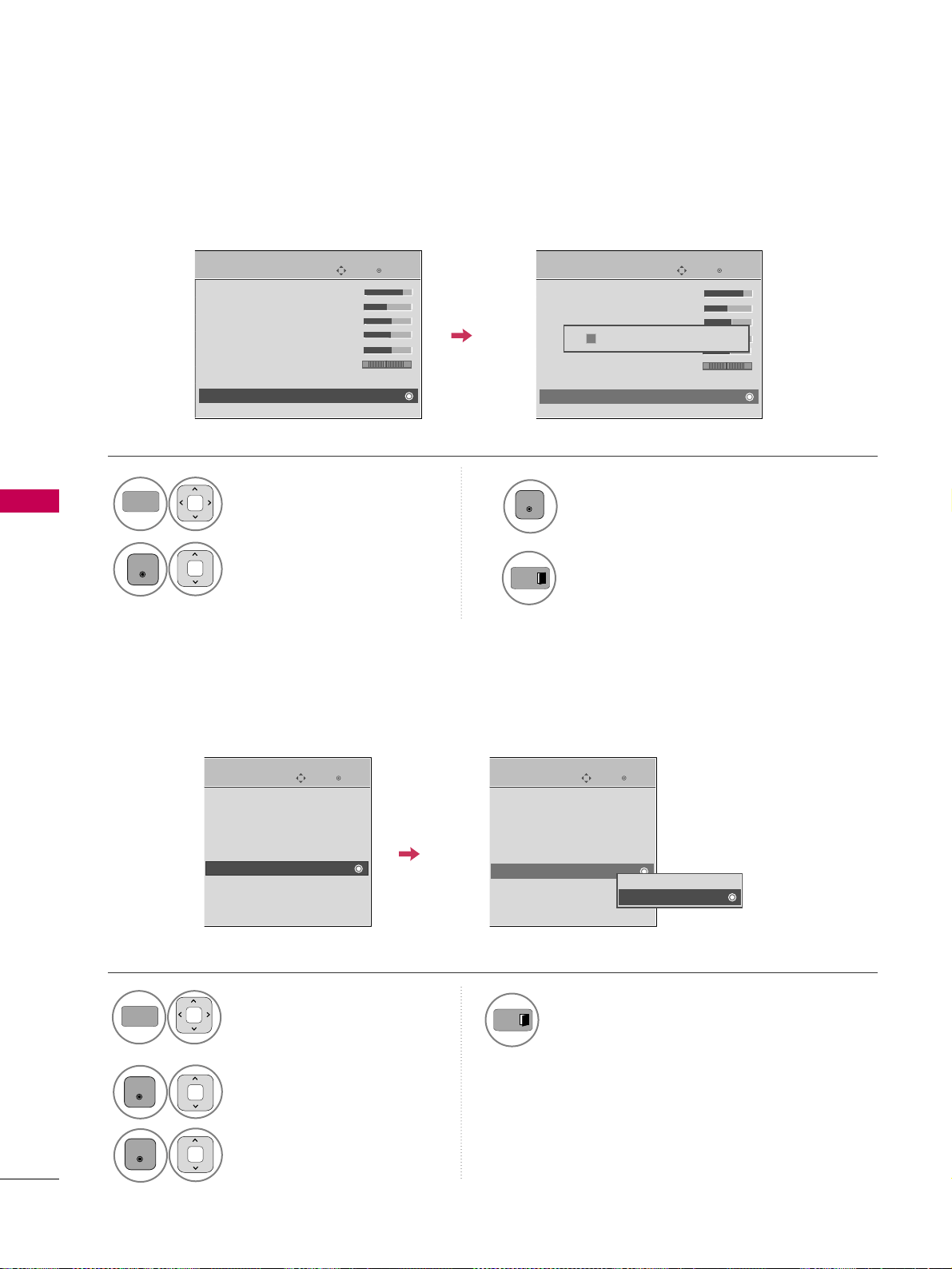
COMMANDE DE L’IMAGE
74
COMMANDE DE L’IMAGE
RÉINITIALISATION DE L’IMAGE
Les réglages des modes image sélectionnés retournent aux valeurs par défaut.
Sélectionnez
IIMMAAGGEE
.
Sélectionnez
RReemmiissee
.
Initialiser la valeur réglée.
1
MENU
3
2
ENTER
ENTER
4
Retourner à l’affichage télé.
Entrée
Déplacer
IMAGE
E
RG
• Contraste 90
• Brillance 50
• H Nêtteté 50
• V Nêtteté 50
• Couleur 60
• Teinte 0
• Expert Control
• Remise
Écran (RGB-PC)
Entrée
Déplacer
IMAGE
E
RG
• Contraste 90
• Brillance 50
• H Nêtteté 50
• V Nêtteté 50
• Couleur 60
• Teinte 0
• Expert Control
• Remise
Écran (RGB-PC)
Pré-réglage vidéo en marche...
ii
MODE DÉMO
Affiche un diaporama qui explique les différentes fonctions de cette télévision.
■
Cette fonction est désactivée sous “
RRééggllaaggee iinniittiiaall--RRéé
ssiiddeennttiieellllee
”.
Entrée
Déplace
OPTION
Language(Language)
Indentité source
SIMPLINK : Marche
Touches verrouillées: Arrêt
Sous-titres : Arrêt
Mode démo : Arrêt
Méthode ISM : Normal
ID du Téléviseur : 1
Réglage initial : Magasin
Entrée
Déplace
OPTION
Language(Language)
Indentité source
SIMPLINK : Marche
Touches verrouillées: Arrêt
Sous-titres : Arrêt
Mode démo : Arrêt
Méthode ISM : Normal
ID du Téléviseur : 1
Réglage initial : Magasin
Arrêt
Marche
Sélectionnez
OOPPTTIIOONN
.
1
Sélectionnez
MMooddee ddéémmoo
.
2
Sélectionnez
MMaarrcchhee
.
3
Retourner à l’affichage télé.
Après quelques instants, le
MMooddee ddéémmoo
.
Si vous voulez arrêter la démo, appuyez sur
n'importe quelle touche.(sauf VOL ou MUTE)
4
Afficher les différentes fonctions de la télévision.
5
6
Affiche les différentes fonctionnalités du moteur XD.
MENU
ENTER
ENTER
EXIT
EXIT
Loading ...
Loading ...
Loading ...