Loading ...
Loading ...
Loading ...
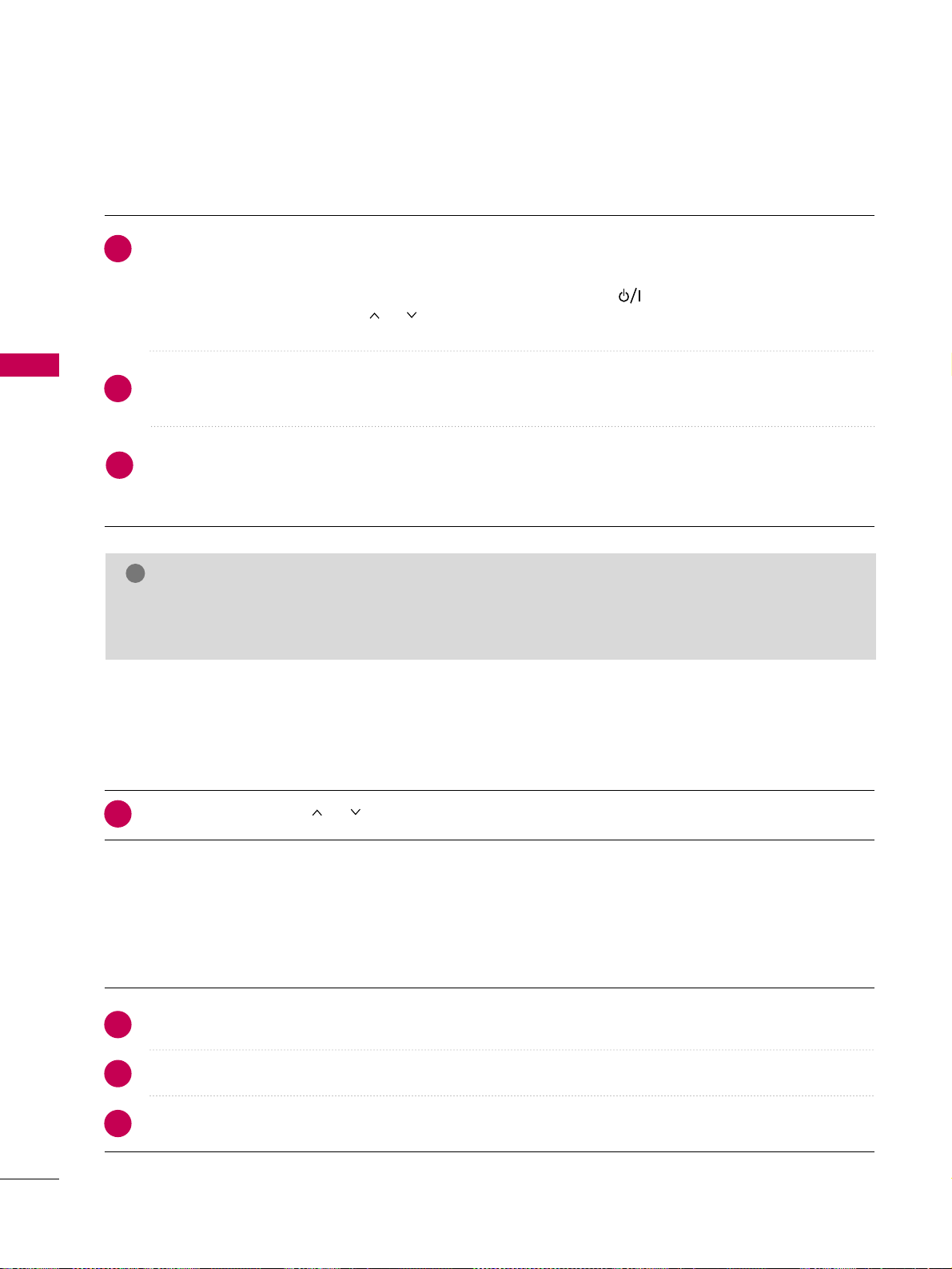
VER LA TV / CONTROL DE CANAL
38
ENCENDIDO DEL TV
VER LA TV / CONTROL DE CANAL
NOTA
!
GG
Si usted va a estar ausente en vacaciones, desconecte el TV del tomacorriente.
En primer lugar, conecte correctamente el cable de alimentación.
En este momento, el TV cambia al modo en espera.
■
En el modo de espera para encender el TV, presione los botones
,
IINNPPUUTT
,
CCHH ((
DD
o
EE
))
en el TV o
presione
PPOOWWEERR
,
IINNPPUUTT
,
CCHH((
o
))
,
nnúúmmeerrooss ((00 -- 99))
del control remoto.
Seleccione la fuente de visualización utilizando el botón
IINNPPUUTT
en el control remoto.
Cuando deje de usar la TV, presione el botón
PPOOWWEERR
en el control remoto. El televisor vuelve al modo
apagado.
1
2
Presione el botón
CCHH ((
o
))
o de
NNÚÚMMEERROO
para seleccionar un número del canal.
1
AJUSTE DEL VOLUMEN
AJUSTE DEL CANAL
Ajuste el volumen según su preferencia personal.
Presione el botón
VVOOLL ((++
o
--))
para ajustar el volumen.
Si ud. quiere apagar el sonido, presione el botón
MMUUTTEE
.
Ud. puede cancelar esta función presionando el botón
MMUUTTEE
o
VVOOLL ((++
o
--))
.
1
2
3
3
Loading ...
Loading ...
Loading ...