Loading ...
Loading ...
Loading ...
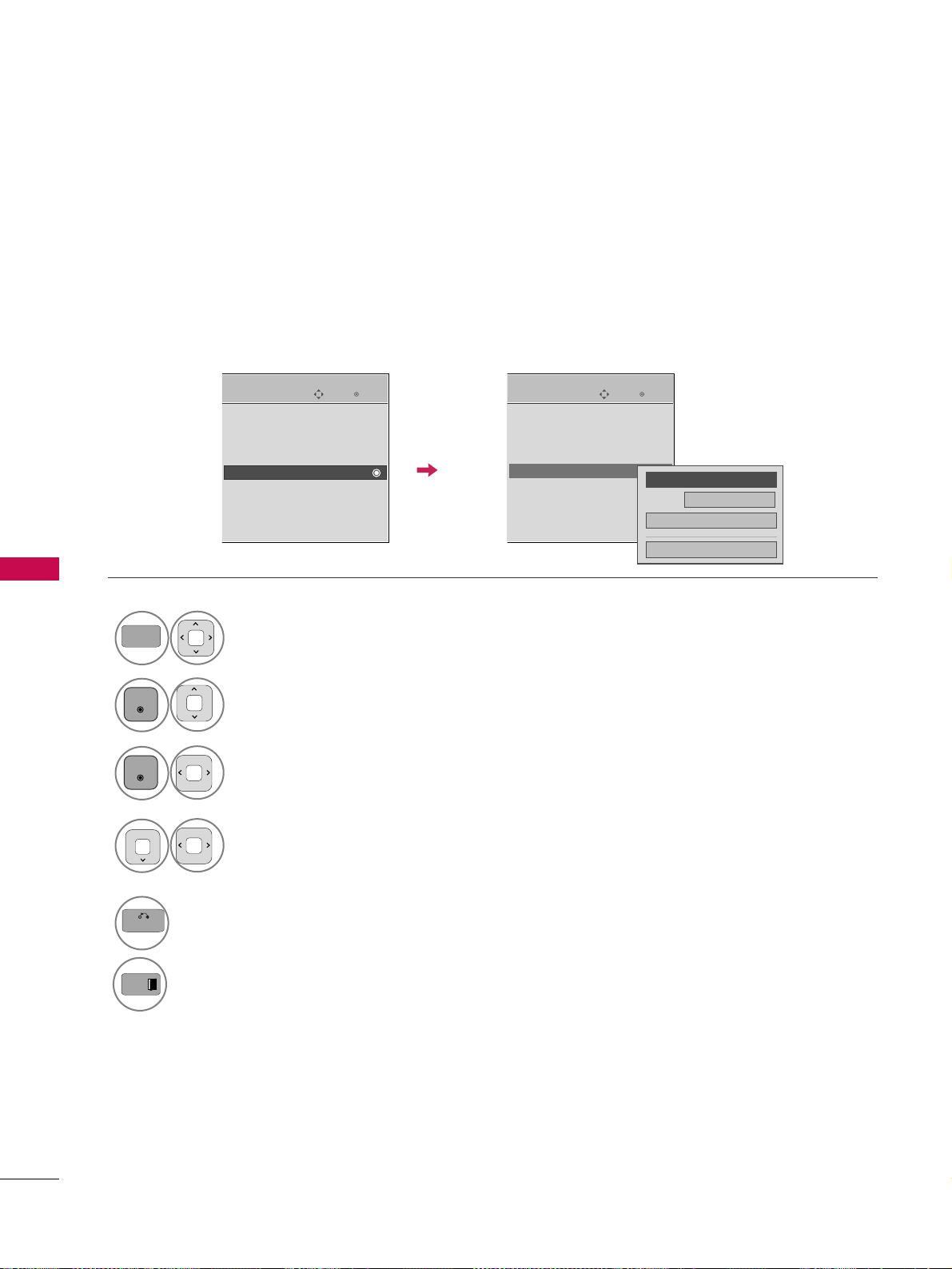
CONTROL DE SONIDO Y DE IDIOMA
88
CONTROL DE SONIDO Y DE IDIOMA
Sistemas de texto oculto de programas digitales
Seleccione el idioma en el que desea que aparezcan los textos ocultos de DTV/CADTV.
Sólo podrán escogerse otros idiomas para las fuentes digitales si están incluidos en el programa.
Esta función sólo está disponible cuando Modo Subtítulos está definido en Encendido.
Seleccione
OOPPCCIIÓÓNN
.
Seleccione
SSuubbttííttuulloo
.
Seleccione
EEnncceennddiiddoo
.
1
MENU
3
2
ENTER
ENTER
Seleccione
SSuubbttíítt..11
-
44
,
TTeexxttoo11
-
44
o
SSeerrvviicciioo11
-
66
.
4
5
BACK
Regresar al menú anterior.
Regresar a la pantalla del televisor.
Ingresar
Mover
OPCIÓN
Lenguaje(Language)
Etiqueta de entrada
SIMPLINK : Apagado
Bloqueo de Teclas : Apagado
Subtítulo : Apagado
Modo Demo. : Apagado
Método de ISM : Normal
ID del Televisor : 1
Configuración Inicial: Usar en Casa
Ingresar
Mover
OPCIÓN
Lenguaje(Language)
Etiqueta de entrada
SIMPLINK : Apagado
Bloqueo de Teclas : Apagado
Subtítulo : Apagado
Modo Demo. : Apagado
Método de ISM : Normal
ID del Televisor : 1
Configuración Inicial: Usar en Casa
Mode
Subtít.1
Cerrar
Opción digital
FF
Encendido
GG
EXIT
Loading ...
Loading ...
Loading ...