Loading ...
Loading ...
Loading ...
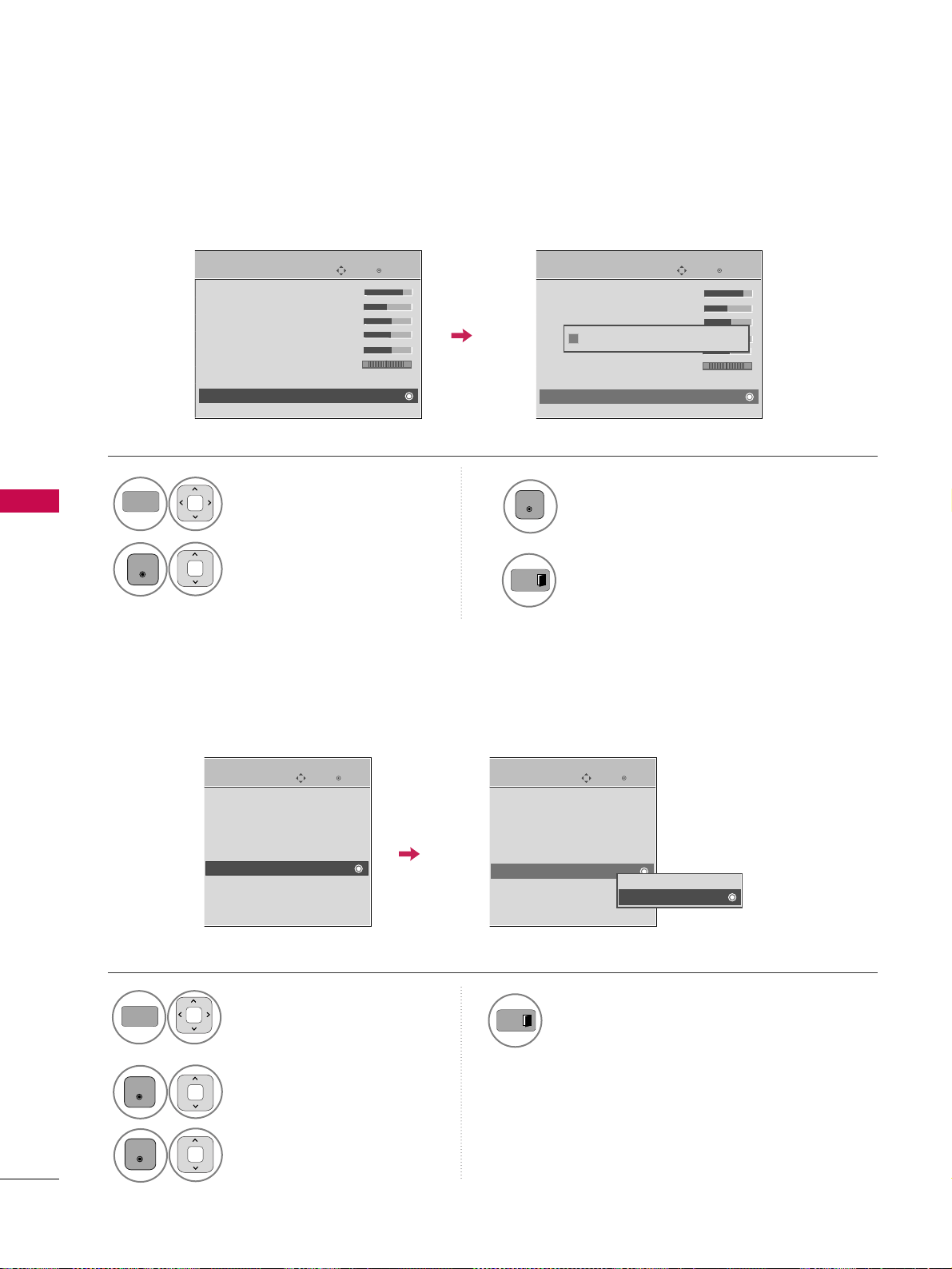
CONTROL DE IMAGEN
74
CONTROL DE IMAGEN
RESTABLECIMIENTO DE LA IMAGEN
Las configuraciones de los modos de pantalla seleccionados vuelven a las configuraciones predeterminadas de
fábrica.
Seleccione
IIMMAAGGEENN
.
Seleccione
RReessttaabblleecceerr
.
Inicialice el valor ajustado.
1
MENU
3
2
ENTER
ENTER
4
Regresar a la pantalla del televisor.
Ingresar
Mover
IMAGEN
E
RG
• Contraste 90
• Brillo 50
• Nitidez 60
• Color 60
• Tinte 0
•
Temperatura de Color
0
• Control Avanzado
• Restablecer
Pantalla (RGB-PC)
Ingresar
Mover
IMAGEN
E
RG
• Contraste 90
• Brillo 50
• Nitidez 60
• Color 60
• Tinte 0
•
Temperatura de Color
0
• Control Avanzado
• Restablecer
Pantalla (RGB-PC)
Restableciendo configuración de video...
ii
MODO DEMO
Visualice el pase de diapositivas que explica distintas funciones de este televisor.
Esta característica se desactiva en “
CCoonnffiigguurraacciióónn IInniicciiaall -- UUssaarr eenn CCaassaa
”.
Ingresar
Mover
OPCIÓN
Lenguaje(Language)
Etiqueta de entrada
SIMPLINK : Apagado
Bloqueo de Teclas : Apagado
Subtítulo : Apagado
Modo Demo. : Apagado
Método de ISM : Normal
ID del Televisor : 1
Configuración Inicial: Tienda
Ingresar
Mover
OPCIÓN
Lenguaje(Language)
Etiqueta de entrada
SIMPLINK : Apagado
Bloqueo de Teclas : Apagado
Subtítulo : Apagado
Modo Demo. : Apagado
Método de ISM : Normal
ID del Televisor : 1
Configuración Inicial: Tienda
Apagado
Encendido
Seleccione
OOPPCCIIÓÓNN
.
1
Seleccione
MMooddoo DDeemmoo..
.
2
Seleccione
EEnncceennddiiddoo
.
3
Regresar a la pantalla del televisor.
Tras un breve período de tiempo, comenzará el
MMooddoo DDeemmoo..
Si desea detener la demostración, pulse cualquier
botón.(excepto VOL o MUTE)
4
Mostrar la distintas funciones del televisor.
5
6
Mostrar las distintas funciones de XD Engine.
MENU
ENTER
ENTER
EXIT
EXIT
Loading ...
Loading ...
Loading ...