Loading ...
Loading ...
Loading ...
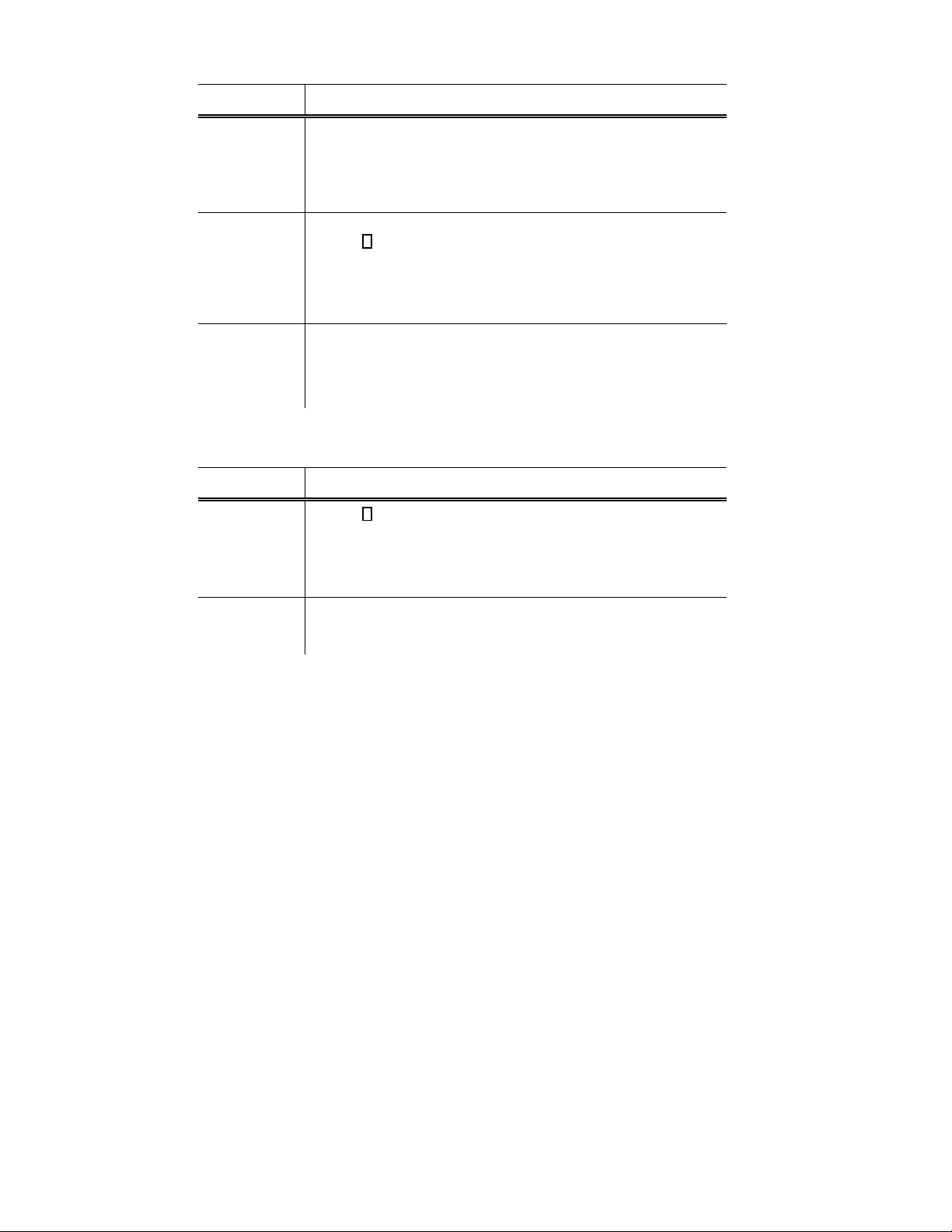
Remote Vehicle Access:
Feature Description
Destinations
Only applicable for
vehicles equipped
with a factory-
installed
navigation system.
Points of Interest (POIs) or other destinations can be imported remotely into the
factory-installed navigation system (if equipped) from a computer or the
Volkswagen Car-Net iPhone
®
or Android
®
app (text and data rates apply).
These destinations can be called up and used by the navigation system.
Destination
Download
Only applicable for
vehicles equipped
with a factory-
installed
navigation system.
Press the • button in the 3-button module: The vehicle will connect directly to
the Volkswagen Car-Net Response Center where a Volkswagen Car-Net
Customer Specialist will assist with destinations. The address of a dealer’s
location can also be sent by the Customer Specialist to your factory-installed
navigation system (if equipped).
Remote Status
Check
Current information about the vehicle can be viewed through a computer or
your Volkswagen Car-Net iPhone
®
or Android
®
app (text and data rates apply).
You can find out if the doors, luggage compartment and engine hood are open
or closed, whether the car lights are on or off, the level of fuel in the tank, when
the vehicle needs to be serviced next and more.
Diagnostics & Maintenance:
Feature Description
Dealer Scheduling
Press the • button in the 3-button module: The vehicle will initiate a call to the
Volkswagen Car-Net Response Center where a Volkswagen Car-Net Customer
Specialist will connect you with an authorized Volkswagen dealer to schedule
your service appointment. The address of the dealer’s location can also be sent
by the Customer Specialist to your factory-installed navigation system (if
equipped).
Vehicle Health
Report
View a vehicle health report to proactively manage maintenance and other
services and to receive up-to-date diagnostics in a monthly email report or by
immediate request.
Loading ...
Loading ...
Loading ...