Loading ...
Loading ...
Loading ...
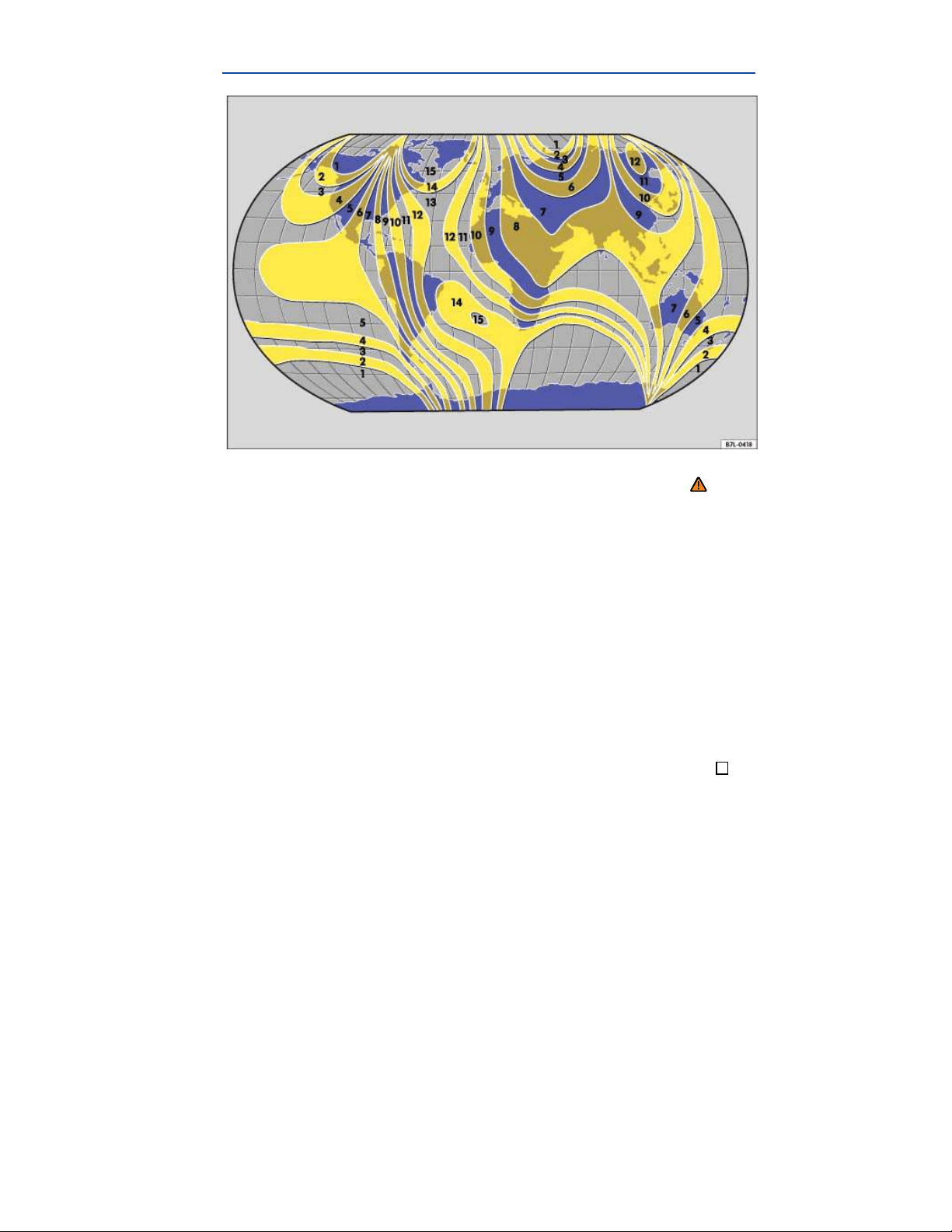
Compass
Fig. 14 Compass zones.
Please first read and note the introductory information and heed the WARNINGS
The compass does not need to be calibrated in vehicles with a factory-installed navigation system.
There is no Compass menu item in this case.
On vehicles without a factory-installed navigation system, the compass is calibrated automatically. If
electrical or metallic accessories are added to the vehicle, the compass must be recalibrated.
Adjusting the compass zone
Switch on the ignition.
Select the Settings menu followed by the Compass and Zone menu items.
Select the compass zone according to the current location ⇒
fig. 14.
Adjust and confirm compass zone (1-15) by using the arrow buttons.
Calibrating the compass
In order to calibrate the compass, you need a valid compass zone for the location and enough room to
drive in a circle.
Switch on the ignition.
Select the Settings menu followed by the Compass and Calibrate menu items.
Confirm the Please drive a full circle to calibrate message by pressing the
button on the multi-function steering wheel, and then drive in a complete circle at about 6 mph
(10 km/h).
During calibration, CAL is shown in the instrument cluster display. The calibration is complete when
the compass direction is displayed.
Loading ...
Loading ...
Loading ...