Loading ...
Loading ...
Loading ...
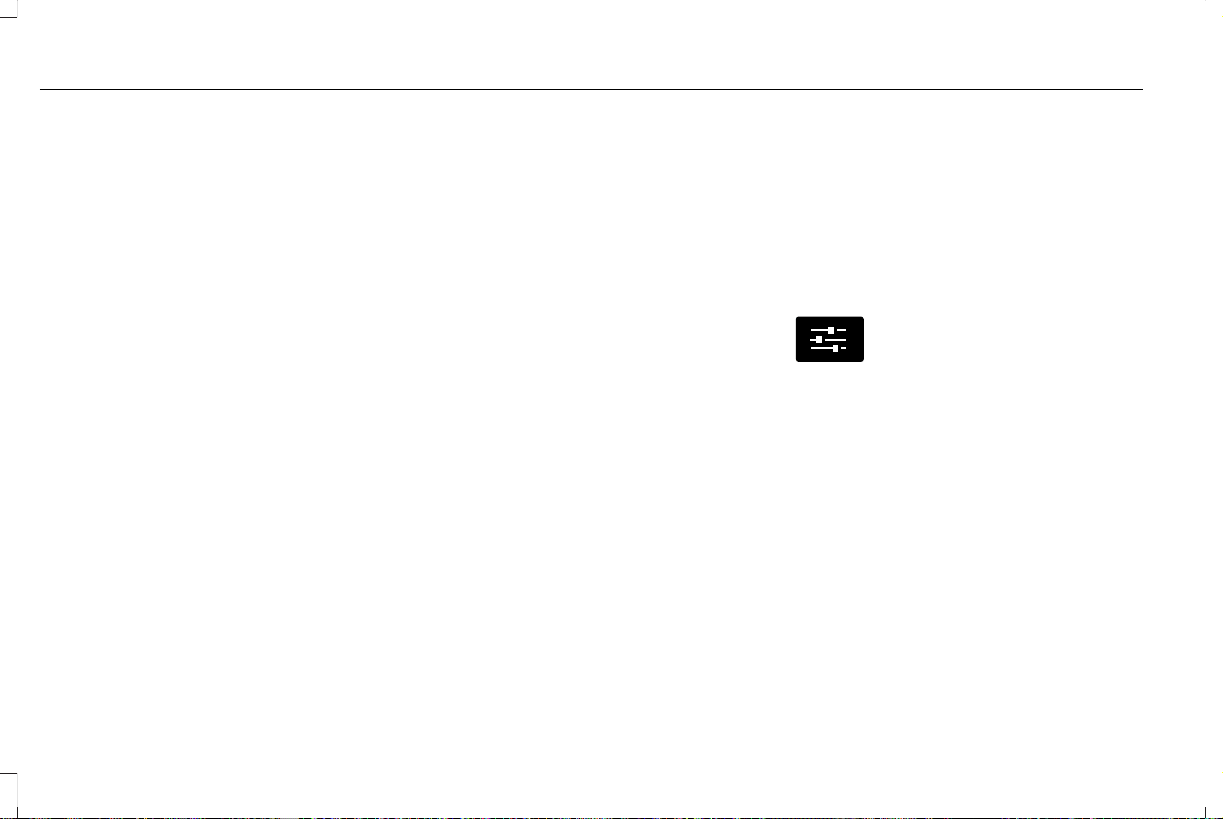
CONNECTING THE VEHICLE TO A
MOBILE NETWORK
About the Modem
The modem allows you to connect your
vehicle to the Internet to use when you are
on the road.
If you enable the modem using the Lincoln
Way app, you can access the following
services:
• Locating and remotely starting, locking
and unlocking your vehicle. See the
information in the Lincoln Way app.
• Automatic system updates.
Note: We may need to update operating
system software on your vehicle to keep
connected services updated without prior
notice to you.
Enabling the Modem Using The Lincoln
Way
1. Open the Lincoln Way app on your
device and log in.
2. Select your vehicle.
3. Select the option for vehicle details.
4. Select the option to activate your vehicle.
5. Switch the ignition on.
6. Make sure that the name on the screen
matches the name shown in your Lincoln
Way account.
7. Confirm the association of your vehicle
with your Lincoln Way account.
Enabling the Modem Using the
Touchscreen
E280315
Select the settings option on the
feature bar.
1. Select Lincoln Connect .
2. Select Connectivity Settings.
3. Switch connectivity features on.
396
MKZ (CC9) Canada/United States of America, enUSA, First-Printing
Network Connectivity
Loading ...
Loading ...
Loading ...