Loading ...
Loading ...
Loading ...
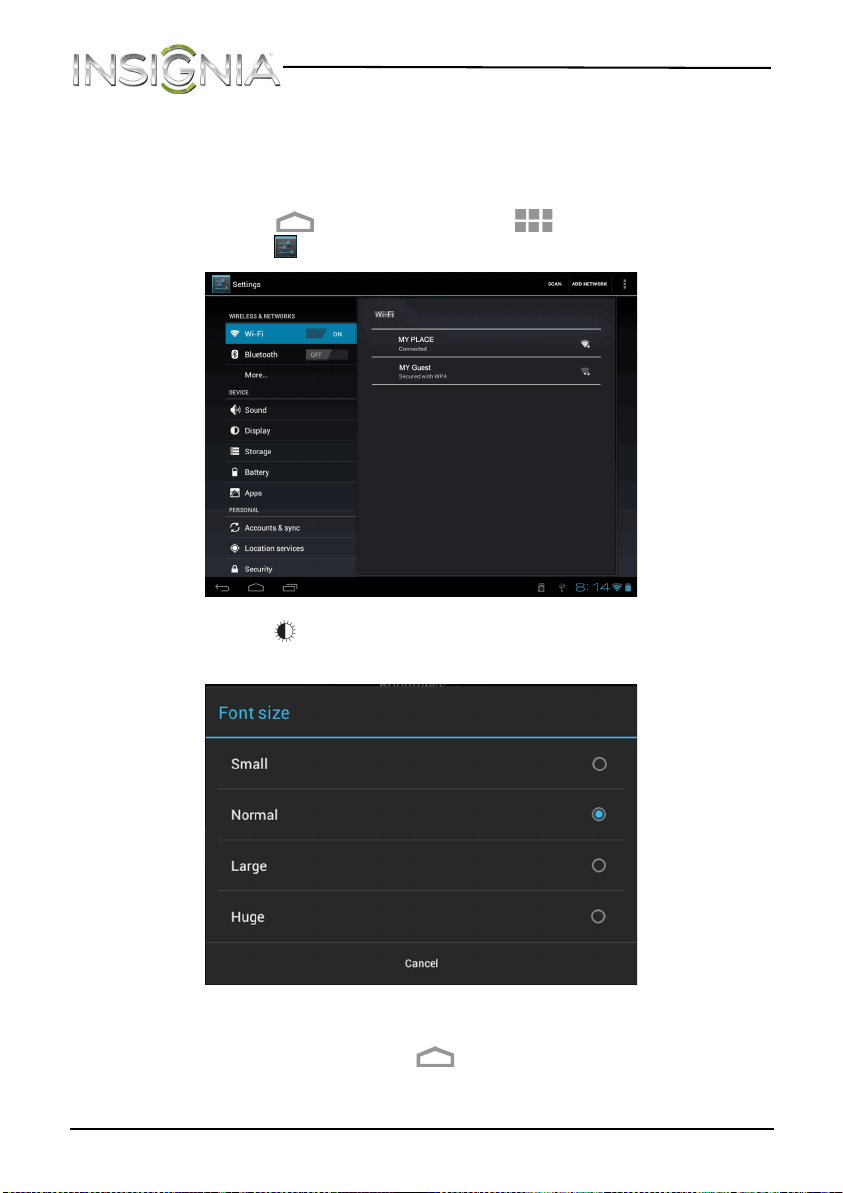
30
NS-13T001 Insignia Flex™ Android Tablet
www.insigniaproducts.com
Setting the screen font size
You can adjust the size of the text (font size) that appears on the screen.
To set the screen font size:
1 Touch the (home) icon, touch the (applications) icon, then
touch the (settings) icon. The Settings screen opens.
2 Touch the (display) icon, then touch Font size. The Font size screen
opens.
3 Touch the font size your want to use.
4 When you finish, touch the (home) icon to return to the Home
screen.
NS-13T001_13-0918_MAN_V3_ENG.fm Page 30 Tuesday, October 22, 2013 10:33 AM
Loading ...
Loading ...
Loading ...