Loading ...
Loading ...
Loading ...
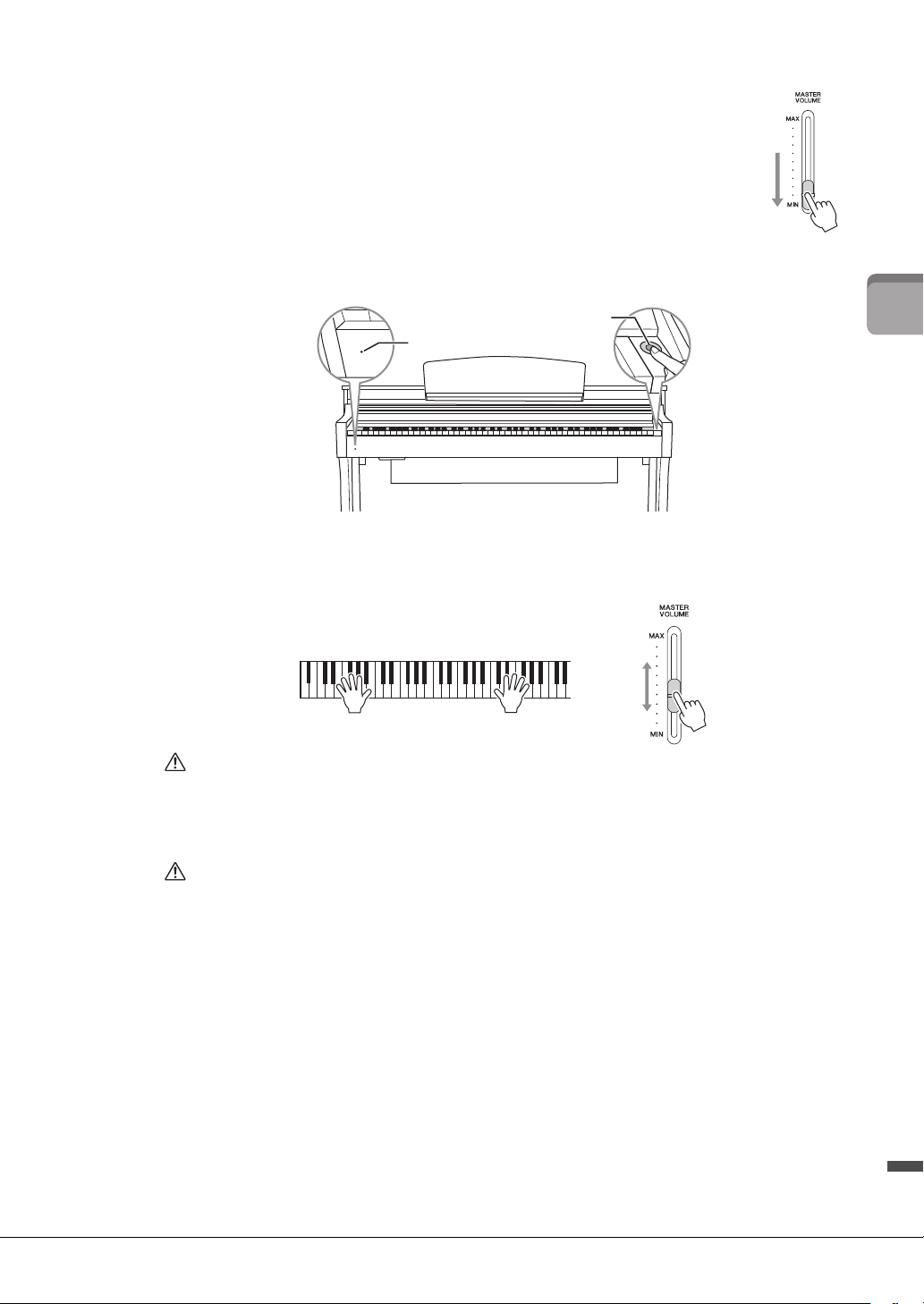
CSP-170/CSP-150 Owner’s Manual
15
Playing the Clavinova as a Piano
3 Turn down the volume.
Turn down the [MASTER VOLUME] slider located at the right of the
panel to “MIN.”
4 Turn the power on.
Press the [P] (Standby/On) switch located at the right of the panel to turn
the power on. The power indicator located below the left end of the panel
lights up. After that, the Stream Lights located above the highest key flash
a few seconds, and the power turns on.
5 Adjust the volume.
Play the keyboard to produce sound and turn up the [MASTER VOLUME] slider slowly while
you adjust the volume.
CAUTION
Do not use the instrument at a high volume level for a long period of time, or your hearing may be damaged.
6 After you finish your performance, turn the power off.
Press and hold the [P] (Standby/On) switch for about a second. The power indicator turns off.
CAUTION
Even when the instrument is turned off, electricity is still flowing to the instrument at the minimum level. When you
are not using the instrument for a long time or during electrical storms, make sure you unplug the AC power plug
from the wall AC outlet.
NOTICE
• Do not press any keys or pedals until the instrument has completely started up (the Stream Lights stop flashing)
after turning on the switch. Doing so may cause malfunction.
• If you need to force-quit the instrument, hold down the [P] (Standby/On) switch for longer than three seconds.
Keep in mind that the force-quit operation might cause data loss and damage to the instrument.
[P] (Standby/On) switch
The power indicator lights up.
Loading ...
Loading ...
Loading ...