Loading ...
Loading ...
Loading ...
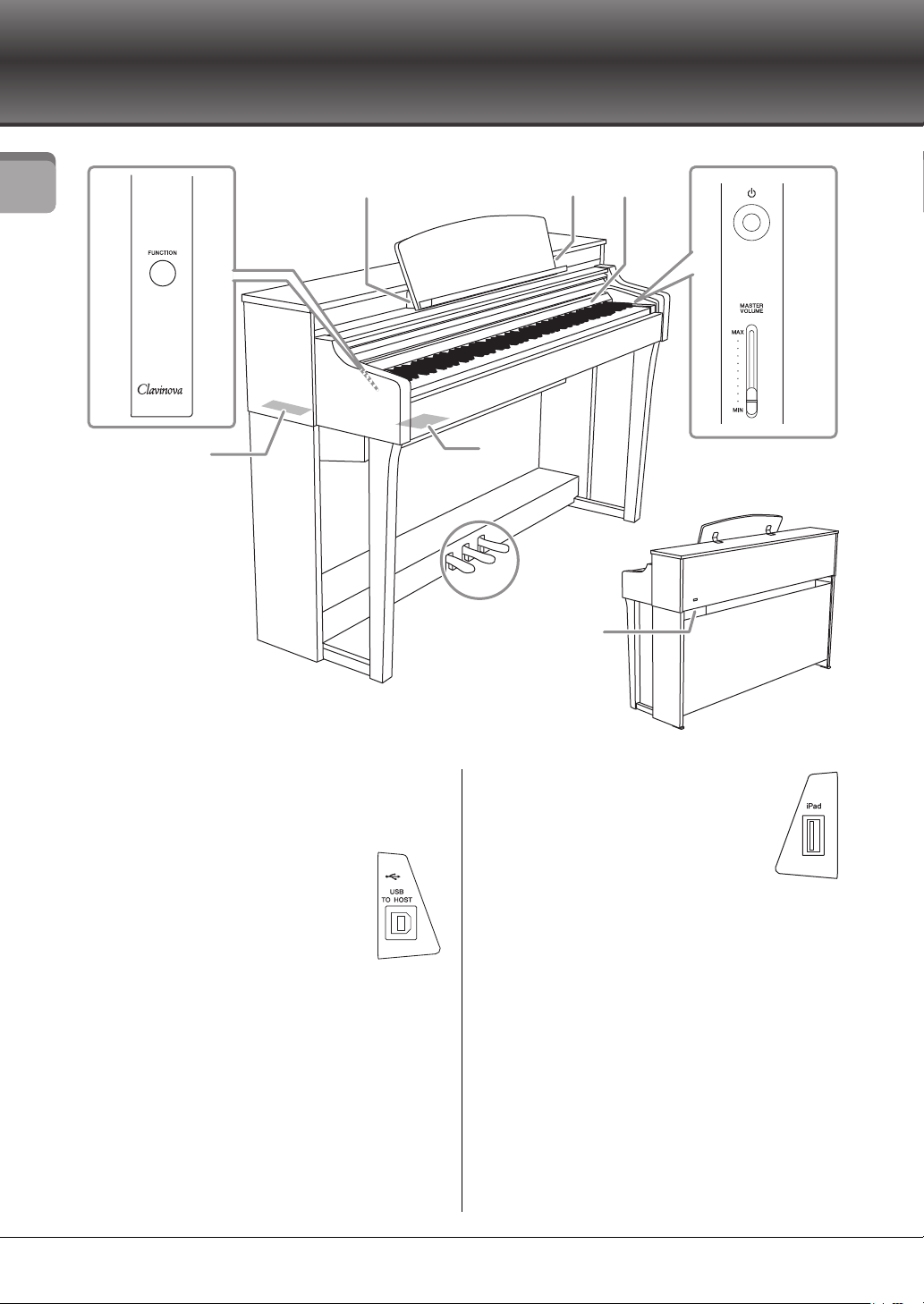
CSP-170/CSP-150 Owner’s Manual
10
Panel Controls and Terminals
Panel Controls and Terminals
1 [FUNCTION] button (page 24)
Holding this down and pressing a specified key
allows you to call up various functions.
2 [USB TO HOST] terminal
For connecting to a smart device such
as Android device or a computer.
Refer to the Smart Pianist smart
device app for connection to Android
device.
For connection to a computer, refer to
the online manual “Computer-related
Operations” on the website.
NOTICE
Use an AB type USB cable of less than 3 meters.
USB 3.0 cables cannot be used.
3 [iPad] terminal (page 22)
For connection to iOS device. This
terminal can be charged iOS device.
For the connection method, refer to
the Instrument Menu in the Smart
Pianist smart device app.
NOTICE
Use a Lightning - USB cable of less than 3 meters.
4 Stream Lights (page 23)
Indicates the notes you should play and when you
should play them.
5 [P] (Standby/On) switch (page 14)
For turning the power on or setting it to standby.
6 [MASTER VOLUME] slider (page 17)
For adjusting the overall volume.
7 Pedals (page 19)
5
6
2
1
3
4
7
)
!
8
,
9
This illustration shows the CSP-170.
Loading ...
Loading ...
Loading ...