Loading ...
Loading ...
Loading ...
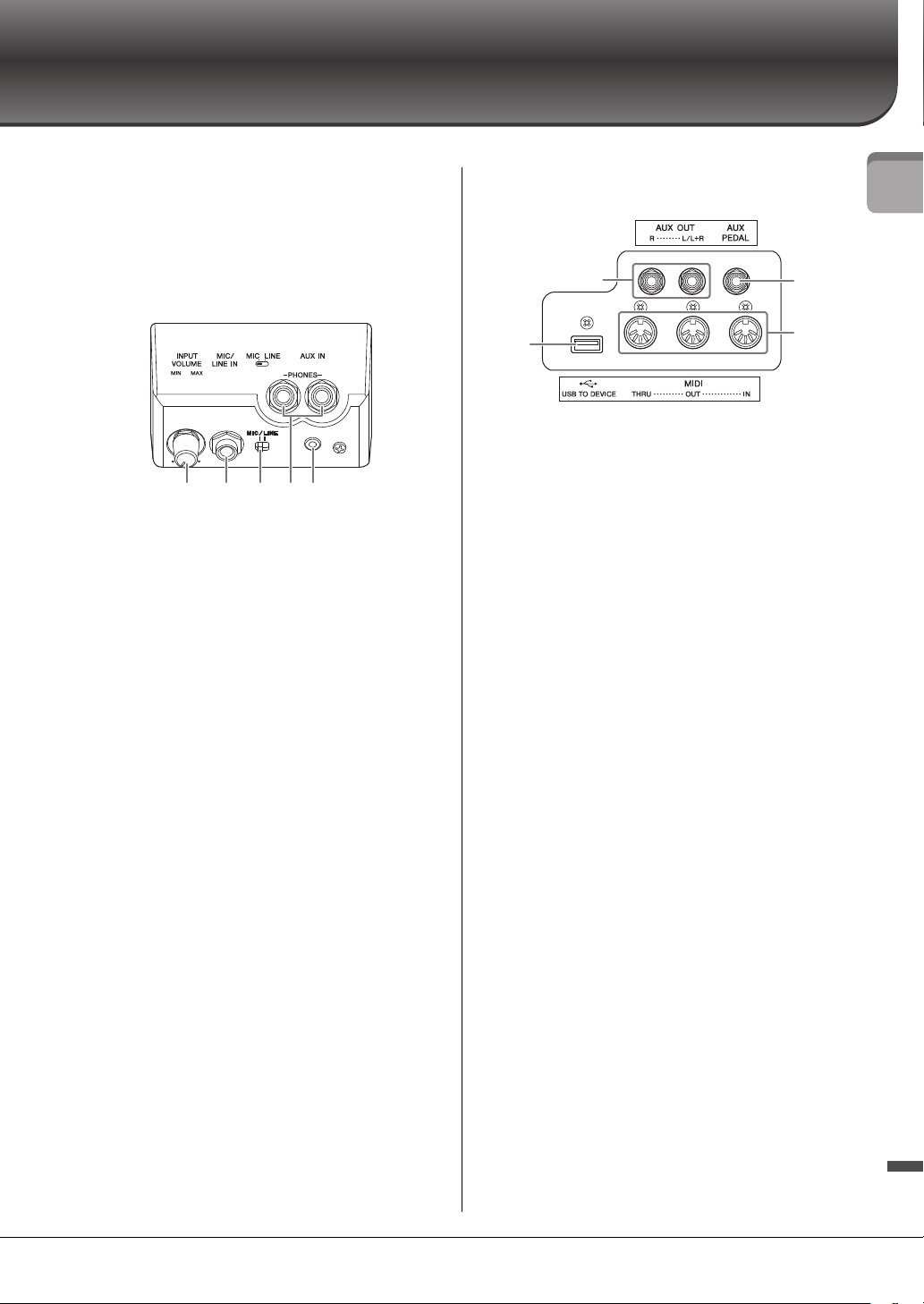
CSP-170/CSP-150 Owner’s Manual
11
Panel Controls and Terminals
8 [AC IN] connector (page 36)
For connecting the power cord.
9 [PEDAL] jack (page 36)
For connecting the pedal cord.
) I/O connectors (near side)
1 [INPUT VOLUME] knob (page 33)
For adjusting the input volume from microphone or
other devices connected to [MIC/LINE IN] jacks.
2 [MIC/LINE IN] jack (page 33)
For inputting the sound of a microphone, another
instrument, or audio player and listening to them
through the built-in speakers of the Clavinova.
3
[MIC/LINE IN] switch (page 33)
For proper setting of the input from a microphone,
another instrument or audio player.
4
[PHONES] jacks (page 18)
For connecting a set of headphones.
5 [AUX IN] jack (page 32)
For inputting the sound of an audio player and
listening to it through the built-in speakers of
Clavinova.
! I/O connectors (far side)
1 AUX OUT [R], [L/L+R] jacks (page 32)
For outputting the sound of the Clavinova to an
external speaker system.
2 [AUX PEDAL] jack (page 33)
For connection to a separately sold foot controller or
foot switch.
3 [USB TO DEVICE] terminal (page 31)
This terminal allows connection to the supplied USB
wireless LAN adaptor*.
*May not be included depending on your area.
Check with your Yamaha dealer.
4
MIDI [THRU], [OUT], [IN] terminals
(page 34)
Use MIDI cables to connect external MIDI devices to
these connectors.
12345
1
3
2
4
Right (higher-key side)
Left (lower-key side)
Front
(keyboard
side)
Loading ...
Loading ...
Loading ...