Loading ...
Loading ...
Loading ...
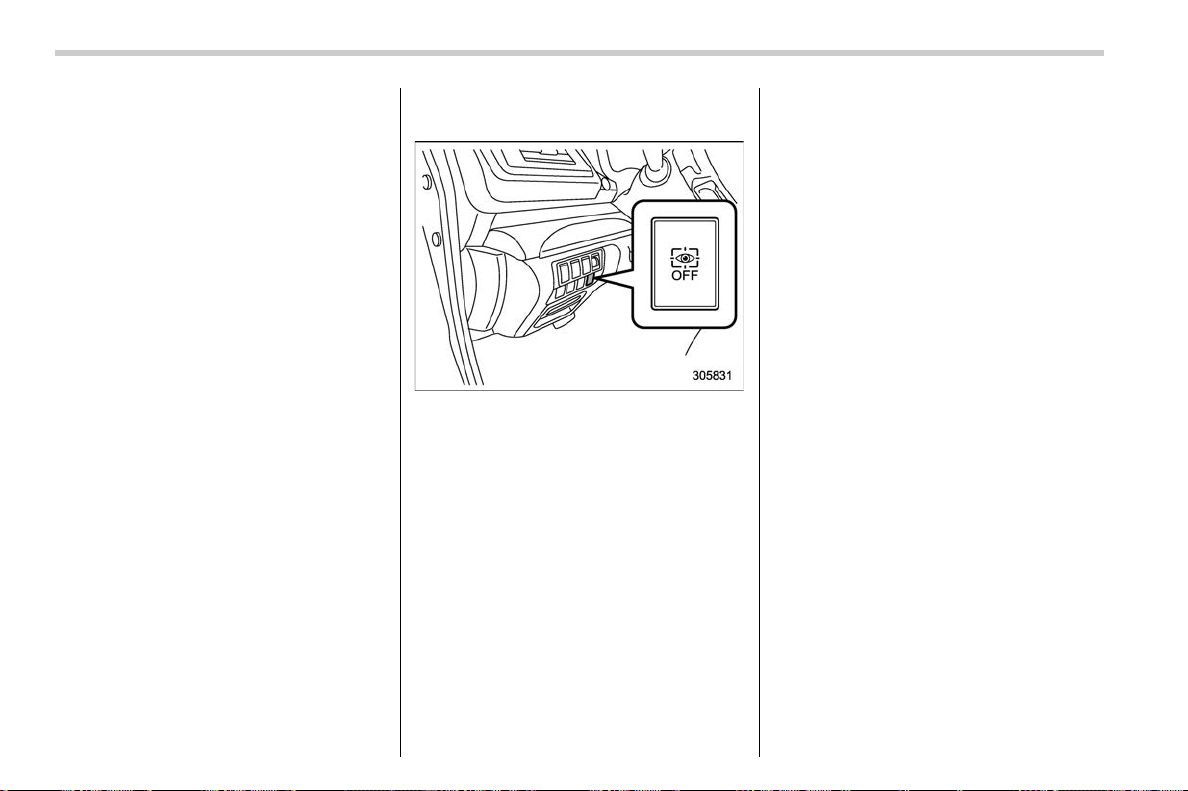
(390,1)
北米Model "A8270BE-B" EDITED: 2019/ 12/ 9
– Update User Settings
– Delete Driver Position
. The driver position can be registered
or deleted only when a registered user
is sitting in the driver’s seat and user
recognition is completed.
& Driver Monitoring System
ON/OFF settings
S07BP07
NOTE
. When the vehicle is stopped and the
driver’s door is opened and closed, the
Driver Monitoring System automati-
cally turns ON regardless of the push-
button ignition switch status.
. After the Driver Monitoring System
was turned OFF, if the Driver Monitoring
System is turned ON while the driver’s
door is open, user recognition may not
occur correctly.
. When the Driver Monitoring System
is turned OFF after user recognition
was completed, the user recognition
function stores the Driver Monitoring
System ON/OFF state.
! Driver Monitoring System OFF
switch
S07BP0701
When the Driver Monitoring System OFF
switch is pressed, the Driver Monitoring
System turns OFF. When the Driver
Monitoring System is turned OFF, the
Driver Monitoring System OFF indicator
on the combination meter display will
illuminate. To turn the Driver Monitoring
System ON, press the Driver Monitoring
System OFF switch again.
! User recognition settings
S07BP0702
The Driver Monitoring System User recog-
nition function can be turned ON/OFF. For
the setting procedure, refer to “Driver
Monitoring System settings” FP218.
NOTE
. The user recognition function
setting cannot be changed for each
individual user.
. The default setting for the user
recognition function is ON.
. When the user recognition function
is turned OFF, the following items
cannot be selected.
– Repeat facial scan
– Register User
– Update User Settings
– Delete Driver Position
! Automatically retract seat on entry
S07BP0704
The automatically retract seat on entry
which automatically slides back the dri-
ver’s seat when the driver’s door is
unlocked and opened. This function can
be turned ON/OFF. For the setting proce-
dure, refer to “Driver Monitoring System
settings” FP218.
NOTE
. If the seat position is not registered
in the access key fob memory, the
automatically retract seat on entry
function can be used.
. Even when the automatically retract
seat on entry setting is ON, the auto-
matically retract seat on entry function
automatically turns OFF when the user
Driver Monitoring System
388
Loading ...
Loading ...
Loading ...