Loading ...
Loading ...
Loading ...
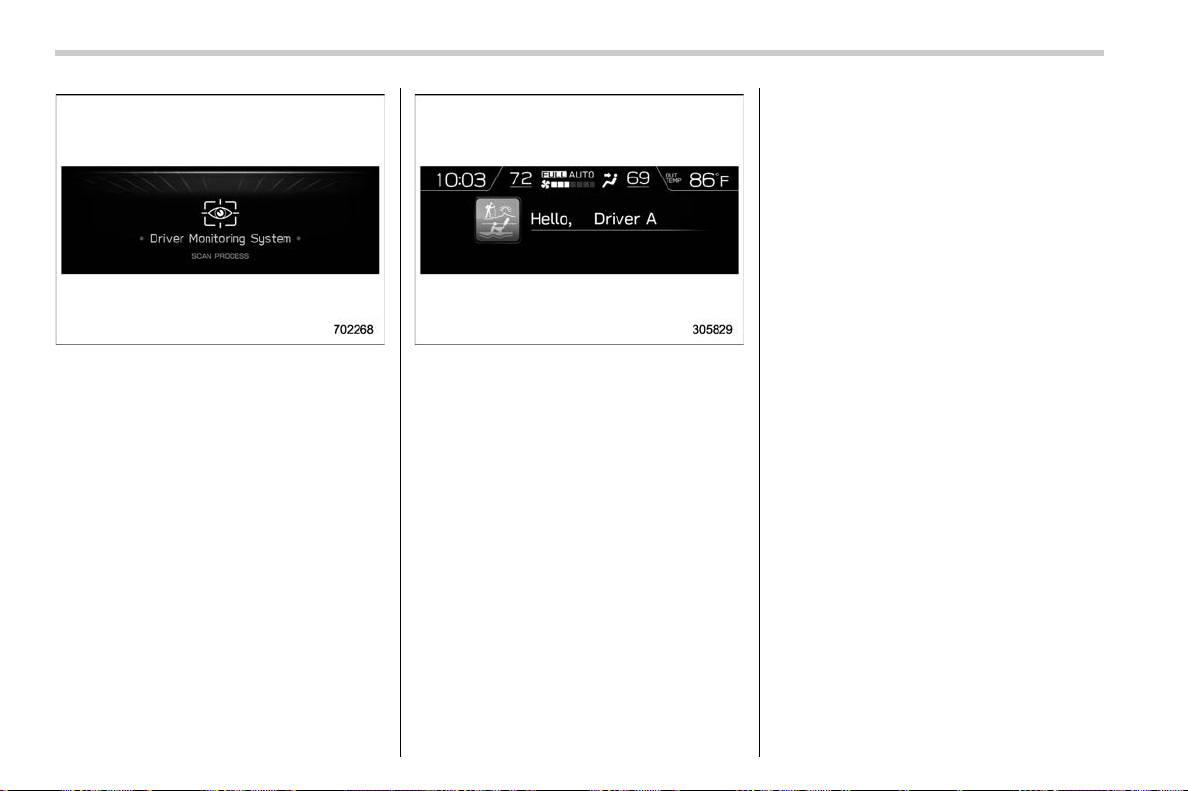
(388,1)
北米Model "A8270BE-B" EDITED: 2019/ 12/ 9
1. When the door is opened and the
push-button ignition switch is OFF, the
user recognition screen appears and the
Driver Monitoring system starts user re-
cognition.
The user recognition screen may not
appear when the door is opened in some
cases, such as when only a short time has
passed after the push-button ignition
switch was turned OFF. In such cases,
user recognition starts when the door is
closed however the user recognition
screen does not appear.
2. Sit in the driver’s seat and face forward
for a few moments.
3. When user recognition is completed,
the Hello screen appears on the multi-
function display.
At this time, the seat position, outside
mirror angle, air conditioner settings,
combination meter display basic screen,
multi-function display basic screen, and
customization settings all change based
on the user information.
NOTE
. When a multi-function display op-
eration switch is pressed, the user
recognition screen is canceled, how-
ever user recognition continues.
. When the select lever is not in the
“P” position, the seat position will not
change even when user recognition is
completed.
. If user recognition fails, perform
recognition again following the instruc-
tions, refer to “When a user is not
recognized” FP387.
. User recognition is not performed
while driving.
. If the seat position or outside mirror
angle are in motion at the time when
user recognition is completed, then it is
not possible to retrieve the seat posi-
tion, outside mirror angle, or reverse
tilt-down outside mirror angle.
. If any of the following operations is
performed while retrieving of the seat
position or outside mirror angle, re-
trieving of the seat position and outside
mirror angle is canceled.
– The power seat adjustment
switch was operated.
– The outside mirror adjustment
switch was operated.
– The “SET” button was pressed.
– The “1” or “2” button was
pressed.
– The select lever was moved to a
position other than “P” position.
Driver Monitoring System
386
Loading ...
Loading ...
Loading ...