Loading ...
Loading ...
Loading ...
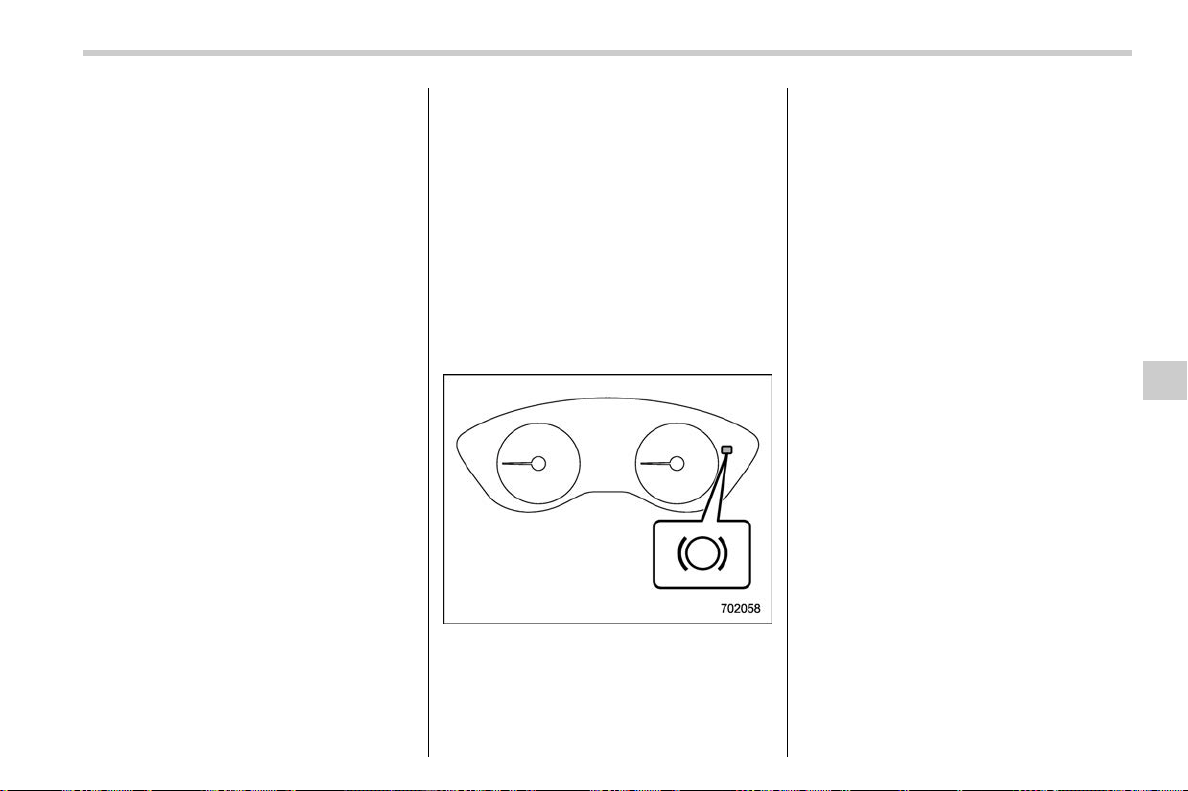
(345,1)
北米Model "A8270BE-B" EDITED: 2019/ 12/ 9
To turn on:
Press the Auto Vehicle Hold switch when
the Auto Vehicle Hold ON indicator light is
OFF. Then the Auto Vehicle Hold ON
indicator light will illuminate.
To turn off:
Press the Auto Vehicle Hold switch when
the Auto Vehicle Hold ON indicator light
illuminates. Then the Auto Vehicle Hold
ON indicator light will turn off.
NOTE
. When the electronic parking brake
system has a malfunction while the
Auto Vehicle Hold function is turned on,
a chirp will sound, the Auto Vehicle
Hold ON indicator light will turn off and
the brake system warning light will turn
on.
. Every time when starting the engine,
the Auto Vehicle Hold function will be
set to “OFF”.
. If the Auto Vehicle Hold switch is
pressed and held for more than 30
seconds, the Auto Vehicle Hold ON
indicator light will turn off, and the
system will ignore any further pressing
of the switch. To activate the function
again, restart the engine.
. When the Auto Vehicle Hold function
is deactivated while the Auto Vehicle
Hold function has a malfunction, if you
press the Auto Vehicle Hold switch, a
chirp will sound.
! To operate the Auto Vehicle Hold
function
S07AP030503
Stop the vehicle by depressing the brake
pedal when all of the following conditions
are met. Then the Auto Vehicle Hold
function will operate.
. Driver’s door is closed.
. The driver’s seatbelt is fastened.
. The select lever is in a position other
than the “P” position.
Auto Vehicle Hold operation indicator light
While the vehicle is kept stopped by the
Auto Vehicle Hold function, the Auto
Vehicle Hold operation indicator light will
illuminate.
! To release the Auto Vehicle Hold
function
S07AP030504
Perform any of the following operations to
release the Auto Vehicle Hold function.
. Depress the accelerator pedal.
. Depress the brake pedal again.
. Apply the electronic parking brake.
. Shift the select lever to the “P” position
with the brake pedal pressed.
. Press the Auto Vehicle Hold switch with
the brake pedal pressed.
When the Auto Vehicle Hold function is
released, the Auto Vehicle Hold operation
indicator light will turn off.
Under any of the following conditions, the
Auto Vehicle Hold function will be auto-
matically released and the electronic
parking brake will be automatically ap-
plied.
. The Auto Vehicle Hold function has
been in operation for 10 minutes.
. The driver’s seatbelt is unfastened.
. The ignition switch is turned to the
“LOCK”/“OFF” position.
. The vehicle is stopped on a steep
slope.
. The Auto Vehicle Hold function is
malfunctioning.
In such cases, the Auto Vehicle Hold
– CONTINUED –
Parking your vehicle
343
7
Starting and operating
Loading ...
Loading ...
Loading ...