Loading ...
Loading ...
Loading ...
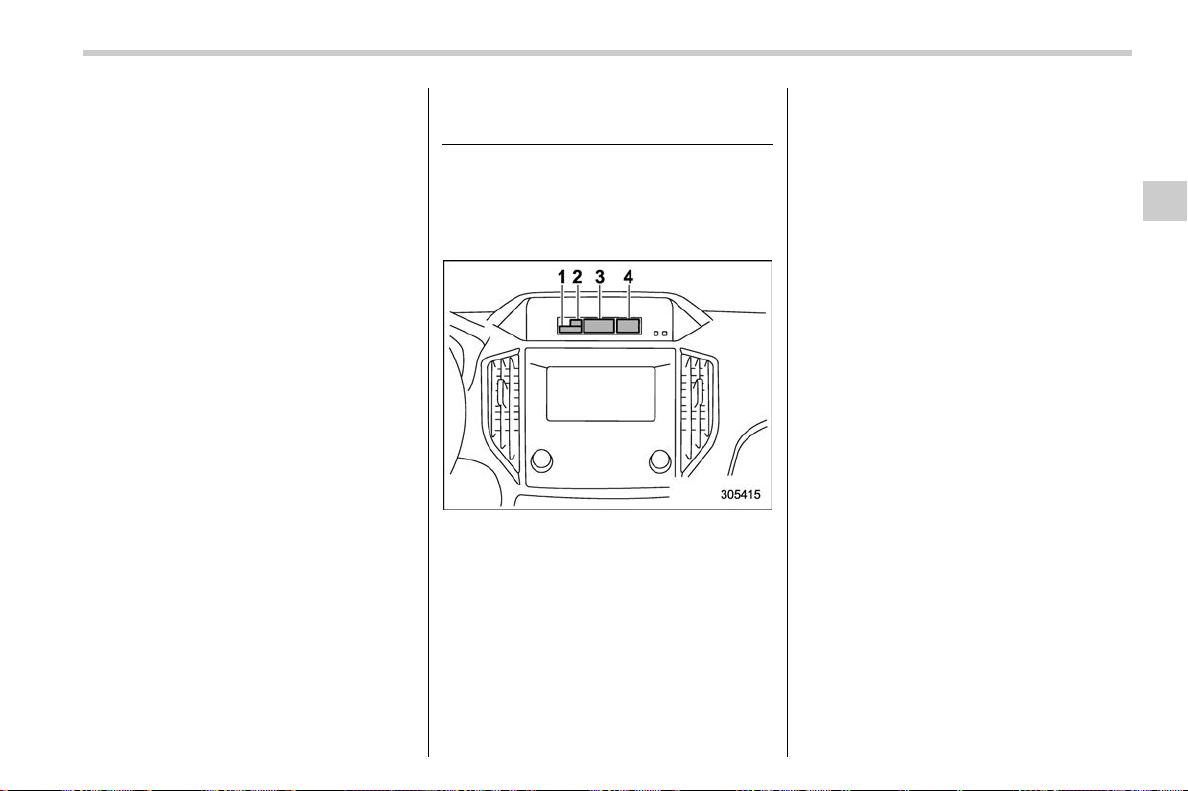
(201,1)
北米Model "A8270BE-B" EDITED: 2019/ 12/ 9
! Welcome Lighting
S03BN070806
Sets the leaving time and approaching
time.
. Approaching time set
Sets the illumination time of the headlights
that illuminate when you approach the
vehicle.
. Leaving time set
Sets the time until the headlights turn off
when you have moved away from the
vehicle.
! One-touch lane changer
S03BN070807
Sets the one-touch lane changer on/off.
! Door mirror setting (if equipped)
S03BN070810
The reverse tilt-down feature can be
activated or deactivated.
! Default Settings
S03BN0704
Select “Yes” to use the menu screen to
restore customized settings to the factory
default settings. Select “No” to return to the
previous screen without restoring to the
factory default settings.
3-8. Multi-function display
(black and white)
S03BO
NOTE
For models with multi-function display
(color LCD), refer to “Multi-function
display (color LCD)” FP205.
1) Outside temperature indicator
2) X-MODE indicator (if equipped)
3) Driving information display
4) Clock
With the ignition switch in the “ACC”
position, the clock appears on the display.
With the ignition switch in the “ON” posi-
tion, the outside temperature indicator,
driving information display and clock all
appear on the display.
NOTE
The indicated values vary in accor-
dance with changes in the vehicle’s
running conditions. Also, the indicated
values may differ slightly from the
actual values and should thus be
treated only as a guide.
& Driving information display
S03BO09
NOTE
You can set the units for both the multi-
function display (black and white) and
the combination meter at the same
time. For details about setting the
language and units, refer to “Type A
combination meter” FP165 or “Menu
screens” FP197.
– CONTINUED –
Multi-function display (black and white)
199
3
Instruments and controls
Loading ...
Loading ...
Loading ...