Loading ...
Loading ...
Loading ...
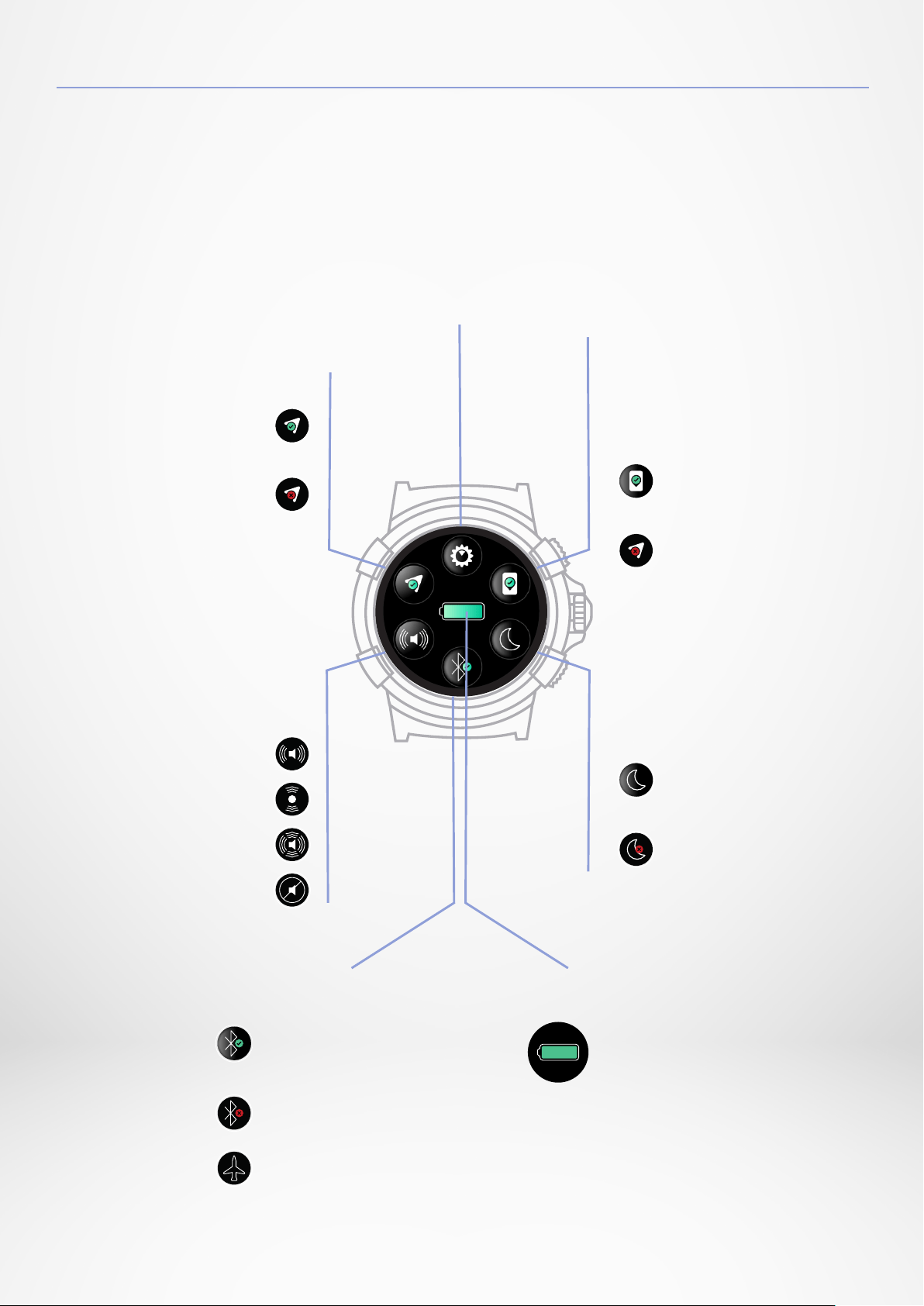
- 6 -
Swipe down from the main watch face
to access ZeSport
2
shortcuts
GPS
Vibration
and sounds
Find my phone
Helps you find your phone
as long as it is in range with
your ZeSport
2
Do not disturb
Find my phone is enabled
Find my phone is disabled
Do not disturb
is enabled
Do not disturb
is disabled
GPS is enabled
GPS is disabled
Turn on buzzer
Turn on vibration
Turn on vibration and buzzer
Mute
Bluetooth is ON
and the watch is paired
Bluetooth is ON
but the watch is not paired
Airplane mode is enabled
Shows the remaining battery
level of your watch
Brightness
Set screen brightness
for better visibility
Bluetooth status Battery level
4. SHORTCUTS
Loading ...
Loading ...
Loading ...