Loading ...
Loading ...
Loading ...
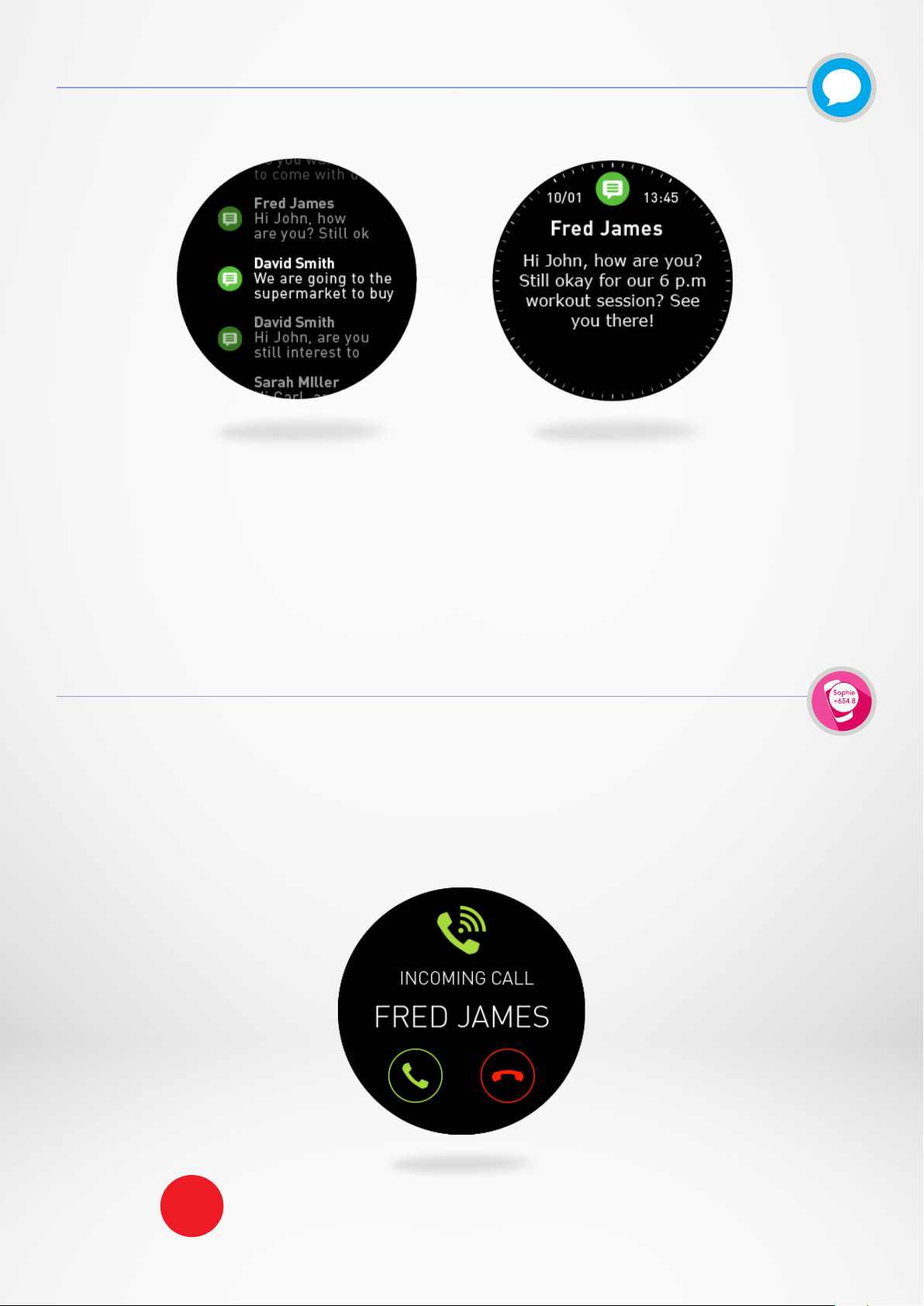
- 19 -
With ZeSport
2
, you can receive and read your SMS straight from your wrist.
•
Quick reply (only available for Android users): ZeSport
2
allows you to reply using
preset short answers directly from your watch.
•
To delete all your SMS notifications, go to the SMS list and long press the screen.
•
To erase a SMS, select the message and slide your finger to the left.
16. SMS
17. INCOMING CALLS
If your ZeSport
2
is paired to a phone, it lets you accept or reject incoming calls.
To accept a call, tap the green phone on your ZeSport
2
’s screen. Note that you can’t
talk into the watch, accepting a phone call answers the call on your smartphone.
To reject a call, tap the red phone icon.
The caller’s name always appears on your watch if that person is saved in your
contacts list. If not, you see a phone number.
Android users can also reply to an incoming call by sending a
short preset text message from their watch (not available for iOS users).
i
Loading ...
Loading ...
Loading ...